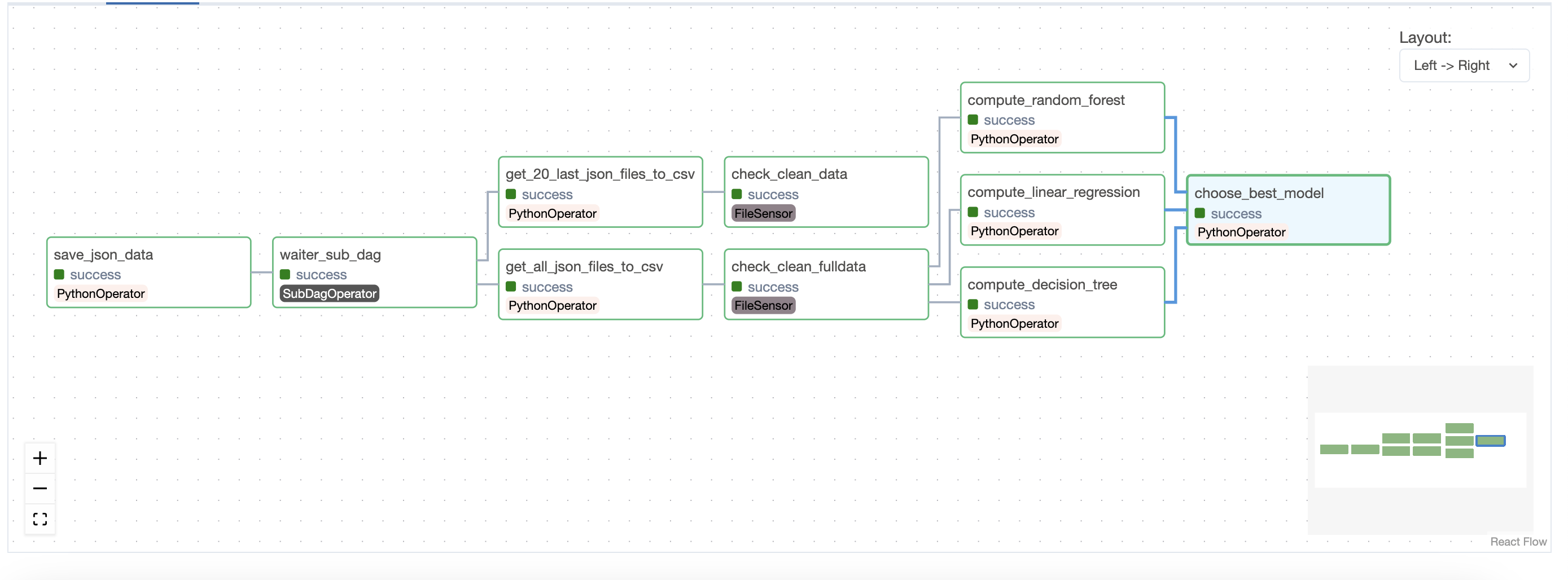Machine Learning Workflow with Airflow
This project utilizes Apache Airflow to orchestrate a machine learning pipeline. It includes:
- Data preparation
- Saving weather data in JSON format
- Converting data to CSV
- Evaluating different regression models:
- Linear Regression
- Decision Tree
- Random Forests
- Selecting the best model based on their performance obtained through cross-validation.
- Python 3.x
- Apache Airflow
- Main Python dependencies:
pandas,scikit-learn
-
Python Environment: Ensure Python is installed on your system.
-
Apache Airflow:
- First, follow the instructions below to install and configure Apache Airflow on your system. These are extracted from the evaluation guidelines.
# shutting down previous containers
docker-compose down
# deleting previous docker-compose
rm docker-compose.yaml
# downloading new docker-compose.yml file
wget https://dst-de.s3.eu-west-3.amazonaws.com/airflow_avance_fr/eval/docker-compose.yaml
# creating directories
mkdir clean_data
mkdir raw_files
echo -e "AIRFLOW_UID=$(id -u)\nAIRFLOW_GID=0" > .env
docker-compose up airflow-init
wget https://dst-de.s3.eu-west-3.amazonaws.com/airflow_avance_fr/eval/data.csv -O clean_data/data.csv
echo '[]' >> raw_files/null_file.json
# starting docker-compose
docker-compose up -d
airflow pools set ml_pool 1 "Pool ML airflow"- Define the necessary environment variables for retrieving API data.
- Rename
dags/helpers/airflow_config.default.jsontodags/helpers/airflow_config.json. - Modify
dags/helpers/airflow_config.jsonwith the necessary information.
- Rename
- dags/: Contains the DAG file for the machine learning pipeline.
- raw_files/: Folder for storing raw retrieved data.
- clean_datas/: Folder for storing cleaned data and the best model.
- dags/helpers/: Python scripts for data preparation, model training, etc.
- raw_files/: Folder for storing raw retrieved data.
- clean_datas/: Folder for storing cleaned data and the best model.
The DAG, named dag_openweather, is configured to run every minute. You can modify the schedule and other default parameters as per your requirements.
The dag_openweather DAG also includes a subdag named waiter_sub_dag which delays the execution of tasks 2 and 3.
- Save Weather Data :
save_json_data
- Transform JSON files to CSV :
get_20_last_json_files_to_csvget_all_json_files_to_csv
- Compute and Evaluate Models :
compute_linear_regressioncompute_decision_treecompute_random_forest
- Select Best Model :
choose_best_model
- Check JSON Files:
check_min_20_json_files
- Check Clean Data Files:
check_clean_datacheck_clean_fulldata
To run the workflow:
- Start the Airflow web interface and scheduler.
- Activate the DAG named
dag_openweather. - Monitor execution and logs through the web interface.