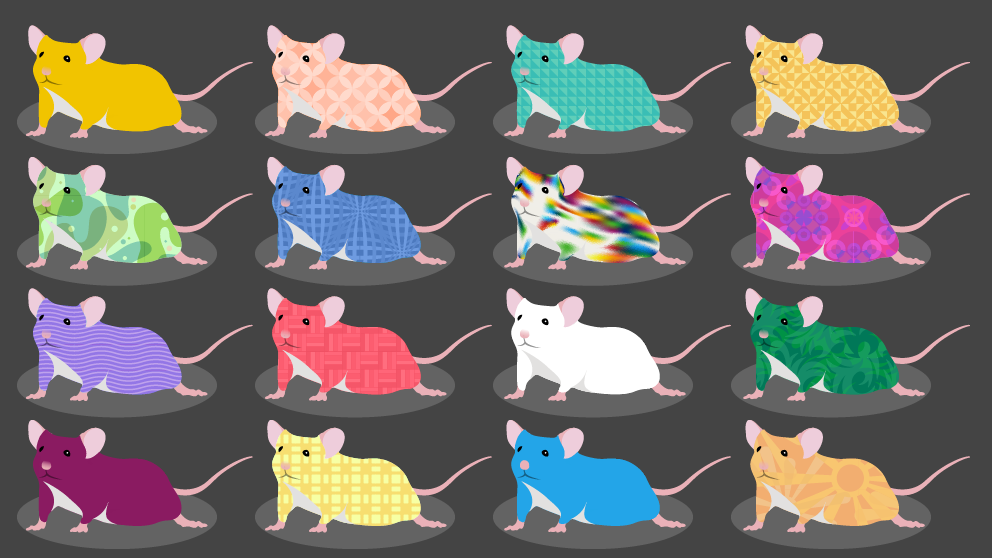Here lies all the work I'm doing on Diversity Outbred mice and malaria infection.
Explore the docs »
Report Bug
·
Request Feature
Table of Contents
[Insert paper link and pretty image]
Approximately 500 diversity outbred mice were infected with Plasmodium chabaudi AJ. On a daily basis 5 days after infection, bodyweight (grams), temperature (celsius), Red Blood Cell Count (millions/uL of Blood), Parasitemia were calculated.
.
├── DOproject.Rproj
├── LICENSE
├── R
│ ├── calculate_phenotypes.R
│ ├── create_control.R
│ ├── create_fig1.R
│ ├── create_fig2.R
│ ├── create_fig3.R
│ ├── create_fig4.R
│ ├── create_fig5.R
│ ├── create_foundergenofile.R
│ ├── create_genofile.R
│ ├── create_gmapfile.R
│ ├── create_phenotypes.R
│ ├── create_pmapfile.R
│ ├── create_supfig1.R
│ ├── create_supfig2.R
│ ├── get_arrayid.R
│ ├── get_gmap.R
│ ├── get_markers.R
│ ├── get_phenocovar.R
│ ├── get_pmap.R
│ ├── get_rawcovar.R
│ ├── get_rawfoundergenotypes.R
│ ├── get_rawgenotypes.R
│ ├── get_rawphenotypes.R
│ ├── get_sampleindex.R
│ ├── plan.R
│ └── zip_datafiles.R
├── README.md
├── _drake.R
├── data
│ ├── prepared_data
│ │ ├── controlfile.json
│ │ ├── covar.csv
│ │ ├── dataic.rds
│ │ ├── do_malaria.zip
│ │ ├── foundergeno.csv
│ │ ├── geno.csv
│ │ ├── gmap.csv
│ │ ├── grouped.rds
│ │ ├── pheno.csv
│ │ ├── phenotypes.rds
│ │ └── pmap.csv
│ └── raw_data
│ ├── array_id.csv
│ ├── char_review.xlsx
│ ├── markers.csv
│ ├── metadata.csv
│ ├── raw_genotype.csv
│ ├── raw_phenotype.csv
│ ├── sample_index.csv
│ └── ~$axiom8_samples.xlsx
├── doc
│ ├── manuscript.Rmd
│ └── manuscript.html
├── images
│ ├── Figure2.pdf
│ └── logo.png #Placeholder image
└── packages.R
Requires R and drake
Execute in Rstudio:
drake::r_make()See the open issues for a list of proposed features (and known issues).
https://kbroman.org/qtl2/assets/vignettes/user_guide.html
| Tool | How to install? | How to learn? |
|---|---|---|
| Windows only: Chocolately |
Visit chocolatey.org. | Chocolately installs software for you, it is installed and called from the terminal/command prompt. To open the comand prompt, press Windows+X and then click on “Command Prompt” or “Command Prompt (Admin).” |
| OS X only: Homebrew |
Visit brew.sh. | Homebrew installs software for you. It is installed and called from the terminal/command prompt. To open the terminal press Command + Space to open Spotlight and then type “Terminal” and double click on the top search result. |
| R | Windows: Use Chocolately (from the terminal). choco install -y r.projectOS X: Use Homebrew. brew install r |
Read: R for Data Science |
| Rstudio | Windows: Use Chocolately (from the terminal). choco install -y r.studioOS X: Use Homebrew (from the terminal). brew cask install rstudio |
Skim the cheatsheet |
| rmarkdown | Within Rstudio, type into the R-console:install.packages("rmarkdown") |
Read the cheatsheet. Skim R Markdown: The Definitive Guide |
| Git | Windows: Use Chocolately (from the terminal). choco install -y gitOS X: Git gets installed with Homebrew. Nothing to do. |
Read Part IV Git fundamentals And skim the rest of Happy Git and Gitub for the useR. |
| GitHub | Create an account on: github.com And apply for Student/Researcher Benefits |
Read Part II Connect Git, GitHub, RStudio And III Early GitHub Wins. |
| Make | Windows: Use chocolately. choco install -y makeOS X: Make is preinstalled on OS X. Nothing to do. |
Read Minimal Make |
Distributed under the MIT License. See LICENSE for more information.
Adam Kirosingh - adamsk@stanford.edu
Project Link: https://github.com/akirosingh/DOproject
Thanks to David Schneider and Prasanna Jagannathan and my committee, Taia Wang, Catherine Blish, and Bali Pulendran. Thanks to my coauthors Avni Gupta, Victoria Chevee
Thank you Karl Broman for paving the way with your work on reproducible research and qtl mapping in R.