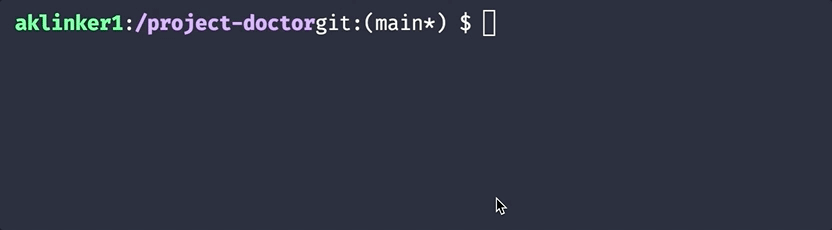This project is archived, it was a fun idea, but I don't want to be responsible for maintaining this.
👩⚕️ Project Doctor 🧑⚕️
The beautiful new way to validate, setup, and document a project's local dev environment!
✨ Inspired by flutter doctor ✨
checks:
# Validate executables are in your path
- preset: node
version: 14
# Run custom scripts
- type: script
description: Ensure AWS is installed and logged in
run: aws sts get-caller-identity
# And more!
# Document useful commands
commands:
- name: Install dependencies
run: ["npm i", "npm install"]
- name: Start server locally with hot-module-reloading (HMR)
run: npm run dev
- name: Run Unit Tests
run: ["npm test", "npm test:watch"]Running doctor will:
- Run a series of checks against your local environment, such as:
- Standardized presets to setup entire dev environments/languages
- Make sure executables are in your path (or install them if they're not)
- Run custom shell scripts
- Ensure local services are installed and running (like PostgreSQL or Redis)
- Create and fill out gitignored files based on templates
- Print useful commands new developers can explore to get started
Why not just containerize?
Not all projects can be built in docker containers, like iOS apps, and others can be hard to setup. Other times you're working on a simple project and dockerizing it is just overkill.
I was tired of writing docs about setting up projects for local development, or troubleshooting someone elses machine when those docs get out of date. With doctor, all that is rolled up into a single tool that needs to be installed and single configuration file that is easy to maintain as projects grow/change.
Installation
Download and run the installer script to install the doctor command:
sudo curl -L "https://github.com/aklinker1/project-doctor/releases/download/latest/doctor-$(uname -s)-$(uname -m)" \
-o /usr/local/bin/doctorYou can download specific versions of
doctorby replacinglatestwithvX.Y.Zin the URL
Configuration
Use doctor -h or doctor <command> -h to get documentation about how to use the CLI.
Config File
By default, doctor will look for a file named doctor.config.yml, doctor.config.yaml, or doctor.config.json in your working directory. If it can't find one of those files there, it will recursively go up the file tree until it finds one.
To specify a different configuration file, use doctor -c path/to/config.
Editor Support
If you're using an editor that supports JSON/YAML schemas, you can setup error detection and autocomplete.
You don't have to setup this up though, the first thing doctor does is validate your config against a schema, so you'll know if you did something wrong.
JSON
Just add the ""$schema" field to your config
// doctor.config.json
{
"$schema": "https://raw.githubusercontent.com/aklinker1/project-doctor/main/cmd/config/schema.json"
// ...
}YAML
Editors don't have a standard way of using schemas for YAML files like JSON. Instead, it's editor dependent
VS Code
// settings.json
{
"yaml.schemas": {
"https://raw.githubusercontent.com/aklinker1/project-doctor/main/cmd/config/schema.json": "path/to/doctor.config.yml"
}
}Contributing
Yes, this repo uses doctor for it's local setup as well!
# Clone the repo
git clone <your-fork>
cd <your-fork>
# Install and setup your local environment
doctor