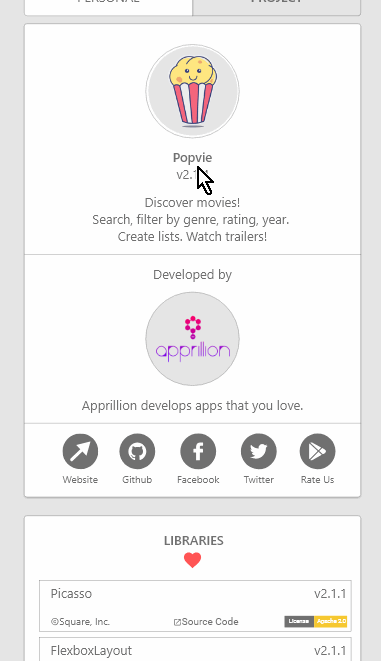A fully customizable Android About Screen UI.
Libraries & Contributors sections are under development.
Step 1. Add the JitPack repository to your build file**
Gradle Add it in your root build.gradle at the end of repositories:
allprojects {
repositories {
...
maven { url 'https://jitpack.io' }
}
}
Step 2. Add the dependency
dependencies {
implementation 'com.github.akndmr:AboutScreen:1.0.1-beta'
}
Decide which type you will use:
1. Personal AboutScreen
If you want to add just your personal information (About Me) including your photo, name, description & social links, use this layout.
<io.github.akndmr.aboutscreen.AboutScreenPersonalLayout
android:id="@+id/about_screen_layout"
android:layout_width="match_parent"
android:layout_height="wrap_content"/>
2. Project AboutScreen
If you want to add project information with developer(personal/company) details, use this layout.
<io.github.akndmr.aboutscreen.AboutScreenProjectLayout
android:id="@+id/about_screen_layout"
android:layout_width="match_parent"
android:layout_height="wrap_content"/>
1. XML Customization
Personal AboutScreen
| Attributes | Formats | Example | Scope |
|---|---|---|---|
| cardRadius | dimension | 8dp | |
| cardElevation | dimension | 2dp | |
| cardBackgroundColor | color | @color/primary or "#333" | |
| textName, textDescription, textWebsite, textGithub, textFacebook, textTwitter, textGooglePlay | reference/string | @string/myname or "Akın Demir" | |
| profilePhoto | reference/integer | @drawable/photo | |
| iconWebsite, iconGithub, iconFacebook, iconTwitter, iconGooglePlay | reference/integer | @drawable/ic_website | |
| urlWebsite, urlGithub, urlFacebook, urlTwitter | reference/string | @string/my_url or "akndmr.github.io" | |
| isGooglePlayLinkEnabled | boolean | "true" | |
| iconColor | color | @color/accent or "#eee" | All icons |
| iconColorWebsite, iconColorGithub, iconColorFacebook, iconColorTwitter, iconColorGooglePlay | color | @color/accent or "#eee" | |
| textColor | color | @color/white or "#fff" | All texts |
| textColorLinks | color | @color/white or "#fff" | All links |
| textColorName, textColorDescription, textColorWebsite, textColorGithub, textColorFacebook, textColorTwitter, textColorGooglePlay | color | @color/primary or "#ddd" | |
| textFontId | reference/integer | @font/roboto | All texts |
| textLinksFontId | reference/integer | @font/roboto | All links |
| textNameFontId, textDescriptionFontId | reference/integer | @font/roboto | |
| textFontStyle | reference/string | @string/font_bold or "NORMAL" or "ITALIC" or "BOLD" or "BOLD_ITALIC" | All texts |
| textLinksFontStyle | reference/string | @string/font_bold or "NORMAL" or "ITALIC" or "BOLD" or "BOLD_ITALIC" | All links |
| textNameFontStyle, textDescriptionFontStyle | reference/string | @string/font_bold or "NORMAL" or "ITALIC" or "BOLD" or "BOLD_ITALIC" |
Project AboutScreen
| Attributes | Formats | Example | Scope |
|---|---|---|---|
| cardRadiusProject | dimension | 8dp | |
| cardElevationProject | dimension | 2dp | |
| cardBackgroundColorProject | color | @color/primary or "#333" | |
| textProjectName, textProjectDescription, textProjectVersion, textDevelopedBy, textDeveloperDescription, textProjectWebsite, textProjectGithub, textProjectFacebook, textProjectTwitter, textProjectGooglePlay | reference/string | @string/myname or "Akın Demir" | |
| projectLogo | reference/integer | @drawable/logo_project | |
| developerLogo | reference/integer | @drawable/logo_dev | |
| iconProjectWebsite, iconProjectGithub, iconProjectFacebook, iconProjectTwitter, iconProjectGooglePlay | reference/integer | @drawable/ic_website | |
| urlProjectWebsite, urlProjectGithub, urlProjectFacebook, urlProjectTwitter | reference/string | @string/my_url or "akndmr.github.io" | |
| isProjectGooglePlayLinkEnabled | boolean | "true" | |
| iconColorProject | color | @color/accent or "#eee" | All icons |
| iconColorProjectWebsite, iconColorProjectGithub, iconColorProjectFacebook, iconColorProjectTwitter, iconColorProjectGooglePlay | color | @color/accent or "#eee" | |
| dividerColor | color | @color/accent or "#eee" | |
| textColorProject | color | @color/white or "#fff" | All texts |
| textColorProjectLinks | color | @color/white or "#fff" | All links |
| textColorProjectName, textColorProjectVersion, textColorProjectDescription, textColorDevelopedBy, textColorDeveloperDescription, textColorProjectWebsite, textColorProjectGithub, textColorProjectFacebook, textColorProjectTwitter, textColorProjectGooglePlay | color | @color/primary or "#ddd" | |
| textProjectFontId | reference/integer | @font/roboto | All texts |
| textProjectLinksFontId | reference/integer | @font/roboto | All links |
| textProjectNameFontId, textProjectDescriptionFontId, textProjectVersionFontId, textDevelopedByFontId, textDeveloperDescriptionFontId, textProjectLinksFontId | reference/integer | @font/roboto | |
| textProjectFontStyle | reference/string | @string/font_bold or "NORMAL" or "ITALIC" or "BOLD" or "BOLD_ITALIC" | All texts |
| textProjectLinksFontStyle | reference/string | @string/font_bold or "NORMAL" or "ITALIC" or "BOLD" or "BOLD_ITALIC" | All links |
| textProjectNameFontStyle, textProjectDescriptionFontStyle, textProjectVersionFontStyle, textDevelopedByFontStyle, textDeveloperDescriptionFontStyle | reference/string | @string/font_bold or "NORMAL" or "ITALIC" or "BOLD" or "BOLD_ITALIC" | |
| shouldGetVersionFromGradle | boolean | "true" |
2. JAVA
AboutScreenPersonalLayout asp= (AboutScreenPersonalLayout) findViewById(R.id.about_screen_layout);
asp.setDescriptionText("Akın is an Android Developer since...");
asp.setLinkGithub("akndmr.github.io");
asp.setWebsiteIcon(R.drawable.ic_website);
asp.setWebsiteIconTintColor(R.color.colorIconDefault);
asp.setGithubIconTintColor("#333");
asp.setProfilePhotoDrawable(R.drawable.profile_placeholder);
asp.setTextColor(R.color.colorLightGray);
asp.showGooglePlayLink();
- All icons have OnClickListeners set up already. You just need to add urls. Your urls don't have to include http:// or https://. OnClickListeners check this case & fix it.
- If you enable Google Play link, it will automatically direct user to app's market page via Google Play Store app. If can't find or an error occurs, it will open it in default browser. Google Play Store link will be set up with package name.
- shouldGetVersionFromGradle is false by default and you manually set version text value (textProjectVersion) . If you set as true, the version text value will be gotten from PackageManager.
- All textviews' visibility is GONE by default. If you set a value, they will be visible.
You can create an issue and type your app name, logo (100x100 px) url and link to market. We will add them in this list.
| App Logo | App Name | App Link |
|---|---|---|
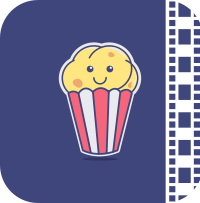 |
Popvie | Google Play |
| - | - | - |
MIT License
Copyright (c) 2019 Akın Demir
Permission is hereby granted, free of charge, to any person obtaining a copy of this software and associated documentation files (the "Software"), to deal in the Software without restriction, including without limitation the rights to use, copy, modify, merge, publish, distribute, sublicense, and/or sell copies of the Software, and to permit persons to whom the Software is furnished to do so, subject to the following conditions:
The above copyright notice and this permission notice shall be included in all copies or substantial portions of the Software.
THE SOFTWARE IS PROVIDED "AS IS", WITHOUT WARRANTY OF ANY KIND, EXPRESS OR IMPLIED, INCLUDING BUT NOT LIMITED TO THE WARRANTIES OF MERCHANTABILITY, FITNESS FOR A PARTICULAR PURPOSE AND NONINFRINGEMENT. IN NO EVENT SHALL THE AUTHORS OR COPYRIGHT HOLDERS BE LIABLE FOR ANY CLAIM, DAMAGES OR OTHER LIABILITY, WHETHER IN AN ACTION OF CONTRACT, TORT OR OTHERWISE, ARISING FROM, OUT OF OR IN CONNECTION WITH THE SOFTWARE OR THE USE OR OTHER DEALINGS IN THE SOFTWARE.