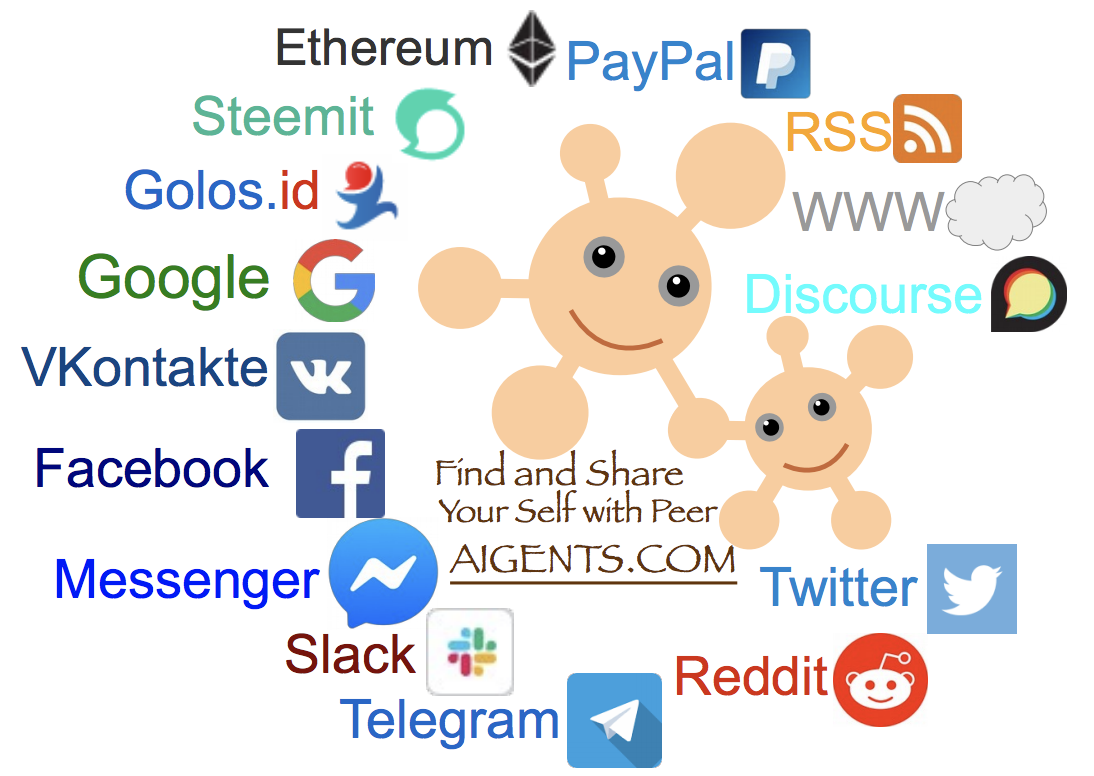- Aigents Social and Media Intelligence Platform for Business joins heterogeneous social and online media sources, blockchains and payment systems and couples them with artificial intelligence to find and track changes in the field of information to let its force be with you.
- Aigents Personal Artificial Intelligence is serving as a magic glass ball in the world of social and online networks to recognize one’s preferences, find what they need and help managing connections.
- Ensure that the following software is installed for build and test purposes:
- Java JDK 6,7,8 (any version, Oracle Java strongly recommended) - used for build and run
- PHP (any version with cURL for PHP installed) - used for tests
- Python (Python 2 or Python 3) - used for tests
- Clone this repostory as at aigents-java
- Create folder lib in the repository root at aigents-java
- Download the following jar libraries and class files to lib folder:
- mail.jar (Java Mail 1.4.7) - needed for Aigents e-mail operations
- servlet.jar (Java Servlet 2.5) - needed for Aigents/Webstructor exposure as a servlet
- javax.json-1.0.2.jar (JSON Libarary) - needed for Aigents JSON interoperability
- pdfbox-app-2.0.18.jar (Apache PDFBox Application version 2.0.18) - needed to parse PDF documents
- jfxrt.jar (Java FX) - needed for Aigents Desktop User Interface
- appbundler-1.0.jar (Java App Bundler for Mac) - needed for Aigents OSX Application
- org (Jar Class Loader) - need for launching Aigents from Jar file automatically, have to be placed in the following structure under lib root:
org
└── eclipse
└── jdt
└── internal
└── jarinjarloader
├── JIJConstants.class
├── JarRsrcLoader$ManifestInfo.class
├── JarRsrcLoader.class
├── RsrcURLConnection.class
├── RsrcURLStreamHandler.class
└── RsrcURLStreamHandlerFactory.class
- Run build script with Linux shell as sh build.sh
- Run test script with Linux shell as sh test.sh
- See test pre-requisites in the "test" shell script file
- Successful tests pass will be indicated with SUCCESS! in the very end
- Pick built Java jar file as Aigents.jar
- Run Aigents GUI with java command as java -jar Aigents.jar
- If needed, bundle Aigents Desktop App for Mac accordingly to instructions
- If needed, build Aigents Desktop for Windows Executable from Jar using Excelsior JET Technology
- If needed, configure Aigents Power Server following Aigents Server requirements configuration, operation and API use instructions
- If needed, integrate Aigents Power Server in your own application following Aigents Server Documentation
- English and Russian positive and negative sentiment lexicons are created relying on works of SentiWordNet, Bing Liu, РуСентиЛекс and Linis Crowd.