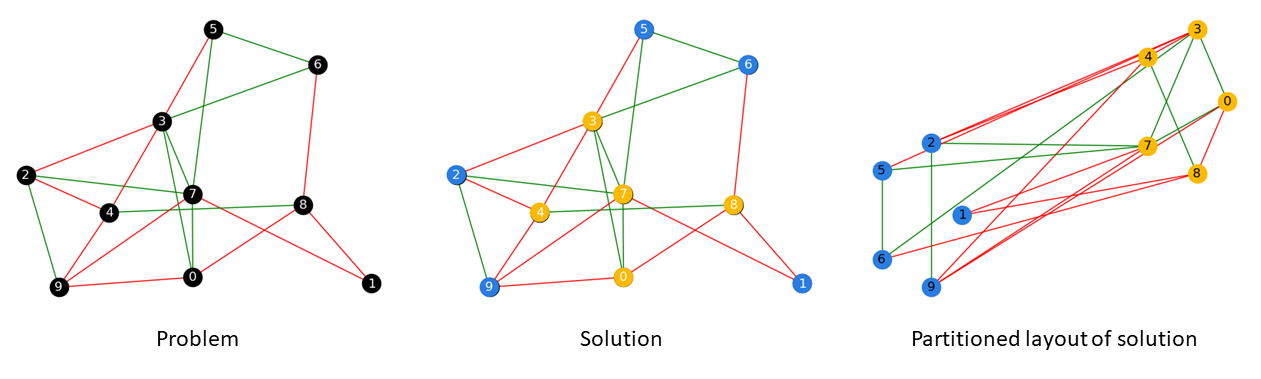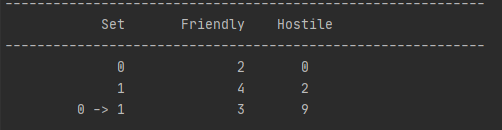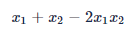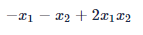Set Partitioning - Friends and Enemies Problem
In module 1b we looked at how to construct QUBOs that model friendly and hostile relationships. We also saw that we can sum up the relationships in a social network to model the network. When we solve this problem on a D-Wave solver, the solution partitions the graph into two sets such that the number of hostile relationships within a set is minimized.
In this exercise you will construct a QUBO or BQM for arbitrarily sized social networks and solve these networks on both a QPU and BQM hybrid solver. You will also explore the limit of the QPU solver to see why the hybrid solvers are useful.
When you run the program it will generate three graphs. One will show the problem and two will display the solution. For example, if you construct a QUBO or BQM properly for a 10 node graph, you may see something like this
where
- red edges = hostile relationships
- green edges = friendly relationships
- black nodes = nodes in the problem
- blue nodes = nodes in one group (set 0 in the solution)
- yellow nodes = nodes in the second group (set 1 in the solution)
A summary of the number of friendly and hostile edges in each set, as well as the friendly and hostile edges between sets (0-> 1), is also printed out in the command line. For example, the output below shows that there are 3 friendly and 9 hostile edges between sets 0 and 1, as you can see in the images above.
As a reminder the QUBOs for each relationship are as follows.
Friendly relationship:
Hostile relationship:
Instructions:
There are two parts to this assignment.
Exercise 1:
In this exercise you will build a QUBO for the friends and enemies problem on a random graph. The QUBO will be submitted to the QPU. Feel free to experiment with the size of the graph and remember to make your code scalable so you don't have to rewrite the QUBO for every new graph. It's worth noting that the EmbeddingComposite can take a few minutes to find an embedding for really big graphs.
Open up the friends_enemies_qpu.py file. You will need to
- Add your API token.
- Construct the QUBO for the friends and enemies problem .
- Run the problem on the QPU.
Hint:
- Use random.choice() to randomly assign a friendly or hostile relationship to an edge
Exercise 2:
In this exercise you will build a BQM for the friends and enemies problem on a random graph. This time you will submit the problem to the BQM hybrid solver. Although the work you did in exercise 1 will come in handy, pay close attention to the differences between a dictionary and the BinaryQuadraticModel you're asked to create.
Open up the friends_enemies_hybrid.py file. You will need to
- Add your API token.
- Create a graph that's too large to run on the QPU.
- Construct a BQM for the friends and enemies problem.
- Run the problem on the hybrid sampler.
Hint:
- Use random.choice() to randomly assign a friendly or hostile relationship to an edge
Resources
- Ocean documentation: https://docs.ocean.dwavesys.com/en/latest/index.html
- BQM documentation: https://docs.ocean.dwavesys.com/en/stable/docs_dimod/reference/quadratic.html#binary-quadratic-models
- Random python module: https://docs.python.org/3/library/random.html
- How to use the timeout parameter with the embedding tools: https://support.dwavesys.com/hc/en-us/community/posts/360052799433/comments/1500000168162
- Maximum cut code example: https://github.com/dwave-examples/maximum-cut
License
Released under the Apache License 2.0. See LICENSE file.