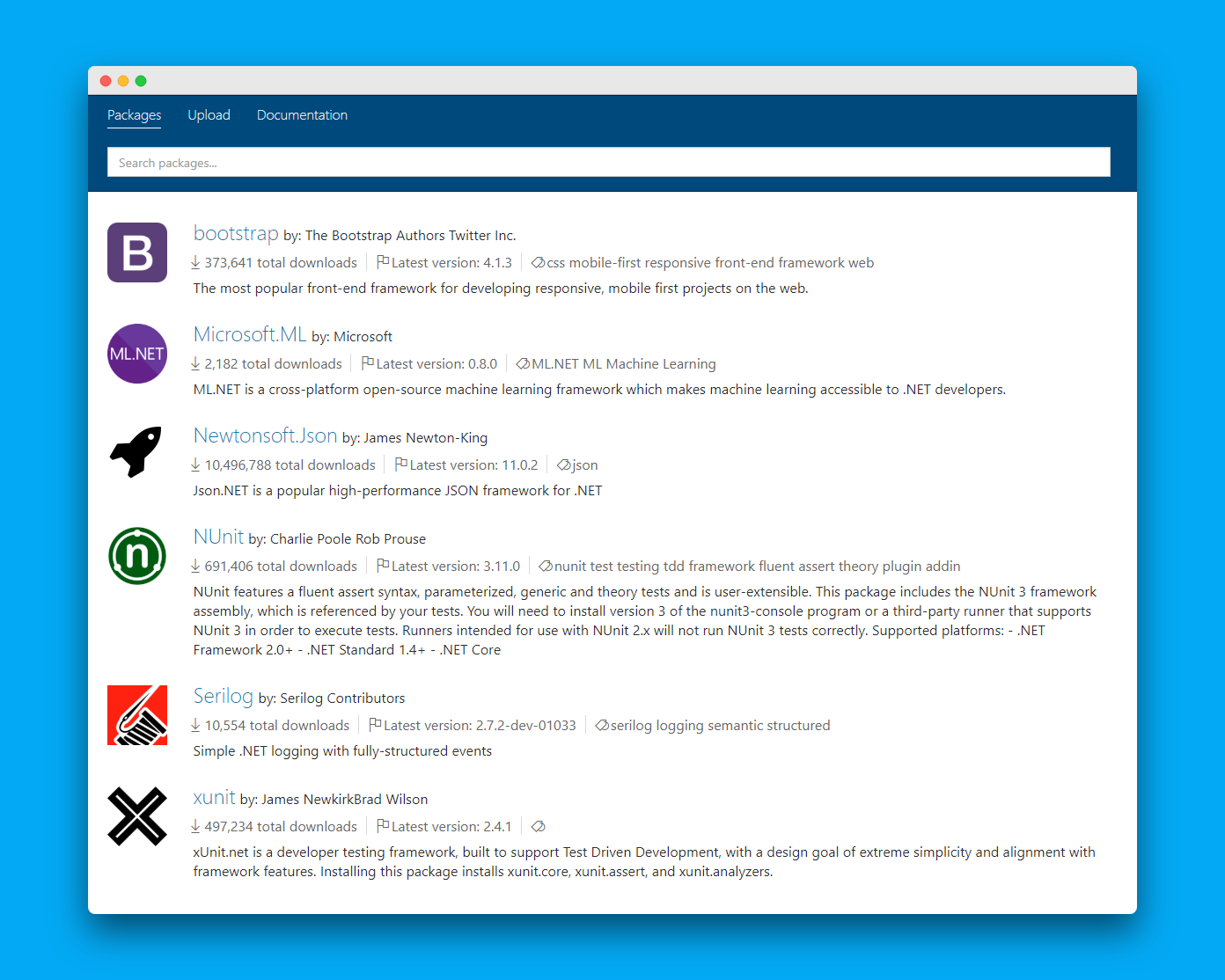pwsh push package one line:
foreach ($f in (Get-ChildItem *.nupkg)) { dotnet nuget push -s http://localhost:90/v3/index.json $f; }
# -k $key; }
custom build for docker :90 port http://localhost:90
./dock-b.sh
./dock-run.sh
# OR
docker run -d -p 90:5000 --name baget90 -v ~/Packages:/app/packages baget
# :5005
docker run -d -p 5005:5000 --name baget5005 baget
<?xml version="1.0" encoding="utf-8"?>
<configuration>
<config>
<add key="repositoryPath" value="~/.nuget/packages" />
</config>
<packageSources>
<clear />
<add key="local90" value="http://localhost:90/nuget/nuget/" />
<add key="dotnet-core" value="https://dotnetfeed.blob.core.windows.net/dotnet-core/index.json" />
<add key="NuGet-org" value="https://api.nuget.org/v3/index.json" />
<!--
-->
</packageSources>
</configuration>
A lightweight NuGet and Symbol server.
- Install .NET Core SDK
- Download and extract BaGet's latest release
- Start the service with
dotnet BaGet.dll - Browse
http://localhost:5000/in your browser
For more information, please refer to our documentation.
- Cross-platform
- Dockerized
- Cloud ready
- Supports read-through caching
- Can index the entirety of nuget.org. See this documentation
- Coming soon: Supports private feeds
- And more!
Stay tuned, more features are planned!
- Install .NET Core SDK and Node.js
- Run
git clone https://github.com/loic-sharma/BaGet.git - Navigate to
.\BaGet\src\BaGet.UI - Install the frontend's dependencies with
npm install - Navigate to
..\BaGet - Start the service with
dotnet run - Open the URL
http://localhost:5000/v3/index.jsonin your browser