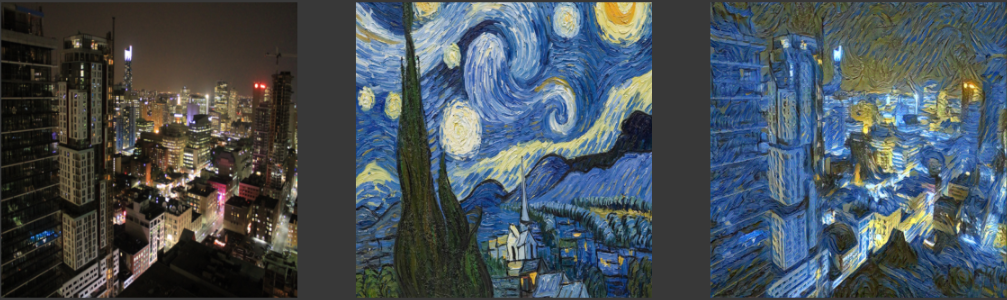Simple Style Transfer using PyTorch
Note: Left image is the content image, Middle Image is the style image, and the right image is the style transfer applied resultant image
Note: Left image is the content image, Middle Image is the style image, and the right image is the style transfer applied resultant image
Python 3 and necessary libraries given in requirements.txt
Install the required libraries using the pip package manager.
For pip version 19.1 or above:
pip install -r requirements.txt --user
(or)
pip3 install -r requirements.txt --user
Use the style_transfer.py script to run style transfer with your own images.
Example:
python style_transfer.py --content 'Images/City.jpg' --style 'Images/StarryNight.jpg' --steps 6000 --size 512 --verbose 300 --save_vid True --output_folder results --output_name starry_bleh