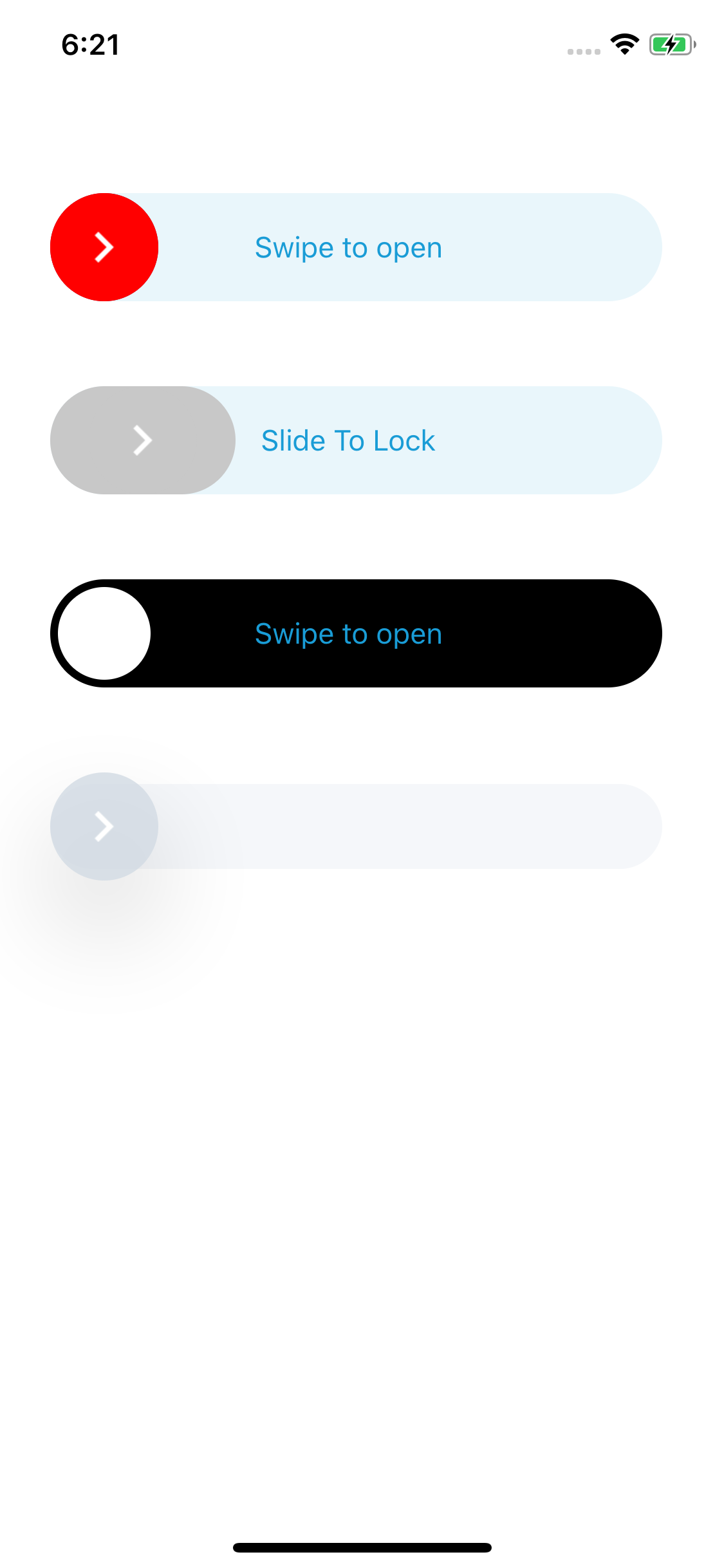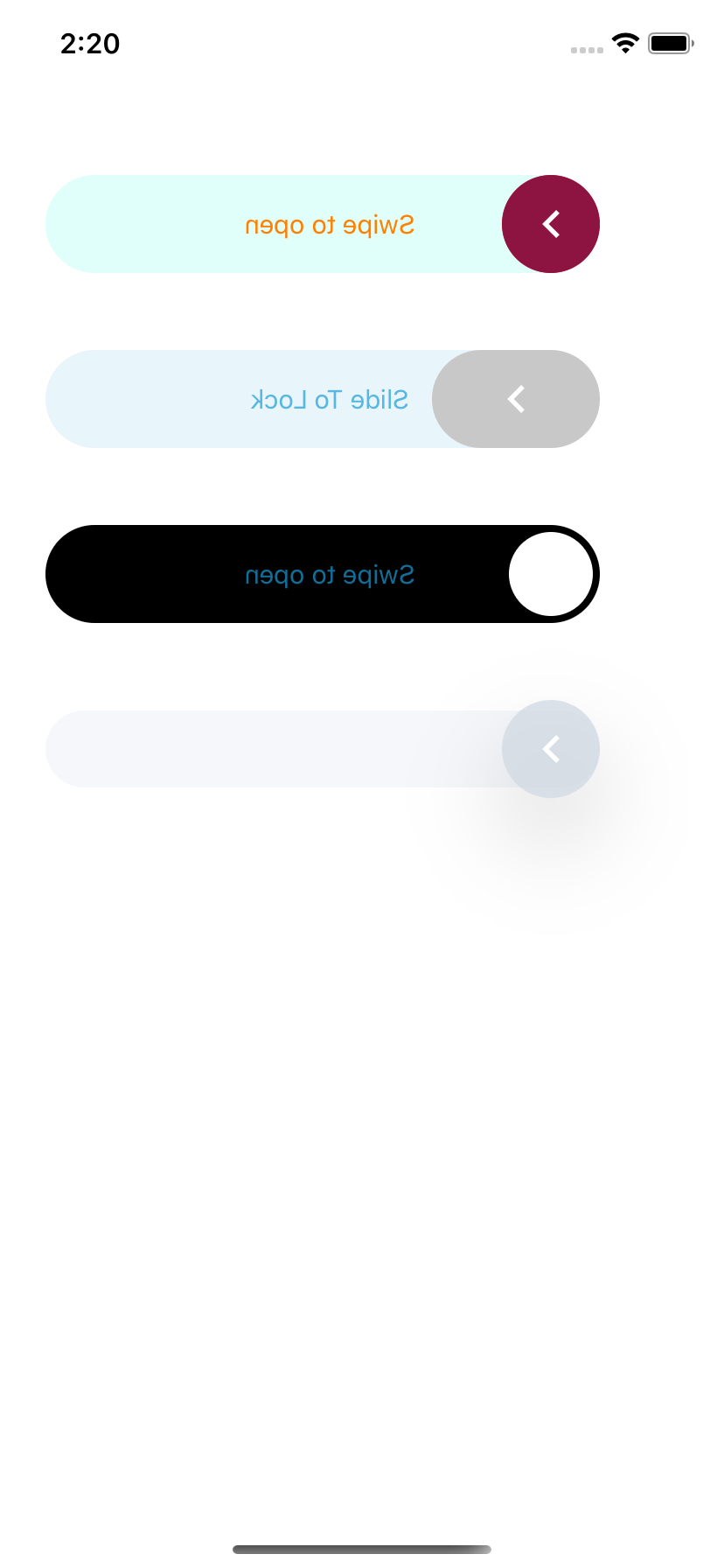A simple SlideToUnlock iOS UI component
A simple SlideToUnlock iOS UI component. Support both Left-To-Right and Right-To-Left languages.
- Swift 5.0
- iOS 9.0 or later
Just add to your Pod file
pod 'MTSlideToOpen'
Drag and drop folder Source to your project. Drag and drop to folder.
let slide = MTSlideToOpenView(frame: CGRect(x: 26, y: 400, width: 317, height: 56))
slide.sliderViewTopDistance = 6
slide.sliderCornerRadious = 22
slide.delegate = self
slide.defaultLabelText = "Slide To Unlock"
slide.thumnailImageView.image = ic_arrow
I built another version using SwiftUI. You can check it here MTSlideToOpen-SwiftUI.
This project is licensed under the MIT License - see the LICENSE.md file for details