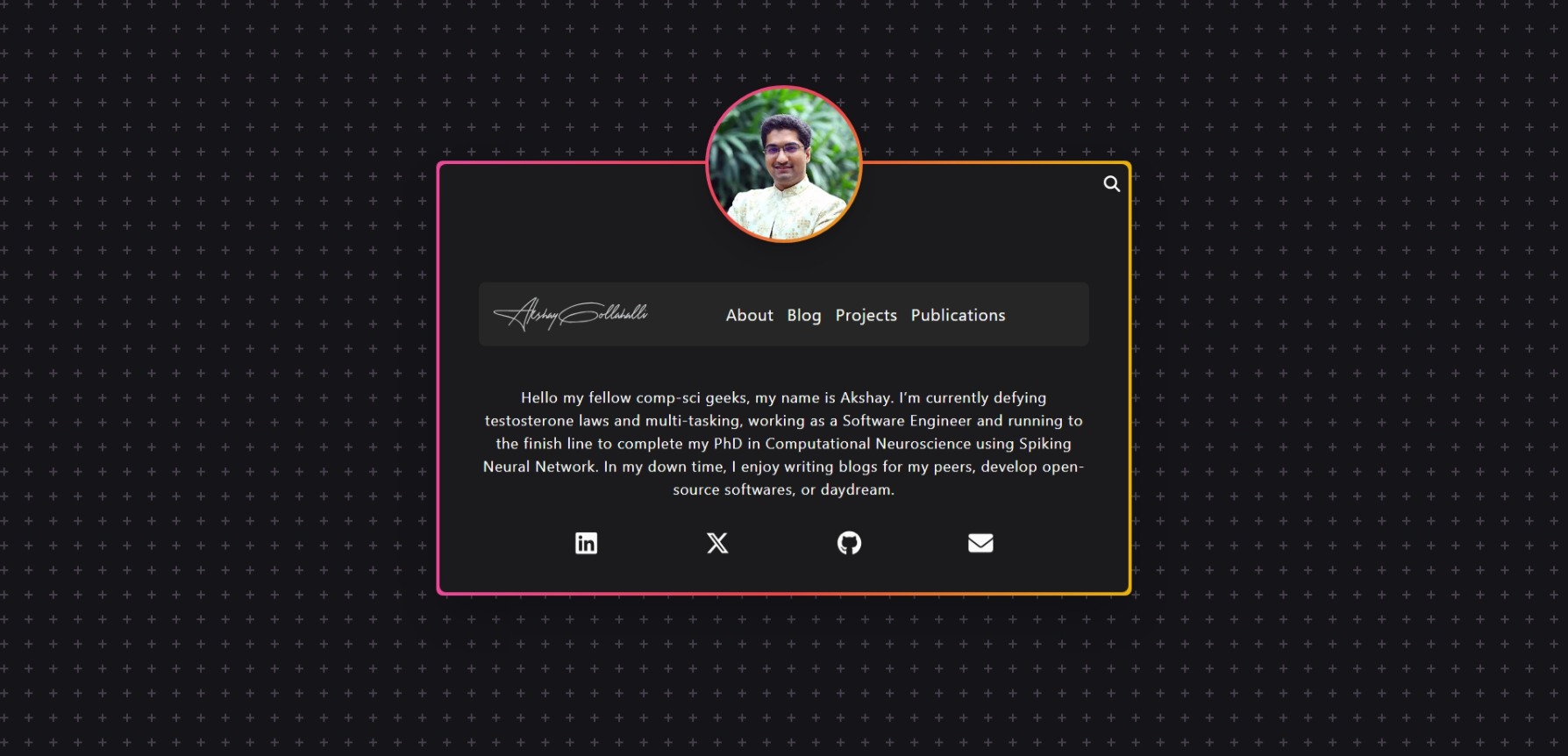Spark 1 is now deprecated. Please use Spark 2.
This is the second version of the Spark theme. This theme is built on Hugo v0.80+. It is a dark theme with a minimalistic design.
It uses the following technologies:
- Tailwind CSS - For styling
- Vue.js - For interactivity
- Algolia - For search
- Webpack - For bundling
- Font Awesome - For icons
- TypeScript - For type checking
- Gulp - For moving static files
- Responsive, uses UiKit v3
- Suitable for researchers, PhD candidates, personal website and bloggers
- Disqus support
- Google Ads support (Only for blogs) and AMP blogs
- Google Analytics support with event tracking
- Uses SASS/SCSS, no NodeJS needed
- Can change the colour of the theme
- Education and experience data files
- Search index json file (with Algolia support)
- Custom sitemap with images support, custom stylesheet, priority and change frequency
- Structured data for website and blogs
- With blog pagination and categories
- Support for external links in blog
- AMP Support
- Blog contents now support AMP
- For production,
HUGO_ENVmust be set toproduction, so that Google Analytics can work. - SEO
- Optimised for search engine
- Custom schemas
- Uses FiraCode with font ligatures for code block
- Option to convert JS/CSS to inline code
- You can add global banner to HTML page
- Support for cloudflare insights
- Customised sponsor link
- Support for adding Videos using video.js
- Sign up user can be added to newsletter
- Added new alert message
- Support for no indexing of pages
From the root of your Hugo site, clone the theme into themes/ by running:
# Clone theme into the themes/cocoa directory
$ git clone https://github.com/akshaybabloo/spark-hugo-theme.git themes/Usage is similar to the original Spark theme. I have added a few more features to this theme.
Please see the configuration here. This theme is built on Hugo v0.55+.
baseURL = "https://www.gollahalli.com/"
languageCode = "en-us"
title = "Akshay Raj Gollahalli"
theme = "Spark2"
googleAnalytics = "G-7WDESHJKMH" # Optional
disqusShortname = "gollahalli-com" # Optional
pygmentsCodeFences = true
enableRobotsTXT = true
enableEmoji = true
[markup]
[markup.highlight]
style = "rrt"
[markup.goldmark.renderer]
unsafe = true
[markup.goldmark.extensions]
linkify = false
[outputFormats]
[outputFormats.searchindex]
mediaType = "application/json"
baseName = "searchindex"
isPlainText = true
[outputFormats.ads]
mediaType = "text/plain"
baseName = "ads"
isPlainText = true
# [outputFormats.AMP]
# permalinkable = false
[outputs]
home = ["HTML", "RSS", "AMP", "searchindex", "ads"]
page = ["HTML", "RSS", "AMP"]
section = ["HTML", "RSS", "AMP"]
[params]
googleAds = "7450383714878520" # Optional, ignore "ca-pub-"
amp = true
year = 2022
github = "https://github.com/akshaybabloo" # Optional
linkedin = "https://linkedin.com/in/gollahalli" # Optional
twitter = "http://twitter.com/akshaybabloo" # Optional
email = "akshay@gollahalli.com" # Optional
# pgp = "3570 2F7C E0CF 2579 BF7D 05DD A603 9E24 179E E13D" # Optional
# logoSVG = "img/logo.svg" # Use logoSVG or logo. Optional
# logo = "" # Use logoSVG or logo. Optional
namedLogo = "/img/logo.svg"
logoPhoto = "/img/akshay.jpg" # Use logoSVG or logo or logoPhoto. Optional
algoliaAppId = "UT1XVMZE1Q"
algoliaApiKey = "fadcde84f1cdaf165d51c20a50336188"
algoliaIndexName = "gollahalli-website"
thumbnailUrl = "/img/akshay.jpg"
acknowledge = false
convertAssetsToInline = false # Converts external assets into minified inline assets
cloudflareInsight = "83b998816e3e4417be0a7582d7645cd3"
[params.sponsor]
enable = true
link = "https://github.com/sponsors/akshaybabloo"
[params.alert]
body = "Stay home, protect yourself and everyone around you from COVID-19. For more information see - <a href='https://www.who.int/emergencies/diseases/novel-coronavirus-2019'>www.who.int/emergencies/diseases/novel-coronavirus-2019</a>"
type = "danger"
icon = ""
[params.scss]
primary = "#c9cacc"
secondary = "#c9cacc"
backgroundColor = "#1a202c"
backgroundColorLight = "#0d2d42"
textColor = "#c9cacc"
subTextColor = "gray"
labelBackgroundColor = "#e2e8f0"
labelTextColor = "#1a202c"
headers = "#fc8181"
[params.seo]
noIndexTags = true
noIndexCategories = trueI have divided this theme into four (kinda strict way) ways:
- about - Write about yourself, this page also uses
Education.jsonandExperience.jsondata files. - blog - Lists out unique tags only related to blog and has ads associated with it.
- projects - You can link to external website.
- sitemap.xml - With images and ignores
url.
For this reason the front matter is somewhat unique to each of them.
- When you use
images: []the first index will be taken as thethumbnailimage for the meta tag, if notthumbnailUrl = "/img/akshay.jpg"under[params]is taken into consideration.
No unique front matter as such but I do use the Education.json and Experience.json data files, see here for how they are formatted.
New front matter as ads: false (by default), make sure you have googleAds under [params].
projectCategory: "" is where you give the category of the project (duh!) the list.html page is grouped by this.
siteMapImages:
- imageLoc: "/image1.png"
imageCaption: "It's caption"
- imageLoc: "/image2.png"
imageCaption: "It's caption"The image title is taken as the page title {{ .Title }}.
Make sure you add the following in your config.toml file for searchindex.json to generate:
[outputFormats]
[outputFormats.searchindex]
mediaType= "application/json"
baseName= "searchindex"
isPlainText= true
[outputs]
home= ["HTML","RSS", "searchindex"]There are two data files that can be used to print out your education and experiences.
Format:
{
"Education": [
{
"title": "Title of degree",
"where": "name of university, location",
"from": "yyyy",
"to": "yyyy"
}
]
}Format:
{
"Experience": [
{
"title": "title of job",
"company": "company name.",
"where": "location",
"from": "yyyy-mm-dd",
"to": "yyyy-mm-dd",
}
]
}If the current is set to true or if to set to Present, the block is highlighted.
For theme changes, I am using Hugo's SCSS build capabilities (no need of NodeJS) at custom.scss. All PR's are accepted as far as they follow the OSS standards.
UiKit v3 is still in beta, I'll update them whenever there are any new updates available.
Didn't bother to decorate _default/list.html but PRs are welcome.
Licensed under the MIT License. See the LICENSE file for more details.