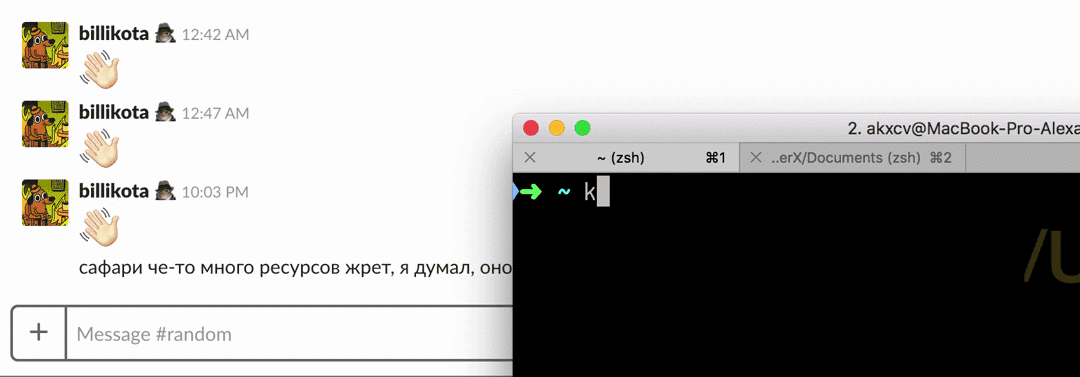Russian for: prettily
You can use krasivo without installing it with npm like this:
npx krasivo [your text] [foreground string] [background string]Install with yarn:
yarn global add krasivoOr, with npm:
npm i -g krasivoTo use via command line:
krasivo [your text] [foreground string] [background string]To use in JS code:
import krasivo from 'krasivo'
console.log(krasivo('hello', 'x', ' '))To get help with the API, run:
krasivo --helpWhen true, emoji names like :no_good: are converted to Unicode emoji symbols.
CLI usage:
krasivo hello :no_good: :no_entry: --short-emoji
# or:
krasivo hello :no_good: :no_entry: -e
# To disable:
krasivo hello :no_good: :no_entry: --no-short-emojiJS usage:
krasivo('hello', ':no_good:', ':no_entry:', { shortEmoji: true })
// To disable:
krasivo('hello', ':no_good:', ':no_entry:', { shortEmoji: false })Slack limits message length, and after the limit is broken, the only way to send the message is to send a "code snippet". The problem is, every symbol in an emoji name is counted as a separate character.
shortEmojifeature allows you to use any emoji in your message by converting emoji names to actual Unicode emoji symbols, which are all 1 character long in Slack.
When given a number (typically from 2 to 6), adds a skin tone to emoji that support skin tone
variations. You can always specify a skin tone yourself (:no_good::skin-tone-6:), this will
override the value specified in skinTone. It's best to configure this option in a local
config file.
CLI usage:
krasivo hello :no_good: :no_entry: --skin-tone=2
# or:
krasivo hello :no_good: :no_entry: -s 2JS usage:
krasivo('hello', ':no_good:', :no_entry:, { skinTone: 2 })Skin colours are supported in Slack style:
":no_good:" => 🙅
":no_good::skin-tone-2:" => 🙅🏻
":no_good::skin-tone-3:" => 🙅🏼
":no_good::skin-tone-4:" => 🙅🏽
":no_good::skin-tone-5:" => 🙅🏾
":no_good::skin-tone-6:" => 🙅🏿
Krasivo CLI looks for a .krasivorc YAML file in your home directory. For example, to configure
a default skin tone, and to disable emoji replacement, create the following file:
# ~/.krasivorc
options:
skinTone: 2
shortEmoji: falseMIT