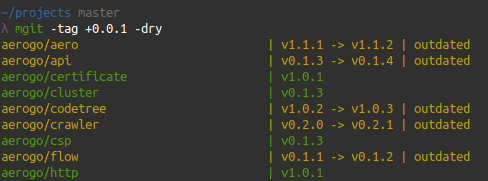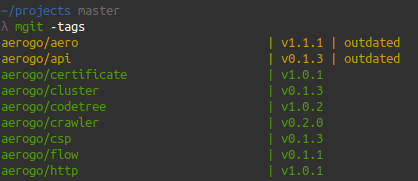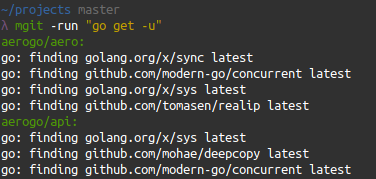mgit (multi git) lets you manage multiple git repositories.
go get -u github.com/akyoto/mgit/...mgit -tag +0.0.1mgit -tag +0.0.1 -dryAdds the given version increment to each tag. Specify -dry to stop the actual tagging and only display the diff to confirm the changes. This will never increment repositories where the last commit is already tagged / up to date.
mgit -tagsLets you view outdated or untagged git repositories by recursively searching everything in the working directory.
mgit -run "go get -u"mgit -run "npm update"The -run flag lets you specify a command to run in every git repository. The command will be executed in parallel (one async routine per repository).
mgit -exclude "repo,repo2" -run "go get -u"mgit -exclude "repo,repo2" -tagsThe -exclude flag lets you specify a repository (or comma separated list of repositories) that will be skipped when tagging or running a command.
mgit -root ~/ -tagsUse -root to use a different directory than the current working directory.
- Increase semver tags of multiple repositories
- Update dependencies of multiple repositories
- Get information about multiple repositories
- See if your last commits are already tagged or not
- Runs every command in parallel which makes it pretty fast
It means that the repository doesn't have any tags.
It means that your last commit hasn't been tagged yet and users of your repository might still be on an outdated version.
Please take a look at the style guidelines if you'd like to make a pull request.
| Cedric Fung | Scott Rayapoullé | Eduard Urbach |
Want to see your own name here?