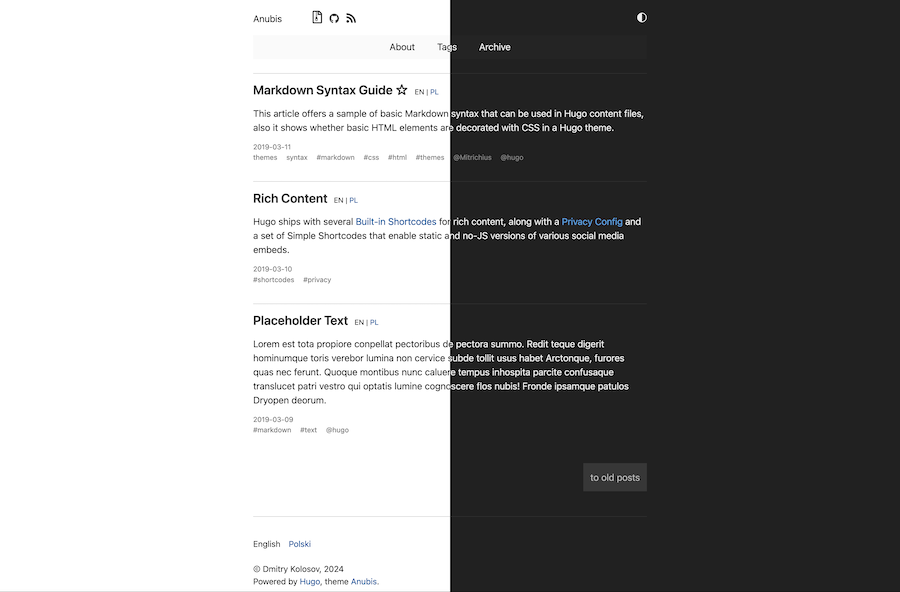Anubis Theme for Hugo 

Anubis is a simple minimalist theme for Hugo blog engine.
Features
- Dark mode (automatic / by switcher)
- Pagination
- Tags/Categories support
- Archive
- Open Graph and Twitter Cards support
- Mobile support
- Google Analytics
- Disqus
- Utteranc.es
- RSS feeds
- Hiding posts from the RSS feed
- Translations (en, ru, fr, pl)
- Custom CSS/JS
- Multilingual mode
- Robots.txt
- Favorite posts
- Pagination on post single page
- Optional "Read more" link
- webmentions
Installation
You need to install an extended version of Hugo to run this theme.
Inside the folder of your Hugo site run:
$ git submodule add https://github.com/mitrichius/hugo-theme-anubis.git themes/anubis
For more information read the official setup guide of Hugo.
Getting started
After installing the theme successfully it requires a just a few more steps to get your site running.
Update config file
If you have toml config (which is by default), you should rename it to config.yaml or adapt this config for toml syntax.
Example of config.yaml:
languageCode: "en-us"
baseUrl: ""
title: "Anubis"
theme: "anubis"
paginate: 10
disqusShortname: "yourdiscussshortname"
googleAnalytics: "G-12345"
enableRobotsTXT: true
menu:
main:
- identifier: archive
name: Archive
title: Archive
url: /posts/
weight: 0
params:
author: "John Doe"
email: mail@example.org # used for microformats
avatar: "/images/me.png" # used for microformats
description: ""
images:
- images/og-featured.png # relative path to "static" directory
customCSS:
- css/my.css # relative path to "assets" directory (don't use main.css filename)
customJS:
- js/main.js # relative path to "assets" directory
dateFormat: "2006-01-02"
paginationSinglePost: true
style: light-without-switcher
readMore: false
disableSummary: false
# utteranc.es support
utterancesRepo: "" # mandatory
utterancesTheme: "" # optional
utterancesIssue: "" # optional
utterancesLabel: "" # optional
webmentions:
url: https://yourdomain.com/webemntions/receive
login: hugo-theme-anubis
pingback: true
markup:
goldmark:
renderer:
unsafe: true # enable raw HTML in MarkdownCheck your site
In order to see your site in action, run Hugo's built-in local server.
$ hugo server
Now enter localhost:1313 in the address bar of your browser.
Feature Settings
Dark Mode
Customize via style param in params section of config.
Options:
light-without-switcher- light theme, without switcher, JS-free (by default)dark-without-switcher- dark theme, without switcher, JS-freeauto-without-switcher- theme based on user system settings, without switcher, JS-freelight- light theme by default, can be switched by user to dark theme and back. Theme settings are saved for userdark- dark theme by default, can be switched by user to light theme and back. Theme settings are saved for userauto- theme based on user system settings by default, can be switched by user to dark/light theme. Theme settings are saved for user
Google Analytics
Only works for production environment. You either build your site with variable like
HUGO_ENV=production hugo --minify
or just put env: production to params section of config.
Multilingual mode
Check config/example usage in exampleSiteMultilingual directory and documentation on Hugo site.
Robots.txt
Based on environment.
For production — allow all, for other — disallow all.
Favorite posts
To mark posts as favorite just add favorite: true in post's front matter. It adds a "★" icon nearby post's title.
Hiding posts from RSS
To hide a post from the RSS feed, just add disable_feed: true to its front matter.
Pagination on post single page
Enabled by paginationSinglePost param in params section of config.
Webmentions
To provide webmention support you can either specify your webmention.io username with login: webmentionusername or specify a link to your custom webmention endpoint with url: https://yourdomain.com/webemntions/receive.
If you use webmention.io you can also enable pingback with pingback: true
Contributing
If you find a bug or have an idea for a feature, feel free to write an issue or make a PR.
TODO
See issues.
License
MIT
© Dmitry Kolosov 2020