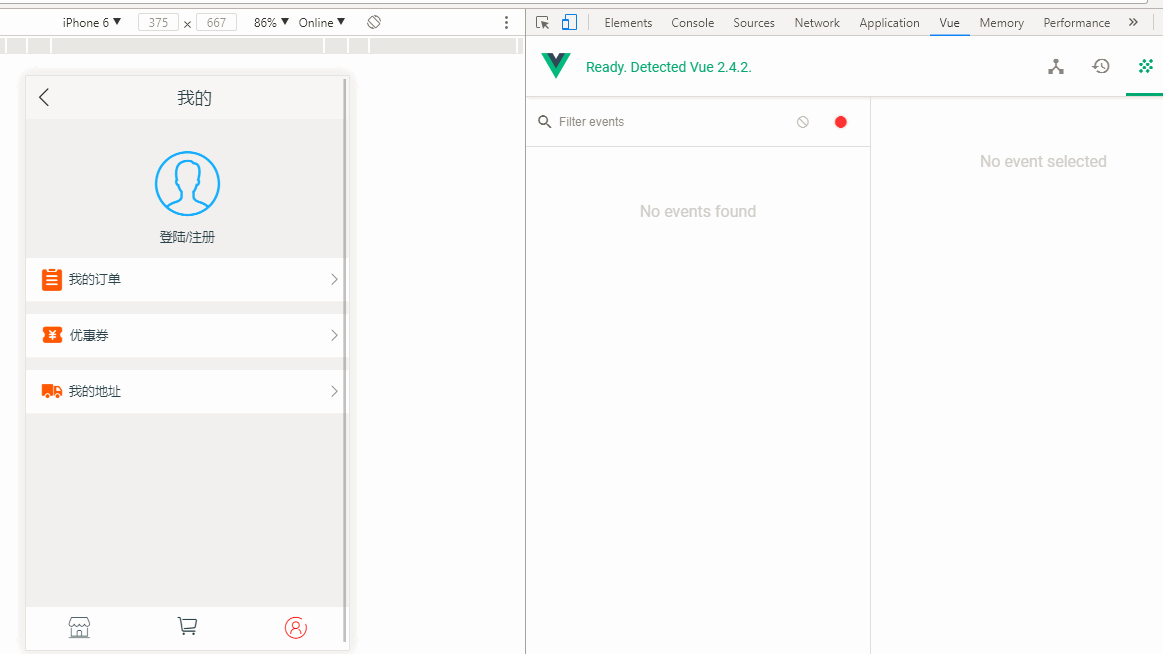A mobile Vue plugin for Dialog
pluginName: vue2-dialog
version: 1.1.0
author: Alan Chen
github: alanchenchen@github.com
date: 2018/10/15
Please go to the release to see version logs.
- You can use it to make several kinds of dialog components such as
Alert,Confirm,ActionSheet,Toast.And you can also use the components likeCascadingPicker,LoadingandScroller
- NPM install the vue2-dialog plugin
yarn add vue2-dialog or npm install vue2-dialog --save- import the plugin and use (global use)
import VueDialog from 'vue2-dialog'
import 'vue2-dialog/dist/VueDialog.css'
Vue.use(VueDialog)- import some components that you need and use (local use)
import { Scroller, Alert, Confirm } from 'vue2-dialog'
import 'vue2-dialog/dist/VueDialog.css'
Vue.component(Scroller.name, Scroller)
Vue.component(Alert.name, Alert)
Vue.component(Confirm.name, Confirm)- directly write the script,in deed you have to
insert the vue.jsscript firstly
<link href="node_modules/vue2-dialog/dist/VueDialog.css"></link>
<script src="node_modules/vue2-dialog/dist/VueDialog.js"></script>- use the components directly in your vue spa file or the Vue instance ,like
<Alert />
<Confirm />
<Toast />
<Scroller />
...- Alert
- Confirm
- ActionSheet
- Toast
- Loading
CascadingPickerPlease go the CascadingPicker to see the details.ScrollerPlease go the v-scroller to see the details.