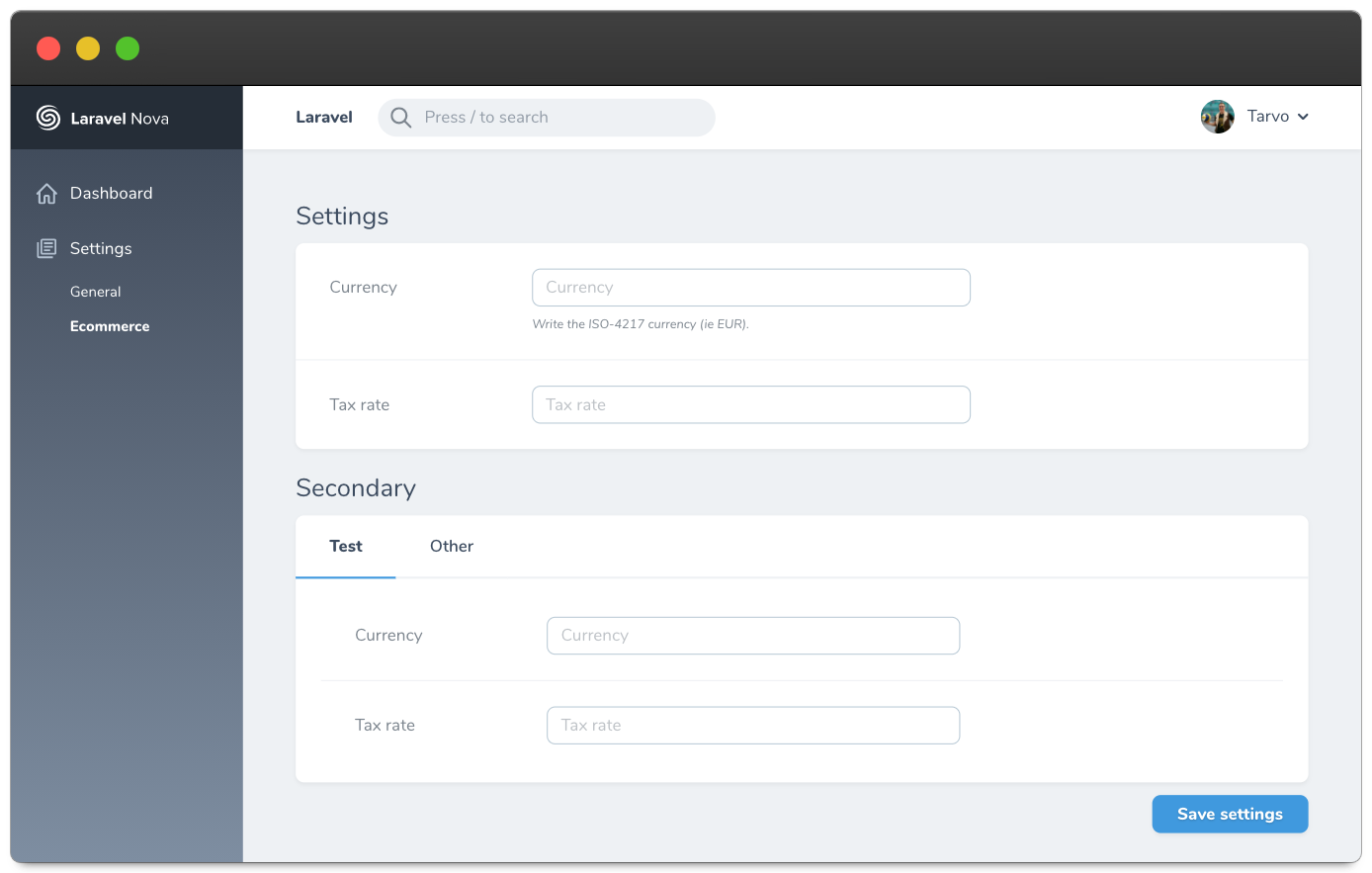This Laravel Nova package allows you to create custom settings in code (using Nova's native fields) and creates a UI for the users where the settings can be edited.
php: >=8.0laravel/nova: ^4.26
- Settings fields management in code
- UI for editing settings
- Helpers for accessing settings
- Rule validation support
Install the package in a Laravel Nova project via Composer and run migrations:
# Install nova-settings
composer require outl1ne/nova-settings
# Run migrations
php artisan migrateRegister the tool with Nova in the tools() method of the NovaServiceProvider:
// in app/Providers/NovaServiceProvider.php
public function tools()
{
return [
// ...
new \Outl1ne\NovaSettings\NovaSettings
];
}Define the fields in your NovaServiceProvider's boot() function by calling NovaSettings::addSettingsFields().
// Using an array
\Outl1ne\NovaSettings\NovaSettings::addSettingsFields([
Text::make('Some setting', 'some_setting'),
Number::make('A number', 'a_number'),
]);
// OR
// Using a callable
\Outl1ne\NovaSettings\NovaSettings::addSettingsFields(function() {
return [
Text::make('Some setting', 'some_setting'),
Number::make('A number', 'a_number'),
];
});// Using an array
\Outl1ne\NovaSettings\NovaSettings::addSettingsFields([
Panel::make('Panel Title', [
Text::make('Some setting', 'some_setting'),
Number::make('A number', 'a_number'),
]),
]);If you want the value of the setting to be formatted before it's returned, pass an array similar to Eloquent's $casts property as the second parameter.
\Outl1ne\NovaSettings\NovaSettings::addSettingsFields([
// ... fields
], [
'some_boolean_value' => 'boolean',
'some_float' => 'float',
'some_collection' => 'collection',
// ...
]);Add a settings page name as a third argument to list those settings in a custom subpage.
\Outl1ne\NovaSettings\NovaSettings::addSettingsFields([
Text::make('Some setting', 'some_setting'),
Number::make('A number', 'a_number'),
], [], 'Subpage');If you leave the custom name empty, the field(s) will be listed under "General".
To translate the page name, publish the translations and add a new key novaSettings.$subpage to the respective translations file, where $subpage is the name of the page (full lowercase, slugified).
If you want to hide the whole Settings area from the sidebar, you can authorize the NovaSettings tool like so:
public function tools(): array
{
return [
NovaSettings::make()->canSee(fn () => user()->isAdmin()),
];
}If you want to hide only some settings, you can use ->canSee(fn () => ...) per field. Like so:
Text::make('A text field')
->canSee(fn () => user()->isAdmin()),Call nova_get_settings() to get all the settings formated as a regular array. Additionally, you can pass a key => value array as a second argument: nova_get_settings(['some_key], ['some_key' => 'default_value']).
To get a single setting's value, call nova_get_setting('some_setting_key'). It will return either a value or null if there's no setting with such key.
You can also pass default value as a second argument nova_get_setting('some_setting_key', 'default_value'), which will be returned, if no setting was found with given key.
Sets a setting value for the given key.
The config file can be published using the following command:
php artisan vendor:publish --provider="Outl1ne\NovaSettings\NovaSettingsServiceProvider" --tag="config"| Name | Type | Default | Description |
|---|---|---|---|
base_path |
String | nova-settings |
URL path of settings page. |
reload_page_on_save |
Boolean | false | Reload the entire page on save. Useful when updating any Nova UI related settings. |
models.settings |
Model | Settings::class |
Optionally override the Settings model. |
The migration can also be published and overwritten using:
php artisan vendor:publish --provider="Outl1ne\NovaSettings\NovaSettingsServiceProvider" --tag="migrations"The translation file(s) can be published by using the following command:
php artisan vendor:publish --provider="Outl1ne\NovaSettings\NovaSettingsServiceProvider" --tag="translations"You can add your translations to resources/lang/vendor/nova-settings/ by creating a new translations file with the locale name (ie et.json) and copying the JSON from the existing en.json.
Nova Settings is open-sourced software licensed under the MIT license.