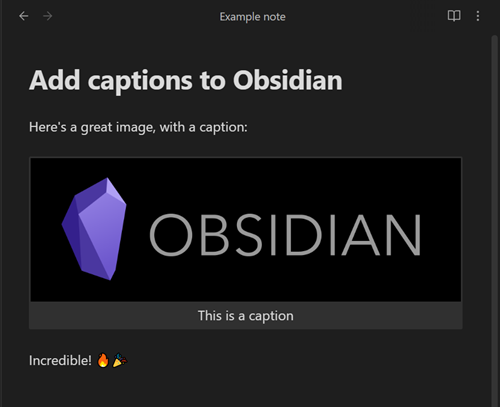Add image captions
Add an image in this format:
![[image.jpg|This is a caption]]or this format:
and it will add the caption underneath the image, like this:
Resize images
You can use the existing Obsidian width parameter to resize your images:
![[image.jpg|This is a caption|150]]or this format:
Markdown in captions
You can include inline Markdown and it will be rendered as part of the caption:
![[image.jpg|This is a caption with **bold text**]]You can use Markdown links as normal:
]]To use Wikilinks, you'll need to swap your square brackets [[]] for angle brackets <<>>:
![[image.jpg|This is a caption with <<a Wikilink>>]]Use filename as caption
If you want to use the image filename as the caption, specify % as your caption, and it will
replace that with the filename (without extension):
![[image.jpg|%]]If you want to literally use the % character as the caption, you can escape it:
![[image.jpg|\%]]If you want the filename including extension, use %.%.
Styling
You can apply CSS styling by targeting the .image-captions-figure and .image-captions-caption classes.
Limitations
The captions won't show for external images in Editing mode. For example:
I couldn't find a reliable way of targeting them. Get in touch if you know a way to do this!
This plugin is based on concepts from https://github.com/bicarlsen/obsidian_image_caption