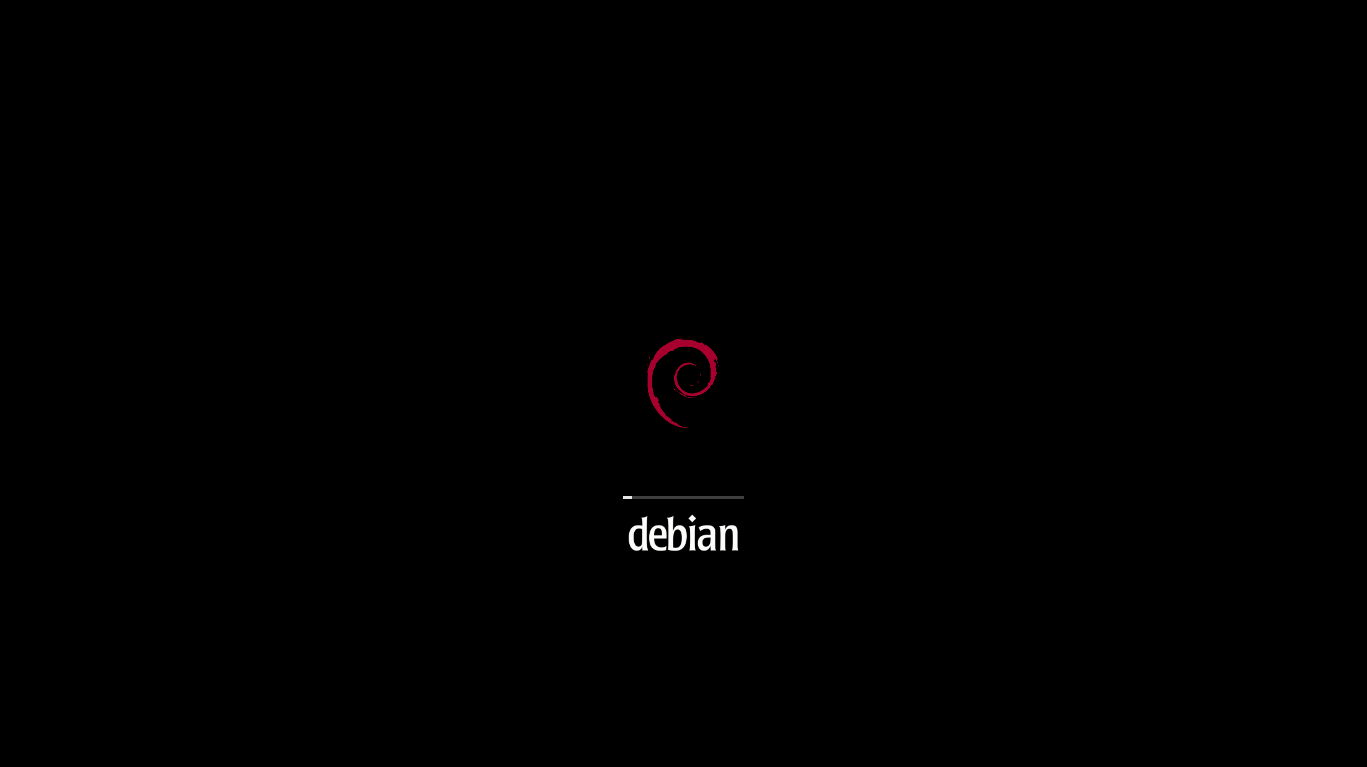Plymouth Splash Theme - Dark & Clean
Modified Debian 10 FuturePrototype Theme
Tested on Linux - Debian 10
Status: Project is finished. Final version
-
Use
sudo ./preview.shto view actual Plymouth splash -
If you cant see any splash you have to activate it first in grub /etc/default/grub
GRUB_CMDLINE_LINUX_DEFAULT="quiet splash"Dont forget to use
sudo update-grubafter changes in grub
sudo cp -R ./brogit-plymouth-theme /usr/share/plymouth/themes/
sudo plymouth-set-default-theme brogit-plymouth-theme -R
sudo plymouth-set-default-theme futureprototype -R
sudo rm -R /usr/share/plymouth/themes/brogit-plymouth-theme
If black isn't the right for you, then feel free to edit the background.png or rename background_example.png
sudo mv /usr/share/plymouth/themes/brogit-plymouth-theme/background_example.png /usr/share/plymouth/themes/brogit-plymouth-theme/background.png