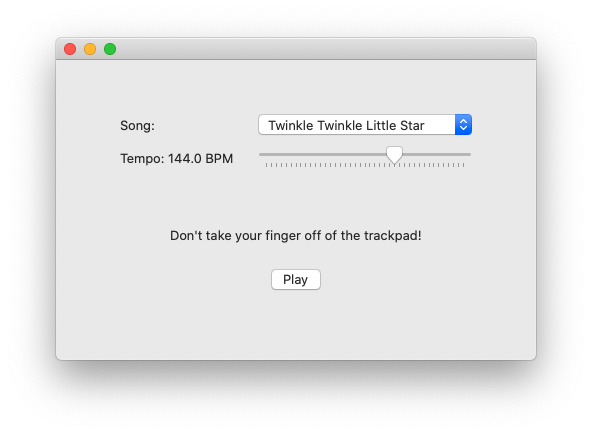Do you own a MacBook™?
Do you think the builtin Stereo Speakers™ are too limiting?
Have you realized your Force Touch™ Trackpad is not actually a huge glass button?
You see where I'm getting at. Introducing the Force Touch Player™ (not actually a trademark)
Play your favorite 8-bit tunes in the trackpad, with the trackpad, on the trackpad. No speaker required!
- Download the binary from latest release
- Unzip the file
- Right click the .app file and
Open - Confirm open of untrusted source (I'm sorry)
- Run the app
- Select a tune from the Jukebox
- Click Play
- Don't ever take your finger off the trackpad!
- Get your ears close to the trackpad (it will not bite you)
- Sing the melody mentally, it may help
Needs macOS 10.15 (Catalina) or later
- Twinkle Twinkle Little Star™
- Tetris Theme A™
- Happy Birthday to You™
(that's it)
No witchery here.
Only a very, very bad usage of Creative Programming™
In Brazil, we don't say Programming, we say Gambiarra and I think it's beautiful
It turns out since the 2015 MacBook™ Pro™ with Retina Display™, the trackpad is not a button. It is instead a vibration motor (vibracall), not very different from your Nokia 3310™.
Apple's engineers figured that managing the clicky feel via software would lead to a much better experience and fewer defects instead of the old, outdated™, mechanical switch.
So they did.
They also figured developers would find it appealing for their apps to interact with users with awesome Haptic Feedback™. Clicky things everywhere!
So they did.
They thought people would only use it for good, for the almighty UX™
So they did.
Do you realize what they created? Not only they made a noisy motor, but they also created a way to control it precisely (NSHapticFeedbackPerformer™)
You know what this means? They created a speaker
Well, not really, but we can make it sound like one
Are you sure?
This can't be right. Really?
Who knew trackpads had limits? I could only get it to work until around 220Hz (A3). If you are brave enough, maybe you can find a way to make it less bad™
Any flute melody can work, as they only output a single note at a time. I recommend using parts from https://www.flutetunes.com/
Remember to only use the lower keys (B0 -> B2)
Songs can be adapted from arduino-songs. They are already curated and it is pretty much a task of copying and translating C arrays to Swift™
That would be nice