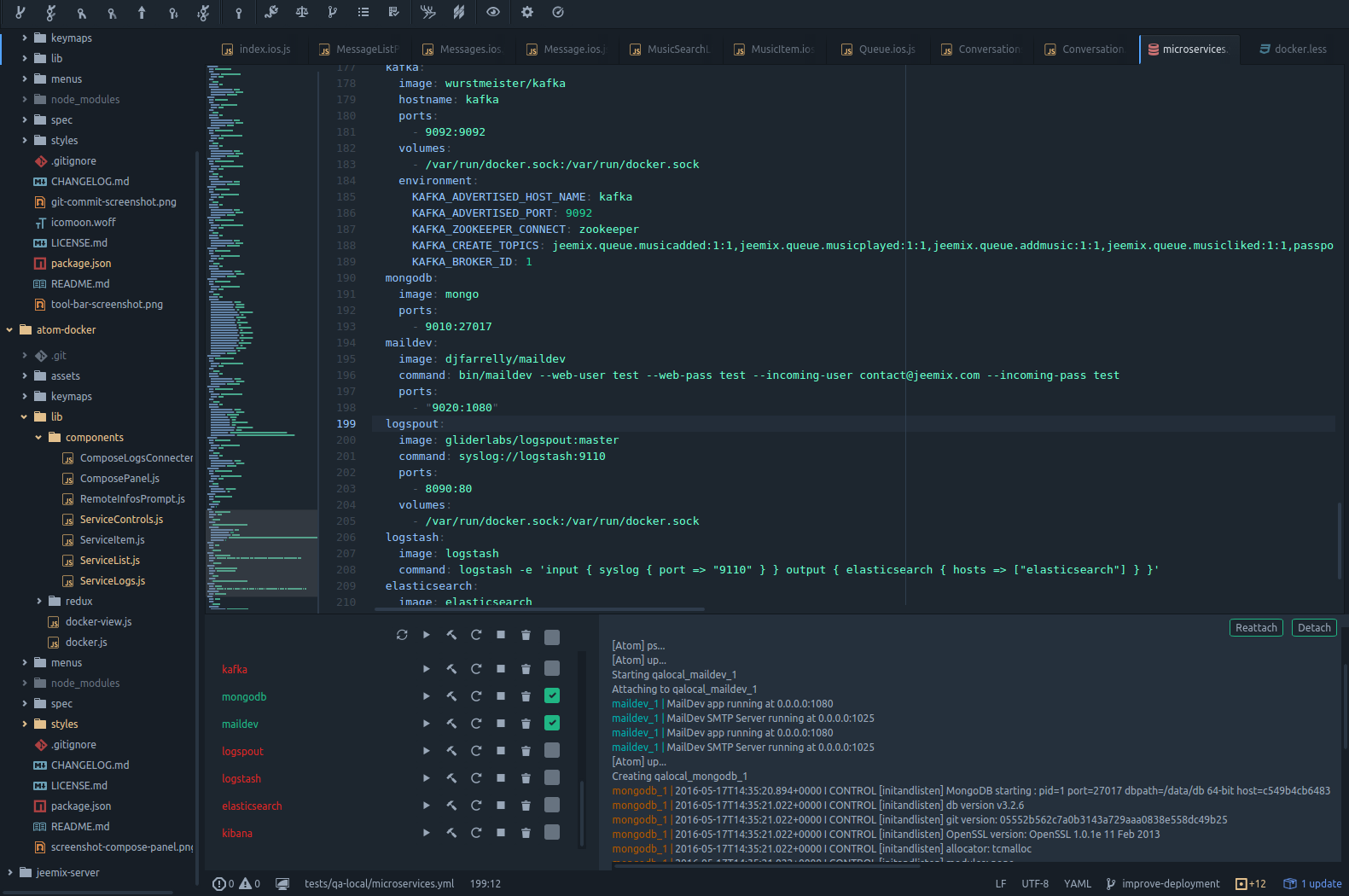docker package
Docker integration for Atom
Compose
Be productive while working on dockerized project with the Compose Panel for Atom
Usage : select docker:select-compose-file in command palette with compose file opened
Features:
- Selection of compose file to work with docker:select-compose-file
- Selection of more compose files (ex : docker-compose -f ./data.yml -f ./web.yml) with docker:add-compose-file
- Compose commands UI for up, push, build, restart, stop, rm on all or specific service
- Colored Logs Panel with
- auto attachment
- detach / reattach buttons
- real time output following
- unfollow logs when scrolled up and follow when max scrolled down
- Service list with color depending on state
- On the fly Log Filters with service selection and compose specific logs
- Tag and push compose services (requires image and build attributs on service definition)
TO-DO:
- Build compose services with UI
- Build and tags docker images
- Tag and Push to Docker Registry
- Command in progress status
- Multi compose files
- Change service name color if running or exited (green / red)