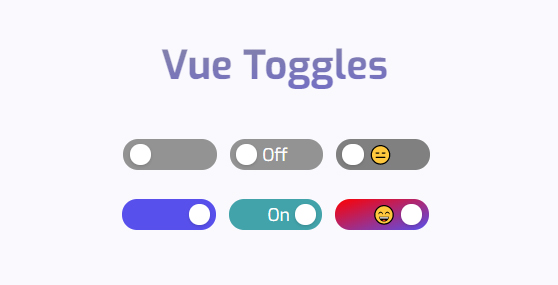A highly customizable and accessible toggle. Now with SSR support!
Vue Toggles comes out of the box with accessibility support for:
aria-checkeddepending on statearia-readonlyif the toggle is disabledprefers-reduced-motionif the user has requested any type of motion reduction [prefers-reduced-motion]
What's left for you, when it comes to accessibility, is labeling the toggle correctly. This is either done by:
- A
<label for="example-id">Toggle description</label>followed by the toggle component<VueToggles id="example-id" /> - An
aria-label, for example<VueToggles aria-label="Toggle description" />. Remember, you still need a visual text description of what the toggle does
The focus-style is also left up to you — which is recommended you don't remove. If you think the default is ugly, style it yourself!
npm i vue-toggles
import Vue from 'vue';
import VueToggles from 'vue-toggles';
Vue.component('VueToggles', VueToggles);import Vue from 'vue';
import VueToggles from 'vue-toggles/dist/vue-toggles.ssr';
import 'vue-toggles/dist/vue-toggles.ssr.css';
Vue.component('VueToggles', VueToggles);The toggle is very easy to use out of the box. The bare minimum for it to work is a @click-function and a :value-prop.
<VueToggles @click="value = !value" :value="value" />You can also add more props to customize things like color and width/height.
<VueToggles
@click="value = !value"
:value="value"
height="30"
width="90"
checkedText="On"
uncheckedText="Off"
checkedBg="#b4d455"
uncheckedBg="lightgrey"
/>| Name | Type | Default | Description |
|---|---|---|---|
| value | Boolean | false |
Initial state of the toggle button |
| disabled | Boolean | false |
Toggle does not react on mouse or keyboard events |
| reverse | Boolean | false |
Reverse toggle to Right to Left |
| height | [String, Number] | 25 |
Height of the toggle in px |
| width | [String, Number] | 75 |
Width of the toggle in px |
| checkedText | String | null |
Optional text when the toggle is checked |
| uncheckedText | String | null |
Optional text when the toggle is unchecked |
| checkedBg | String | #5850ec |
Background color when the toggle is checked |
| uncheckedBg | String | #939393 |
Background color when the toggle is unchecked |
| checkedColor | String | #ffffff |
Text color when the toggle is checked |
| uncheckedColor | String | #ffffff |
Text color when the toggle is unchecked |
| dotColor | String | #ffffff |
Color of the toggle dot |
| fontSize | [String, Number] | 12 |
Font size in px |
| fontWeight | [Number, String] | normal |
Font weight |
- Chrome: 40+
- Firefox: 25+
- Safari: 10+
- IE: 11+