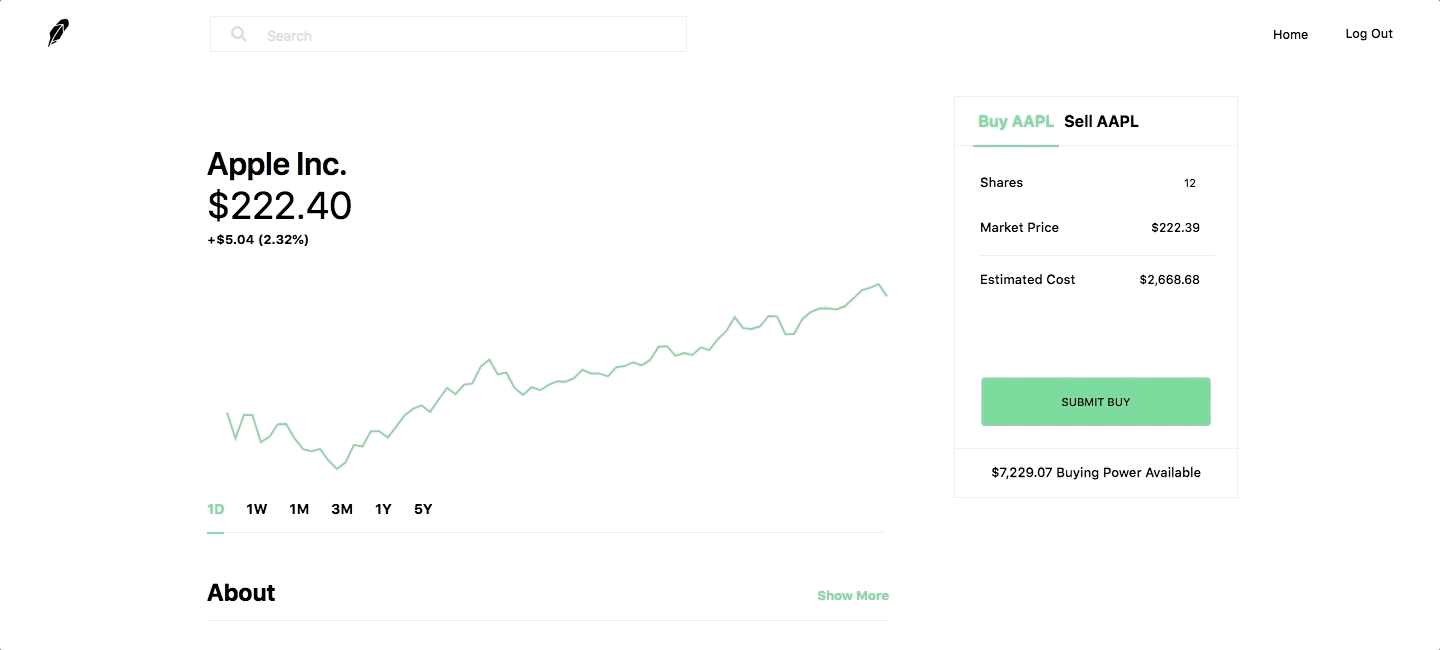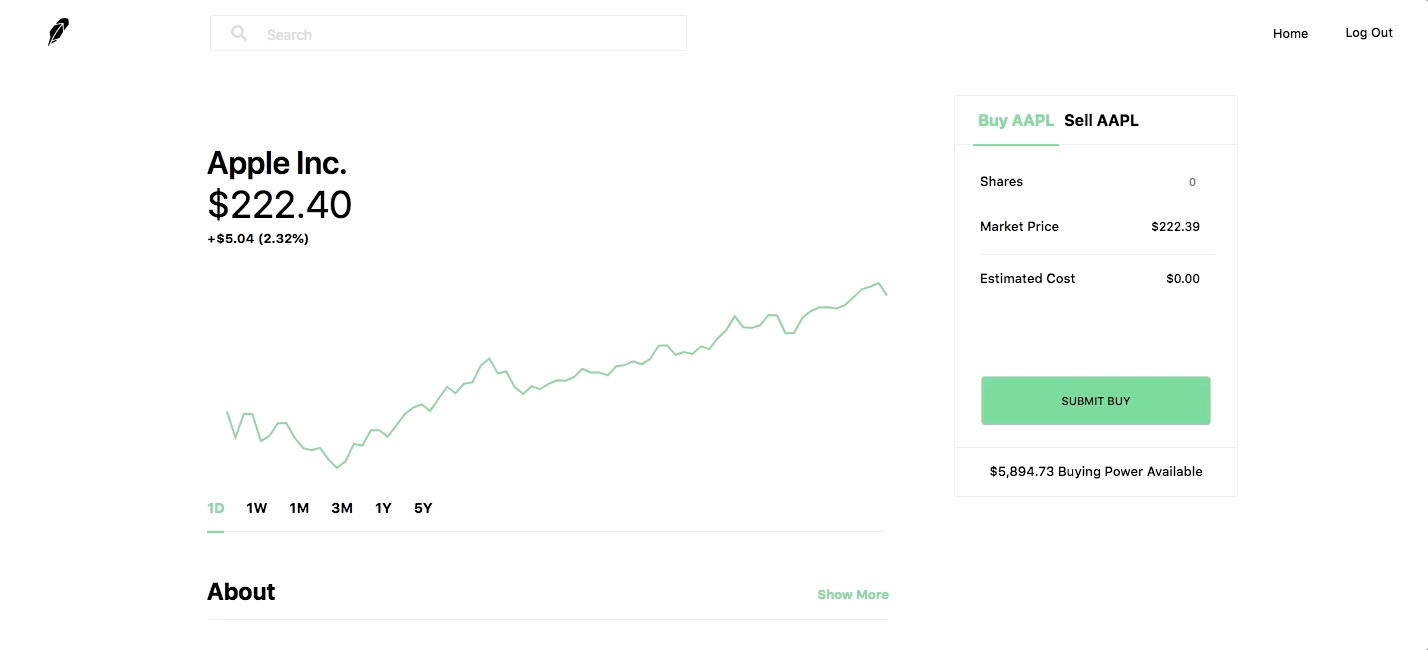EasyTrade, a Robinhood clone, is an investing application that allows users to purchase and sell shares of stock in publicly-traded companies
- Backend: Rails/ActiveRecord/PostgreSQL
- Frontend: React/Redux
- IEX API
- News API
- Recharts
- CSS Animate
- Emotion
- Secure frontend to backend user authentication using BCrypt
- Real-time and historical price data of all stocks traded on the NASDAQ and NYSE exchanges
- Interactive charts displaying stock price fluctuation over time as well as user's portfolio balance fluctuation overtime
- Dashboard displaying share ownership and current market price of all stocks that make up a user's portfolio
- Ability to simulate real stock-market trades by buying and selling shares at the most recent market price
- Ability to search stocks by both their ticker symbol and Company name
- Relevant news displayed for the general market on home page, and for specific stock on the stock's show page
Once a user logs in, they are immediately redirected to their dashboard, which shows a chart displaying their portfolio balance over time, a list of their holdings, and real-time news.
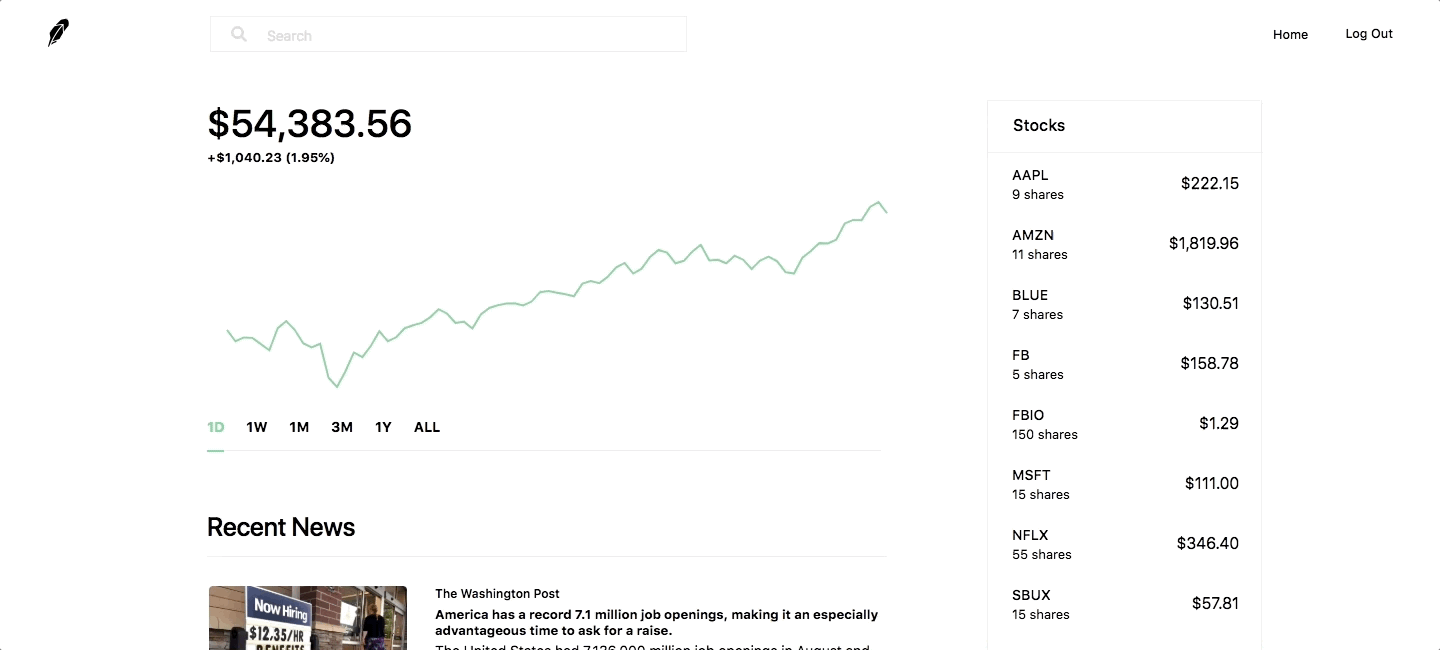
In order to render charts that display a user's portfolio balance over time, daily, a 'snapshot' of the user's portfolio is taken. Through a simple association between the User and PortfolioSnapshot models, all of the user's historical portfolio data is fetched. Daily, at 22:00 UTC, the following rake task is run to scrape portfolio snapshots for every user.
task :add_portfolio_snapshots_for_day => :environment do
puts "Adding day's portfolio snapshots..."
# Grab today's date, skip if day is on weekend (markets are closed). Using 'next'
# because you can't return in rake tasks
date = Date.today
next if date.on_weekend?
# Grab all users
users = User.all
# Add day's snapshot for each user
users.each do |user|
balance = user.calculate_balance
PortfolioSnapshot.create({ date: date, balance: balance, user_id: user.id })
end
puts "done."
endThe stock show page contains current and historical price information about the stock, general company information, relevant news, and allows users to purchase and sell shares of the stock at the most recent market price. Colored elements of the page will be rendered in green if the chart being displayed shows a positive price fluctuation, and in red when the price fluctuation is negative.
When a stock show page is visited, a variety of API calls are made to fetch the necessary information to render the stock's price chart, information ('About' section) and relevant news articles. The following APIs are hit
- IEX API - 4 separate API calls
- Stock information 1 - basic info (symbol, company name, CEO, industry, etc.)
- Stock information 2 - stats (employees, market cap, P/E ratio, etc.)
- Intraday Price Data
- Daily (Historical) Price Data
- News API
A thunk fetchStock is used to perform all of these async API calls and ensure that nothing on the page is loaded until all of this information is received on the front-end. The fetchStock API Util fetches basic information about the stock, and adds its ticker to state - this is done first, and then a series of external API calls are made to fetch all additional information. As these calls do not rely upon each other, Promise.all is used to perform all fetches at the same time, only resolving once all fetches have completed.
export const fetchStock = ticker => dispatch => {
const performFetches = () => Promise.all([
dispatch(fetchStockInfo(ticker)),
dispatch(fetchStockInfo2(ticker)),
dispatch(fetchStockIntradayData(ticker)),
dispatch(fetchStockDailyData(ticker)),
dispatch(fetchStockNews(ticker))
]);
StockApiUtil.fetchStock(ticker)
.then(stock => dispatch(receiveStock(stock)))
.then(performFetches);
};Charts are dynamic and interactive, allowing users to switch between ranges of 1D, 1W, 1M, 3M, 1Y, and 5Y for individual stocks or their overall portfolio (the 5Y range is replaced by the ALL range for portfolio chart). Buttons for each range appear below the chart with click handlers installed, which serve to update the React component's local state with the relevant chunk of data. The renderChart function takes in one of the aforementioned ranges as a string, using it to key into the RANGES hash to determine the appropriate portion of the dailyData to grab.
const RANGES = {
'1W': { length: 5, increment: 1},
'1M': { length: 23, increment: 1},
'3M': { length: 66, increment: 1},
'1Y': { length: 251, increment: 1},
'5Y': { length: 1265, increment: 5},
};renderChart(range) {
let { dailyData } = this.state.initialData;
let data = [];
let startIdx = RANGES[range].length;
if (startIdx > dailyData.length) startIdx = dailyData.length;
let lastIdx;
for(let i = dailyData.length - startIdx; i < dailyData.length; i+=RANGES[range].increment) {
if (i < 0) i = 0;
data.push({
time: dailyData[i].date,
price: dailyData[i].close
});
lastIdx = i;
}
// Set last date as most recent data point regardless
if (lastIdx !== dailyData.length - 1) {
data.push({
time: dailyData[dailyData.length - 1].date,
price: dailyData[dailyData.length - 1].close
});
}
let { max, min, neg, currPrice, openPrice, priceFlux, priceFluxPercentage } = this.calculateDailyPriceData(data, dailyData.length - startIdx - 1);
this.setState({
currData: {
data,
currPrice,
openPrice,
priceFlux,
priceFluxPercentage,
min,
max,
neg,
dailyData,
},
active: range
});
}A helper function, calculateDailyPriceData is used to calculate key price points that the chart needs to render appropriately including the current price, open price, high(max), low(min), price flux, and price flux percentage.
calculateDailyPriceData(data, startIdx) {
let { dailyData } = this.state.initialData;
let neg = "+";
const prices = [];
if (startIdx < 0) startIdx = 0;
for (let i = 0; i < data.length; i++) {
prices.push(parseFloat(data[i].price));
}
// calculate key price data points
const max = Math.max(...prices);
const min = Math.min(...prices);
const currPrice = this.state.initialData.currPrice;
const openPrice = dailyData[startIdx].close;
const priceFlux = Math.round((parseFloat(currPrice) - parseFloat(openPrice)) * 100)/100;
const priceFluxPercentage = Math.round(((parseFloat(currPrice) - parseFloat(openPrice))/parseFloat(openPrice)) * 10000)/100;
if (priceFlux < 0) { neg = "-" ;}
return {
max,
min,
neg,
currPrice,
openPrice,
priceFlux,
priceFluxPercentage
};
}Users are only allowed to purchase shares of stock if they have adequate buying power. Additionally, they are only allowed to sell, at max, as many shares as they own. These checks are handled by the transactions controller on the back-end, and descriptive error messages will be rendered to the page if a user attempts to make an invalid transaction. The form will only submit and trigger a refresh of the page upon a valid transaction submitted by the user.
def create
@transaction = Transaction.new(transaction_params)
@transaction.user_id = current_user.id
@transaction.transaction_date = Time.now
transaction_amount = @transaction.price * @transaction.num_shares
shares_owned = current_user.shares_owned(@transaction.stock_id)
if transaction_amount > current_user.calculate_buying_power && @transaction.order_type == 'buy'
render json: ['Not Enough Buying Power'], status: 401
elsif @transaction.num_shares > shares_owned && @transaction.order_type == 'sell'
render json: ['Not Enough Shares'], status: 401
else
if @transaction.save
render json: ['success'], status: 200
else
render json: @transaction.errors.full_messages, status: 422
end
end
end