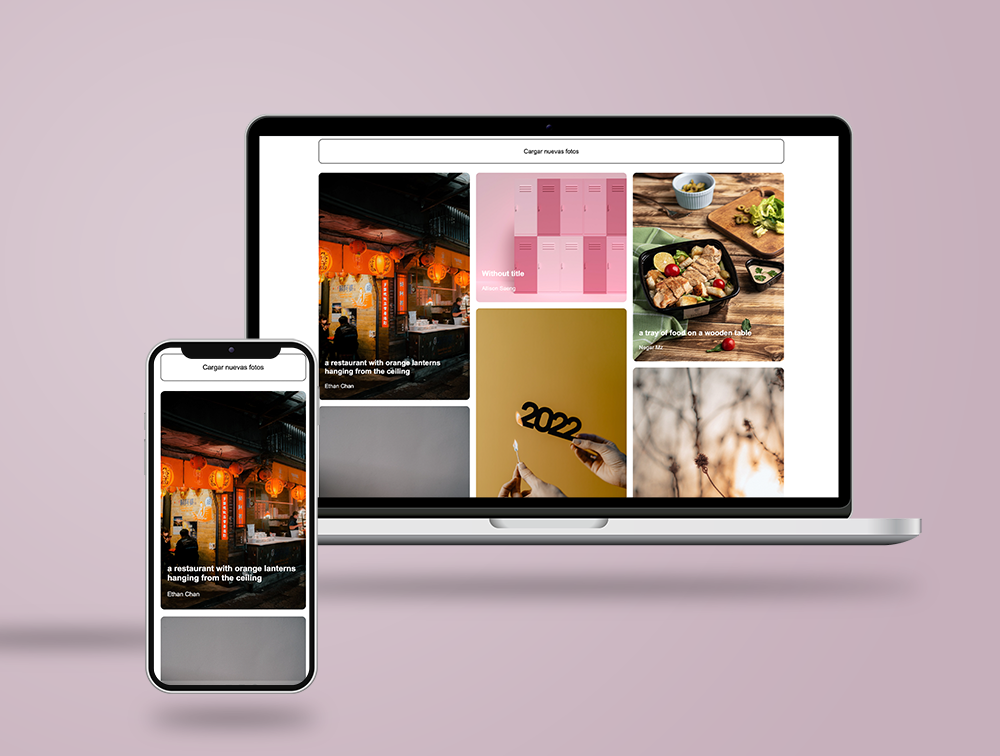An application where Unsplash images are viewed using the Unsplash API and replicating the design given in figma.
I had never designed a masonry layout before and was interested to see if I could do it with a few lines of code (spoiler: yes, I can 😜).
.
├── README.md
├── node_modules
├── package-lock.json
├── package.json
├── public
│ ├── favicon.ico
│ └── index.html
└── src
├── assets
├── components
├── index.js
├── setupTests.js
└── stylesheetsThis project is created by working with the Unsplash API.
You can find all the API information and documentation here: https://unsplash.com/documentation
All API requests require the use of a generated API key, so to run the project you will need your own API key and you can generate this API key here: https://unsplash.com/join
| Parameter | Type | Description |
|---|---|---|
key |
string |
Required. Your API key |
Due I needed list of pictures and its information I worked with the next endpoint:
GET /photosResponses
[
{
"id": "LBI7cgq3pbM",
"created_at": "2016-05-03T11:00:28-04:00",
"updated_at": "2016-07-10T11:00:01-05:00",
"width": 5245,
"height": 3497,
"color": "#60544D",
"blur_hash": "LoC%a7IoIVxZ_NM|M{s:%hRjWAo0",
"likes": 12,
"liked_by_user": false,
"description": "A man drinking a coffee.",
"user": {
"id": "pXhwzz1JtQU",
"username": "poorkane",
"name": "Gilbert Kane",
"portfolio_url": "https://theylooklikeeggsorsomething.com/",
"bio": "XO",
"location": "Way out there",
"total_likes": 5,
"total_photos": 74,
"total_collections": 52,
"instagram_username": "instantgrammer",
"twitter_username": "crew",
"profile_image": {
"small": "https://images.unsplash.com/face-springmorning.jpg?q=80&fm=jpg&crop=faces&fit=crop&h=32&w=32",
"medium": "https://images.unsplash.com/face-springmorning.jpg?q=80&fm=jpg&crop=faces&fit=crop&h=64&w=64",
"large": "https://images.unsplash.com/face-springmorning.jpg?q=80&fm=jpg&crop=faces&fit=crop&h=128&w=128"
},
"links": {
"self": "https://api.unsplash.com/users/poorkane",
"html": "https://unsplash.com/poorkane",
"photos": "https://api.unsplash.com/users/poorkane/photos",
"likes": "https://api.unsplash.com/users/poorkane/likes",
"portfolio": "https://api.unsplash.com/users/poorkane/portfolio"
}
},
"current_user_collections": // The *current user's* collections that this photo belongs to.
{
"id": 206,
"title": "Makers: Cat and Ben",
"published_at": "2016-01-12T18:16:09-05:00",
"last_collected_at": "2016-06-02T13:10:03-04:00",
"updated_at": "2016-07-10T11:00:01-05:00",
"cover_photo": null,
"user": null
},
// ... more collections
],
"urls": {
"raw": "https://images.unsplash.com/face-springmorning.jpg",
"full": "https://images.unsplash.com/face-springmorning.jpg?q=75&fm=jpg",
"regular": "https://images.unsplash.com/face-springmorning.jpg?q=75&fm=jpg&w=1080&fit=max",
"small": "https://images.unsplash.com/face-springmorning.jpg?q=75&fm=jpg&w=400&fit=max",
"thumb": "https://images.unsplash.com/face-springmorning.jpg?q=75&fm=jpg&w=200&fit=max"
},
"links": {
"self": "https://api.unsplash.com/photos/LBI7cgq3pbM",
"html": "https://unsplash.com/photos/LBI7cgq3pbM",
"download": "https://unsplash.com/photos/LBI7cgq3pbM/download",
"download_location": "https://api.unsplash.com/photos/LBI7cgq3pbM/download"
}
},
// ... more photos
]-
The first time the user enters the website, the API will be "called" and it will return 13 images, as this is how I have configured the endpoint.
-
When the user clicks on the "Cargar más fotos" button, the randomPage() function is called, which will generate a random number that will be the new page number where the API will take us in this new call that we are also activating when clicking.
-
I discovered this challenge two days before the deadline so I had to create it in a few hours when I got back from work.
-
I focused on the end goal, I tried to replicate the design as much as I could.
-
Being aware that you can't achieve everything and being calm with the decision has been the biggest learning from this project.
- Click a picture and open it in raw format in a new tab
- Change the text color depending on the image color
- Apply testing
- Refactor
- Atomise
- Code: https://github.dev/albavidalm/unsplash-gallery
- Live: https://albavidalm.github.io/unsplash-gallery
This project was bootstrapped with Create React App.
-
Once you've download or cloned the project, install it with:
npm install
-
After that, if you want to run it in local execute this command:
npm start
Sharing is caring, contributions, PR and suggestions are always welcome.