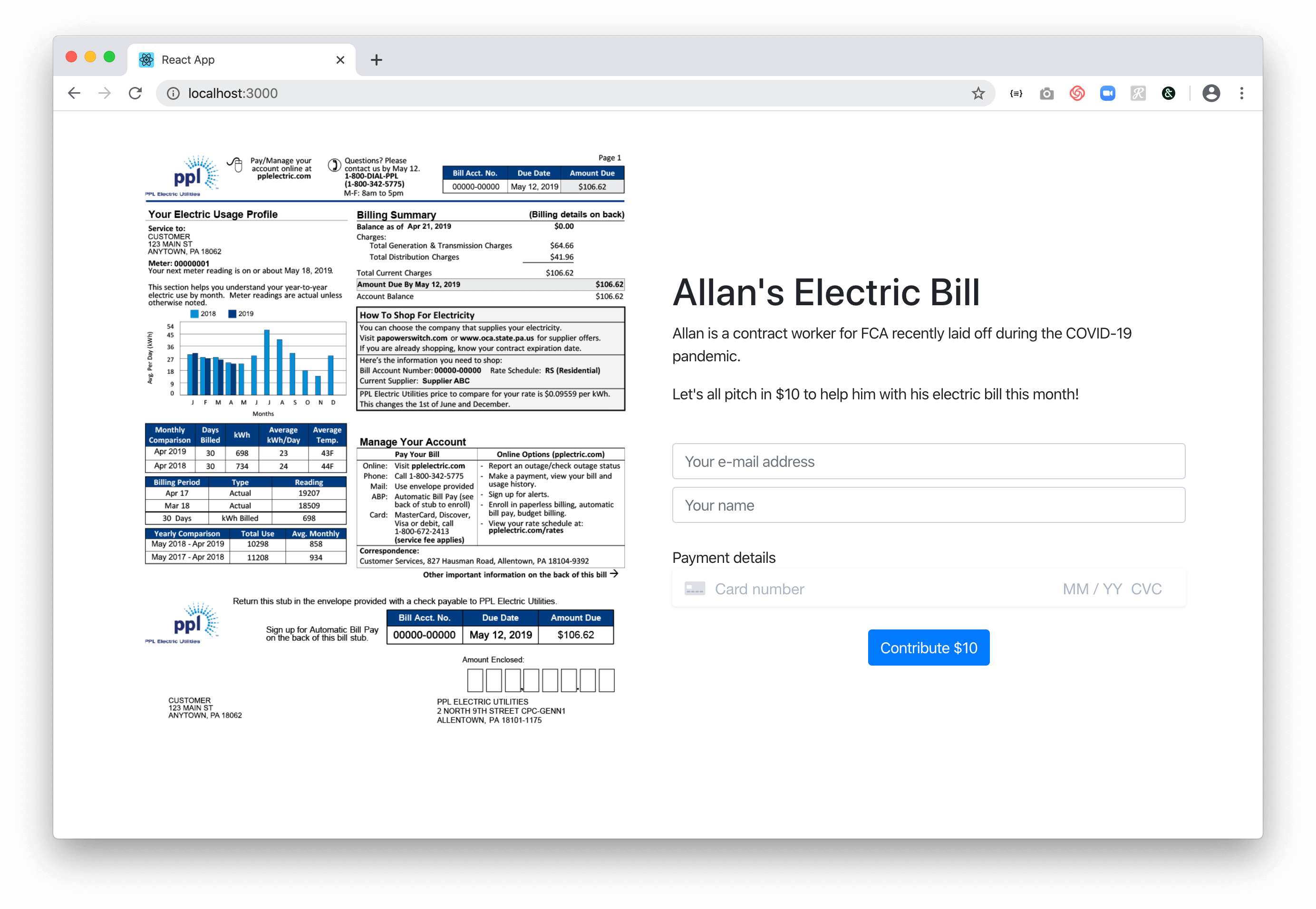This is an application that uses Stripe PaymentIntents to let a user make a one-time purchase.
$ brew install node # if "node -v" command not found
$ brew install yarn # if "yarn -v" command not found
$ brew install stripe/stripe-cli/stripe # if "stripe" command not found$ git clone git@github.com:albertinator/stripe-paymentintents.git
$ cd stripe-paymentintentsFirst get your Stripe publishable key and secret key from https://dashboard.stripe.com/apikeys. When testing, be sure to set the test toggle to get the test keys rather than production keys. Then run:
$ echo REACT_APP_STRIPE_PK=<your Stripe publishable key> > .env
$ echo STRIPE_SK=<your Stripe secret key> > server/.env
$ yarn install
$ cd server && yarn install && cd ..Open 3 different shell terminals and run the following in each, respectively:
$ yarn dev # this will run both the client (on port 3000) and server (on port 5000)$ stripe login
$ stripe listen --forward-to http://localhost:5000/webhook # forward webhooks from Stripe$ touch server/successful_payments.log
$ tail -f server/successful_payments.log # watch successful payments logNavigate to http://localhost:3000
In this app, we present an opportunity to help someone displaced from his job due to COVID-19 pay his electric bill this month.
Enter your e-mail address and name, and finally your credit card details:
4242 4242 4242 4242- start with the plain vanilla success card
Look at your window monitoring Stripe webhooks from stripe listen: it should have captured a webhook for this successful payment.
Also look at your window monitoring the successful payments log from tail -f server/successful_payments.log: it should have added a new line with the PaymentIntent ID.
Refresh the page to contribute more. Try the following alternative cases:
4000 0025 0000 3155- require authentication
After the extra step of authenticating, this should result in a successful payment and add a new line to server/successful_payments.log.
4000 0000 0000 9995- declined forinsufficient_funds
This should NOT result in a successful payment and NO new line should be added to server/successful_payments.log.