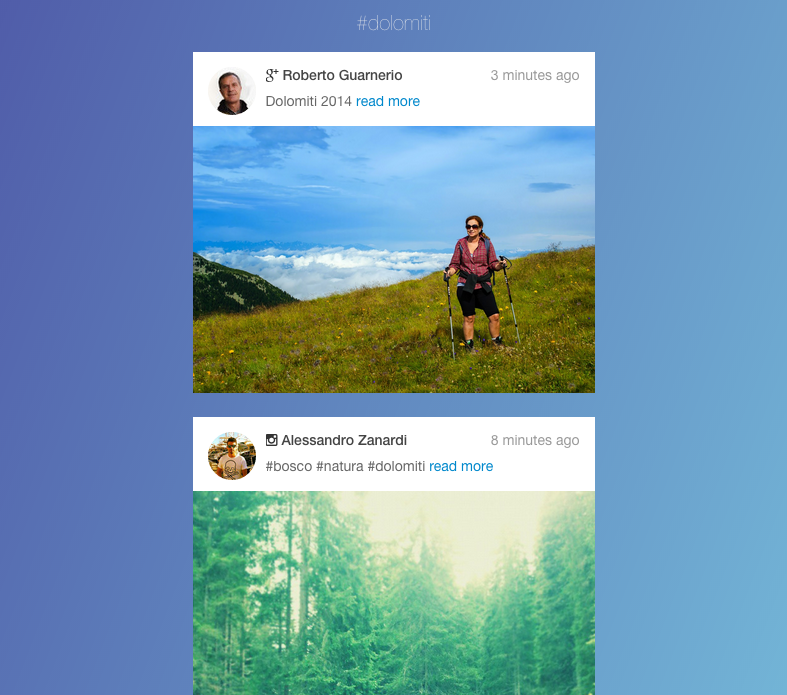The jQuery plugin which shows user feeds from the most popular social networks.
http://pavelk2.github.io/social-feed-example/
Social networks supported:
- VK
- RSS
- Blogspot
via http://bower.io:
bower install social-feed
or download the latest release:
https://github.com/pavelk2/social-feed/releases
Load dependency CSS:
<!-- Social-feed css -->
<link href="bower_components/social-feed/css/jquery.socialfeed.css" rel="stylesheet" type="text/css">
<!-- font-awesome for social network icons -->
<link href="//netdna.bootstrapcdn.com/font-awesome/4.0.3/css/font-awesome.css" rel="stylesheet">Create a container for your feed:
<div class="social-feed-container"></div>Load dependency javascript
<!-- jQuery -->
<script src="bower_components/jquery/dist/jquery.min.js"></script>
<!-- Codebird.js - required for TWITTER -->
<script src="bower_components/codebird-js/codebird.js"></script>
<!-- doT.js for rendering templates -->
<script src="bower_components/doT/doT.min.js"></script>
<!-- Moment.js for showing "time ago" and/or "date"-->
<script src="bower_components/moment/min/moment.min.js"></script>
<!-- Moment Locale to format the date to your language (eg. italian lang)-->
<script src="bower_components/moment/locale/it.js"></script>
<!-- Social-feed js -->
<script src="bower_components/social-feed/js/jquery.socialfeed.js"></script>Initialize the social-feed plugin:
<script>
$(document).ready(function(){
$('.social-feed-container').socialfeed({
// INSTAGRAM
instagram:{
accounts: ['@teslamotors','#teslamotors'], //Array: Specify a list of accounts from which to pull posts
limit: 2, //Integer: max number of posts to load
client_id: 'YOUR_INSTAGRAM_CLIENT_ID', //String: Instagram client id (optional if using access token)
access_token: 'YOUR_INSTAGRAM_ACCESS_TOKEN' //String: Instagram access token
},
// GENERAL SETTINGS
length:400 //Integer: For posts with text longer than this length, show an ellipsis.
});
});
</script>When you run the plugin, make sure that you have your webserver running
To alter the default post markup, edit template.html or pass a template string into the template_html parameter.
##All Settings
Social-feed.js supports many social networks. If you don't need or want to pull data from them all, remove the ones you don't need.
$('.social-feed-container').socialfeed({
// FACEBOOK
facebook:{
accounts: ['@teslamotors','!teslamotors'], //Array: Specify a list of accounts from which to pull wall posts
limit: 2, //Integer: max number of posts to load
access_token: 'YOUR_FACEBOOK_ACCESS_TOKEN' //String: "APP_ID|APP_SECRET"
},
// TWITTER
twitter:{
accounts: ['@spacex'], //Array: Specify a list of accounts from which to pull tweets
limit: 2, //Integer: max number of tweets to load
consumer_key: 'YOUR_CONSUMER_KEY', //String: consumer key. make sure to have your app read-only
consumer_secret: 'YOUR_CONSUMER_SECRET_KEY', //String: consumer secret key. make sure to have your app read-only
tweet_mode: 'compatibility' //String: change to "extended" to show the whole tweet
},
// VK
vk:{
accounts: ['@125936523','#teslamotors'], //Array: Specify a list of accounts from which to pull posts
limit: 2, //Integer: max number of posts to load
source: 'all' //String: VK API post filter. Possible values: "Owner","Others","all","suggests"
},
// INSTAGRAM
instagram:{
accounts: ['@teslamotors','#teslamotors'], //Array: Specify a list of accounts from which to pull posts
limit: 2, //Integer: max number of posts to load
client_id: 'YOUR_INSTAGRAM_CLIENT_ID', //String: Instagram client id (option if using access token)
access_token: 'YOUR_INSTAGRAM_ACCESS_TOKEN' //String: Instagram access token
},
// PINTEREST
pinterest:{
accounts: ['@teslamotors/model-s','@me'], //Array: Specify a list of accounts from which to pull posts
//@me to pull your pins
//@user/board to pull pins from a user board
limit: 2, //Integer: max number of posts to load
access_token: 'YOUR_PINTEREST_ACCESS_TOKEN' //String: Pinterest client id
},
// RSS
rss:{
urls: ['http://teslapodcast.libsyn.com/rss'], //Array: Specifiy a list of rss feed from which to pull posts
limit: 2 //Integer: max number of posts to load for each url
}
// GENERAL SETTINGS
length:400, //Integer: For posts with text longer than this length, show an ellipsis.
show_media:true, //Boolean: if false, doesn't display any post images
media_min_width: 300, //Integer: Only get posts with images larger than this value
update_period: 5000, //Integer: Number of seconds before social-feed will attempt to load new posts.
template: "bower_components/social-feed/template.html", //String: Filename used to get the post template.
template_html: //String: HTML used for each post. This overrides the 'template' filename option
'<article class="twitter-post"> \
<h4>{{=it.author_name}}</h4><p>{{=it.text}} \
<a href="{{=it.link}}" target="_blank">read more</a> \
</p> \
</article>',
date_format: "ll", //String: Display format of the date attribute (see http://momentjs.com/docs/#/displaying/format/)
date_locale: "en", //String: The locale of the date (see: http://momentjs.com/docs/#/i18n/changing-locale/)
moderation: function(content) { //Function: if returns false, template will have class hidden
return (content.text) ? content.text.indexOf('fuck') == -1 : true;
},
callback: function() { //Function: This is a callback function which is evoked when all the posts are collected and displayed
console.log("All posts collected!");
}
});- http://fontawesome.io/ - for displaying icons of social networks. You can remove this dependency by editing replacing .fa icons with images in the template.
- http://momentjs.com/ - for displaying time ago
- http://olado.github.io/doT/ - for rendering templates
- https://github.com/jublonet/codebird-js - for sending requests to Twitter
Please note, when using a custom template, that the ordering mechanism depends on the dt-create attribute.
Found a bug or want a feature to be implemented? Please report it here https://github.com/pavelk2/social-feed/issues
Currently we work on server side: (https://github.com/pavelk2/social-feed-server)
If you use this plugin, please write us a short message with a link to the project where you embed the plugin, and some features you want to have implemented here. It helps us to stay focused on the important issues. It is not mandatory, but we really appreciate it!
Do you want to become a part of the Social-feed? Write us and become an active contributor.