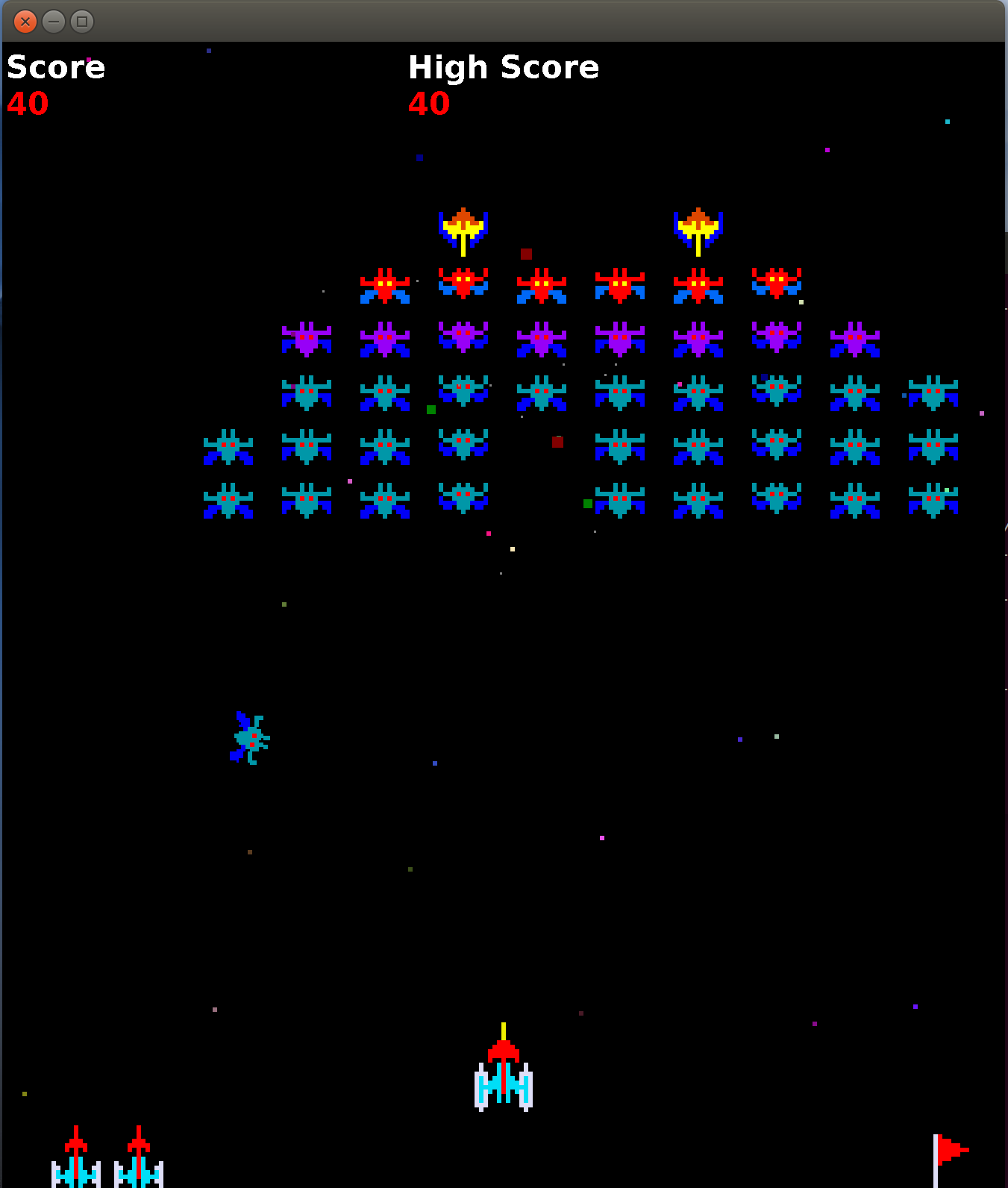JGalaxian is a Java-based Galaxian clone (you do remember Galaxian, right?). Although it's a pretty fun game in its own right, the code also serves as a decent tutorial on one way of building 2D games in general and in Java in particular. Some features of the design:
- Scalable
- 2D sprites
- Sprite lists
- Collision detection
- Game state machine
Standard stuff, really, but if you're new to 2D game design, maybe you'll find something useful to copy to use in your own games.
With apt, first download the package deb
package, and then sudo apt install ./jgalaxian_18.04_1.0.0_amd64.deb.
Or by snap:
sudo snap install jgalaxian.
To adjust the scaling either:
- Run it from the command line
jgalaxian 3.0, or cp /usr/share/applications/jgalaxian.desktop ~/.local/share/applications/.and adjust the scaling in the Exec command.- Snap:
cp /var/lib/snapd/desktop/applications/jgalaxian_jgalaxian.desktop ~/.local/share/applications/.and adjust the scaling in the Exec command.
I use OpenJDK 8, so I know for sure it will work with that. To install it in Ubuntu:
sudo apt install openjdk-8-jdk
You can also use Oracle Java 8:
sudo apt-get install python-software-properties
sudo add-apt-repository ppa:webupd8team/java
sudo apt-get update
sudo apt-get install oracle-java8-installer
First, install Apache Maven. To install it in Ubuntu:
sudo apt install maven
mvn package
./jg
If you're running JGalaxian on a HiDPI screen, you likely now have a headache from squinting at the tiny screen. JGalaxian supports scaling. To start it using something other than the default scale (1.5), do this:
./jg 2.0