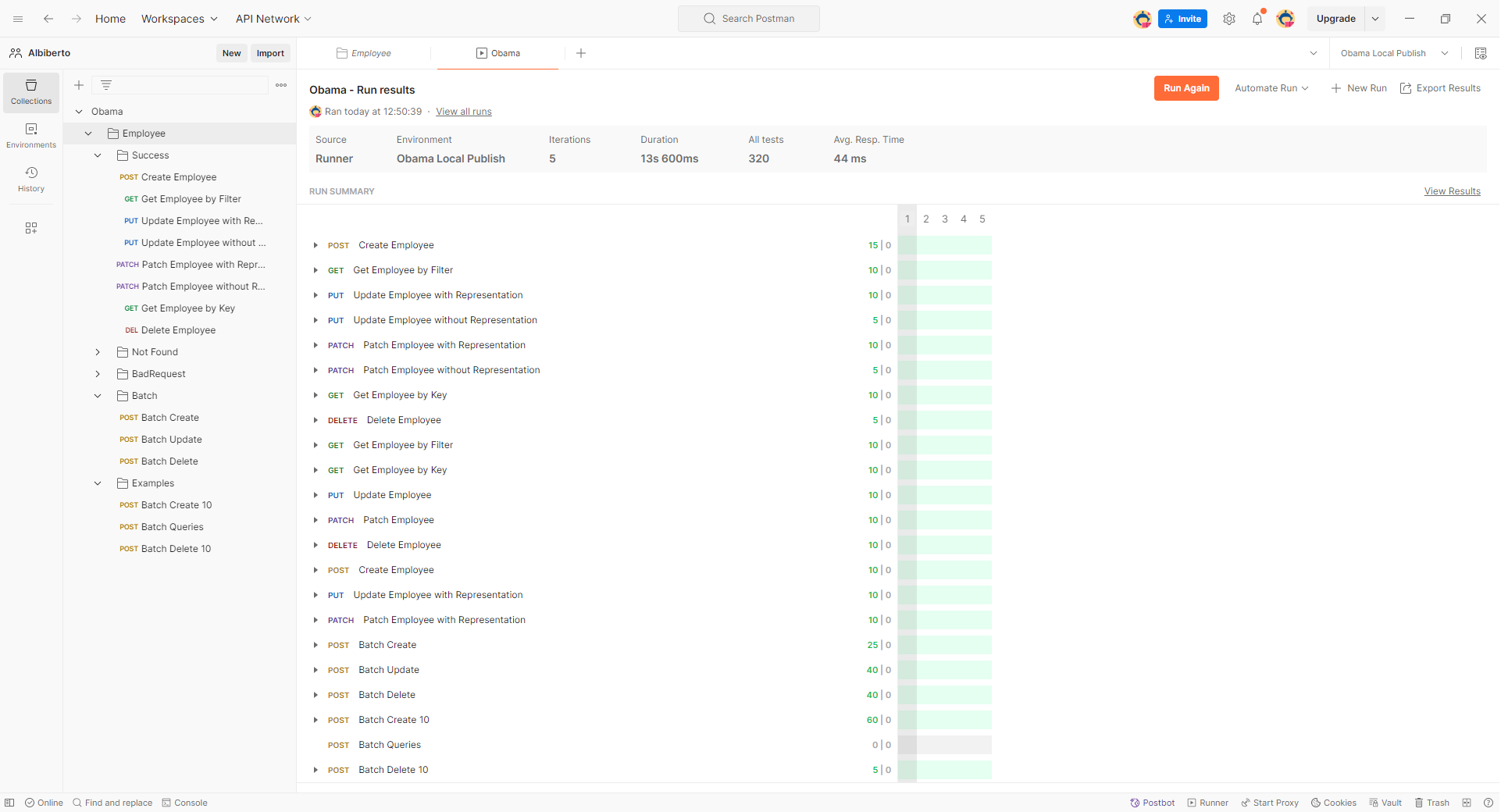The solution is an OData 8 API that manages and exposes a controller for Employee and another object Role. The Employee object has the following fields: Id, GivenName, FamilyName, Mail, and Role. The Role object has the fields: Id, Name, and Enabled.
The goal of the project is to provide an easy-to-launch version of the API, featuring a single controller. The strength of the project lies in the Postman collections, which are used both to test the API and to provide an overview of the functionality and structure of OData calls. Additionally, it includes batch operations, which are very convenient for reducing round trips. In the examples folder of the Postman collections, there are several batch examples for querying the APIs, particularly GET requests.
- .NET 8 SDK installed
- SQL Server LocalDB installed
- Postman installed
- Open the solution with JetBrains Rider.
- Set
httpprofile - Run the application (Ctrl + F5).
- The application will start on port 5214.
- In Postman, select the
Obama Debugenvironment. - Execute the requests in the collection.
- Open the terminal and navigate to the
Obamafolder.cd src/Obama - Build and run the application:
dotnet build dotnet run
- The application will start on port 5214.
- In Postman, select the
Obama Debugenvironment. - Execute the requests in the collection.
- Publish the application to the
distfolder using the scriptpublish.ps1:./publish.ps1
- Navigate to the
distfolder and run the executable:cd dist ./Obama.exe - The application will start on port 5000.
- In Postman, select the
Obama Local Publishenvironment. - Execute the requests in the collection.
If the environment variable ASPNETCORE_ENVIRONMENT is set to Development, the application will automatically create a database named Obama upon startup. This database will contain two entities: Employee and Role.
- Employee: This entity will be populated with 50 random employees using the Bogus library.
- Role: This entity will be populated with 4 random roles using the Bogus library.
This setup ensures that the database is pre-populated with sample data for testing and development purposes.
The Postman collection located in the postman folder at the root of the project contains a series of requests to test the API. Additionally, the examples folder contains sample OData requests and tests. The collection is structured into folders as follows:
| Folder | Description |
|---|---|
| Success | Contains requests that should succeed. The logical flow includes creating an employee with POST, retrieving the newly created user with a filtered GET, updating the user with PUT (returning the updated representation), updating the user with PUT (returning only the confirmation of the update), modifying the user with PATCH (returning the updated representation), further modifying the user with PATCH (returning only the confirmation of the update), retrieving the employee by ID with GET, and finally deleting the user with DELETE. |
| NotFound | Contains requests that should return a 404 error. |
| BadRequest | Contains requests that should return a 400 error. |
| Batch | Contains batch requests for creating multiple users with POST, verifying them with GET, modifying them with PUT and PATCH, further verifying with GET, deleting them with DELETE, and verifying the deletion with GET (returning not found). |
| Examples | Creates 10 users with POST, runs a series of GET queries on these users to demonstrate OData functionality, and finally deletes the 10 users created earlier, all in batch operations. |