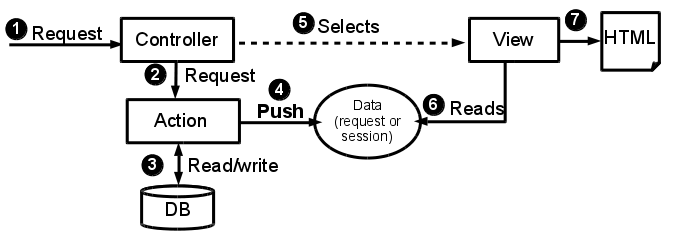mvcblog
A Simple Model-View-Controller Blog Example written PHP, for educational purposes. The MVC framework is embedded in the application itself, it is not a separate library, so all the code can be easily explored in order to understand how the action-based MVC works.
Note: This is an educational project. If you are looking for a framework for a professional project, I recommend you to use any other MVC framework (there are many out there!).
New! An alternative (beta), component-based (or pull) example is also available at https://github.com/lipido/mvcblog-pull
The main MVC components are implemented in the following way:
- Model. Each domain entity is a class. In addition to domain classes, there are data mappers which are responsible of SQL sentences needed to retrieve and save instances of the domain objects from and into the database. For example Post and PostMapper are domain objects and data mappers, respectively.
- View. Views are plain PHP scripts, with the only responsibility of generating the data views and user input.
- Controller. Controllers are PHP classes. Every HTTP request is dispatched by one controller. More specifically, by one action inside a controller. Actions are simple methods inside controllers.
In addition to the minimum components, this example contains:
- A view helper class (
ViewManager), which includes a layout system for the views. All your views are embedded inside layouts, which contain all the repetitive HTML (headers, footers, css declarations, etc). You can use more than one layout if you want (in the example, we use two layouts). - An simple internationalization helper class (
I18n).
Model View Controller
The action-based (or push) MVC frameworks can be seen as in the following figure:
Requirements
- PHP 5.4.0.
- MySQL (tested in 5.5.40).
- A PHP-capable HTTP Server (tested in Apache 2).
Database creation script
Connect to MySQL console and paste this script.
create database mvcblog;
use mvcblog;
create table users (
username varchar(255),
passwd varchar(255),
primary key (username)
) ENGINE=INNODB DEFAULT CHARACTER SET = utf8;
create table posts (
id int auto_increment,
title varchar(255),
content varchar(255),
author varchar(255) not null,
primary key (id),
foreign key (author) references users(username)
) ENGINE=INNODB DEFAULT CHARACTER SET = utf8;
create table comments (
id int auto_increment,
content varchar(255),
author varchar(255) not null,
post int not null,
primary key (id),
foreign key (author) references users(username),
foreign key (post) references posts(id) on delete cascade
) ENGINE=INNODB DEFAULT CHARACTER SET = utf8;Create username for the database
Create a username for the database. The connection settings in the PHP code are in /core/PDOConnection.php
grant all privileges on mvcblog.* to mvcuser@localhost identified by "mvcblogpass";TODO
- Add a decent CSS.
- Include the URL rewriting mechanism to get pretty urls.