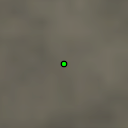UT99 Enhanced Crosshairs.
This project leverages the IG+ Crosshair Factory, and thus only works on servers with IG+.
Download the UltiCross.utx texture package from the releases page and install
to your UT99 Textures folder.
Add the desired crosshair configuration to your InstaGibPlus.ini file.
CrosshairLayers[0]=(Texture="UltiCross.CircleD7T4Modulate",OffsetX=0,OffsetY=0,ScaleX=1.000000,ScaleY=1.000000,Color=(R=255,G=255,B=255,A=255),Style=4,bSmooth=False,bUse=True)
CrosshairLayers[1]=(Texture="UltiCross.CircleD7T1",OffsetX=0,OffsetY=0,ScaleX=1.000000,ScaleY=1.000000,Color=(R=0,G=255,B=0,A=255),Style=3,bSmooth=False,bUse=True)CrosshairLayers[0]=(Texture="UltiCross.DotD7Modulate",OffsetX=0,OffsetY=0,ScaleX=1.000000,ScaleY=1.000000,Color=(R=255,G=255,B=255,A=255),Style=4,bSmooth=False,bUse=True)
CrosshairLayers[1]=(Texture="UltiCross.DotD4",OffsetX=0,OffsetY=0,ScaleX=1.000000,ScaleY=1.000000,Color=(R=0,G=255,B=0,A=255),Style=3,bSmooth=False,bUse=True)