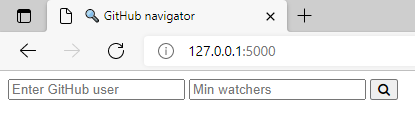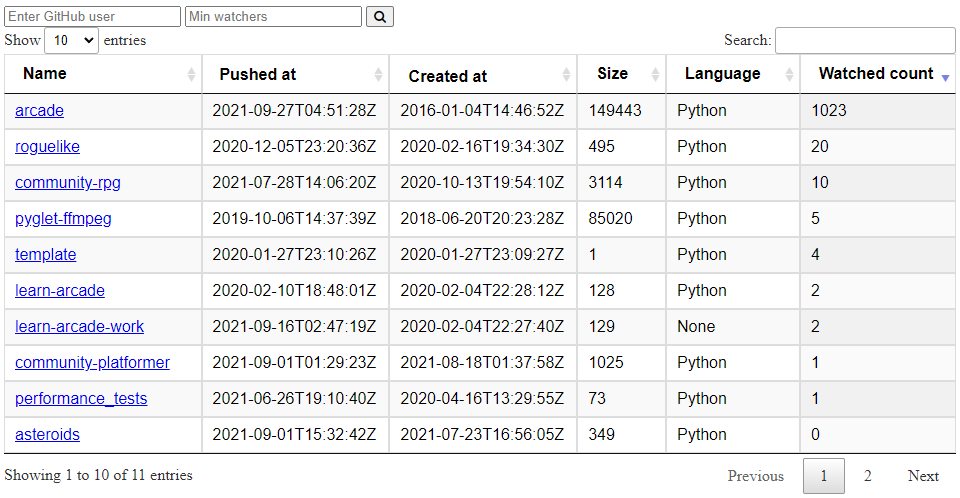🔍 GitHub Navigator
How to install
- Download and install Python: https://www.python.org/downloads/
- Download this repo
- Install project dependencies:
pip install -r /path/to/requirements.txt - Create GitHub Token: https://github.com/settings/tokens
How to launch
- Run
main.py GITHUB_TOKEN - Open http://127.0.0.1:5000 in browser
- You should see following page:
How to use
- Enter the name of GitHub user
- [Optionally] Set minimal number of watchers
- Press "Search" button
- You'll get table with list of repos. You can sort data by clicking on column name.