The project is live at https://opendatastl.github.io/VacantSearch/ Go check it out!
- Python 🐍
- Python3 - Python language interpreter
- Pip - Python package manager
- Virtualenv - Python environment manager
- Postman - Tool to send API requests and read responses. (Get Postman)
- Login credentials to OpenSTL Database - Please contact repo owner for credentials
- GitBash - (Get this only if you have Windows operating system)
- Create a Python 3 environment. Replace
[envname]with an environment name that makes sense.
virtualenv -p python3 [envname]
Once environment is created, run:
For Mac or Linux,
source [envname]/bin/activate
For Windows,
source [envname]/Scripts/activate
- In repo directory, run the following command:
pip install -r requirements.txt
- Get access credentials from repo owner -- you will need a username and a password.
- Open
settings.txtin the top-level directory of the repository with text editor of choice. - Replace
[yourUsername]and[yourPassword]with your credentials, then save.
username:[yourUsername]
password:[yourPassword]
- (For Developers) Run the following command to ignore changes in
settings.txt, so that you don't accidentally commit your user credentials 😛
git update-index --assume-unchanged settings.txt
- Open terminal, navigate to
serversub-directory.
cd server/
- Start the backend server locally using following command:
python vacancy.py
- Open Postman (get Postman if you haven't already), create a POST request to
http://127.0.0.1:5000/filterwith the following example JSON payload:
{
"Neighborhoods" : [34,13],
"LotType" : 2,
"IncludePossible" : true,
"NumBathsMin" : 0,
"NumBathsMax" : 3,
"SqFtMin" : 0,
"SqFtMax" : 10000,
"PriceMin" : 0,
"PriceMax" : 10000
}
The Postman page should look like the following:
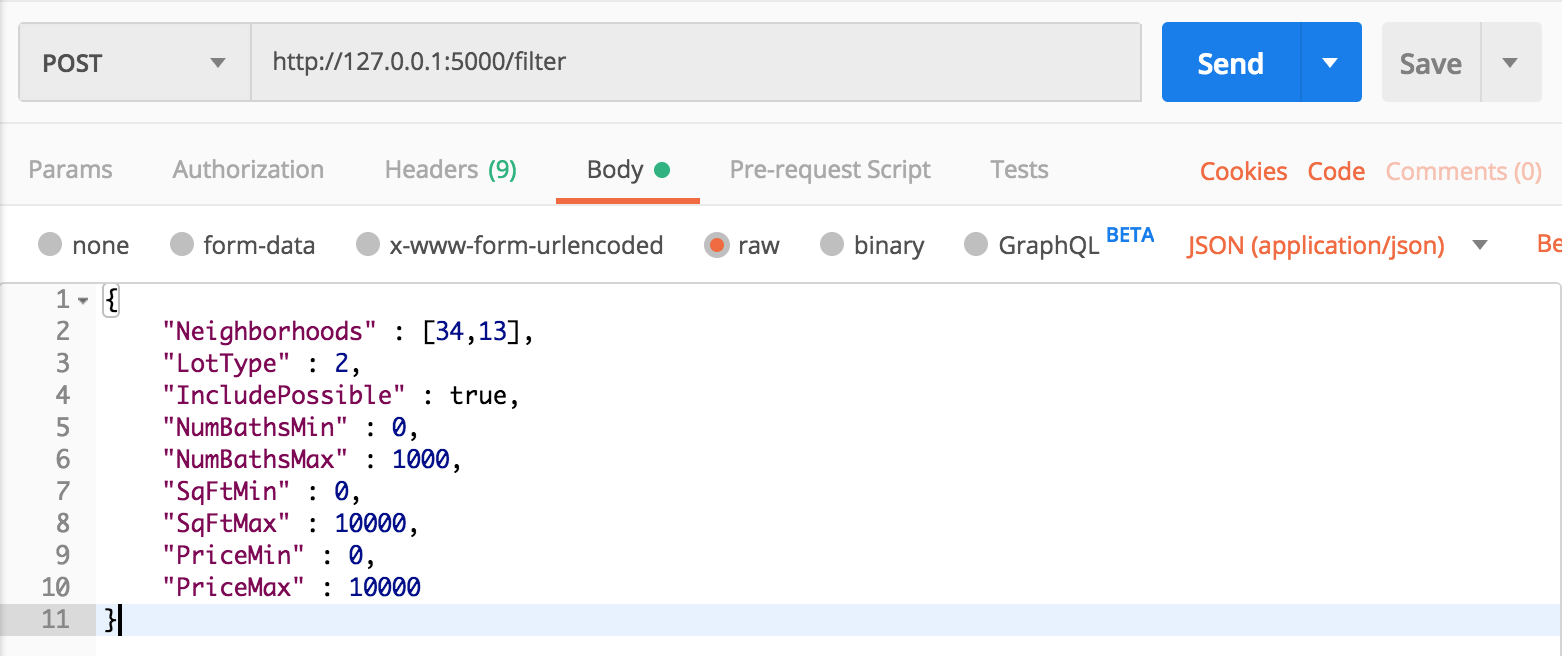
-
You should get a response JSON with vacancy records that matches the criteria specified in the POST request. The response should somewhat resemble this:
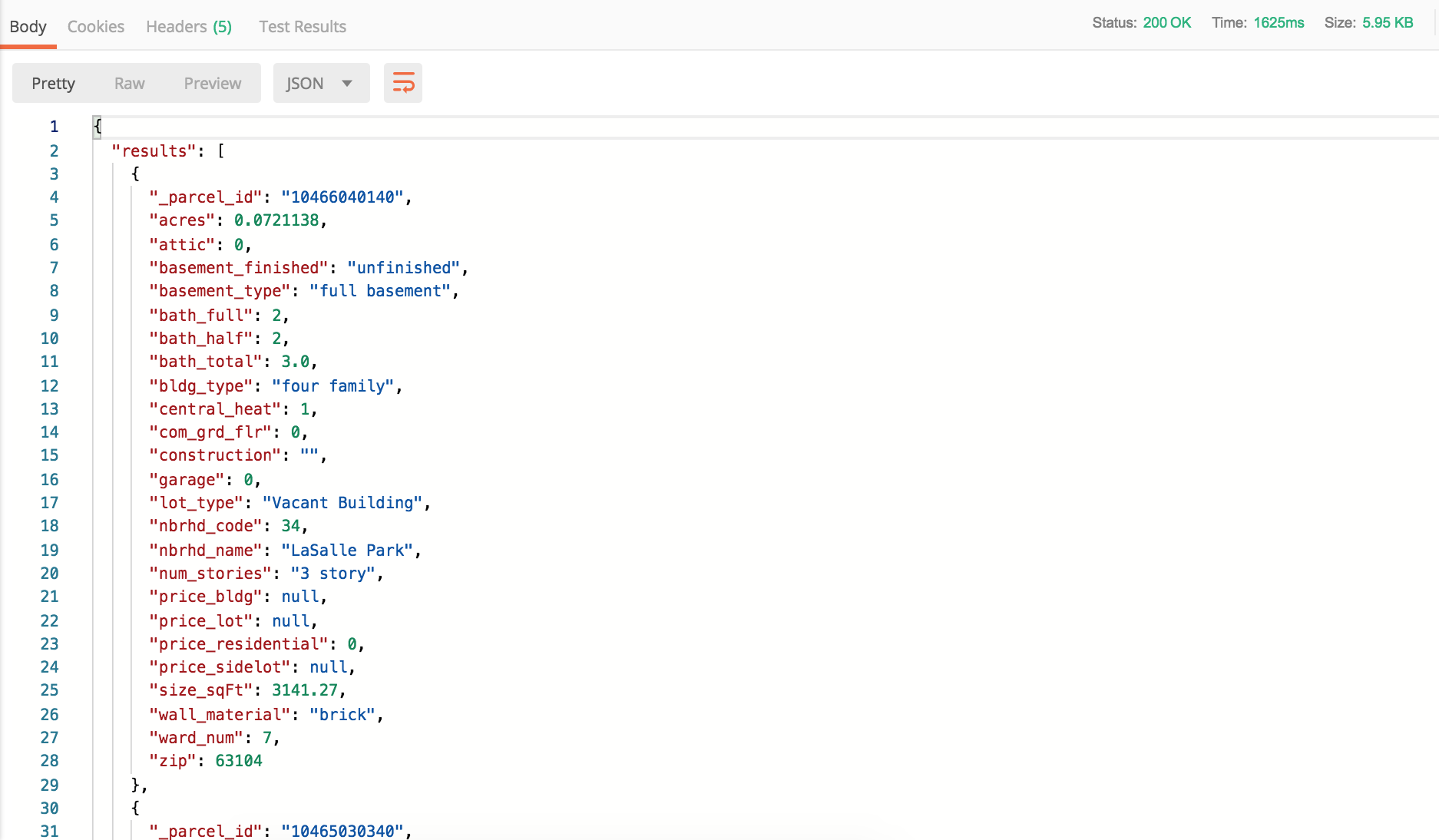
-
You can now try modifying the POST request payload. Here is a detailed explanation of each JSON key means:
| Key (filter criteria) | Expected Datatype | Description |
|---|---|---|
| Neighborhoods | List of integers | Neighborhoods to include in search Refer to Neighborhood Codes |
| LotType | Integer values 0,1 or 2 |
0 = both vacant lots & building1 = only vacant lots2 = only vacant buildings |
| IncludePossible | Boolean | Whether to include "possible" entries True will return data labeled as "possible" lots or buildings |
| NumBathsMin | Integer | Minimum number of bathrooms |
| NumBathsMax | Integer | Maximum number of bathrooms |
| SqFtMin | Float | Minimum square footage |
| SqFtMax | Float | Maximum square footage |
| PriceMin | Float | Minimum price |
| PriceMax | Float | Maximum price |
🚧 Work in Progress 🚧
Once you got the application to run locally, it is ready to be deployed on a real back-end server!
- Move
vacancy.servicefile into systemd directory.
This project includes a stripped-down front-end that makes Ajax calls to the filter API described above.
- Make sure that the flask application is still running. If not, in the
server/directory, run the following command: following command:
python vacancy.py
- Navigate to the
Test/directory in this repository. - (Optional) Open
sampleFrontEnd.htmlin text editor. Find and modify the POST request JSON payload if you'd wish to filter on certain fields. - Double-click on
sampleFrontEnd.html. You should see the following webpage: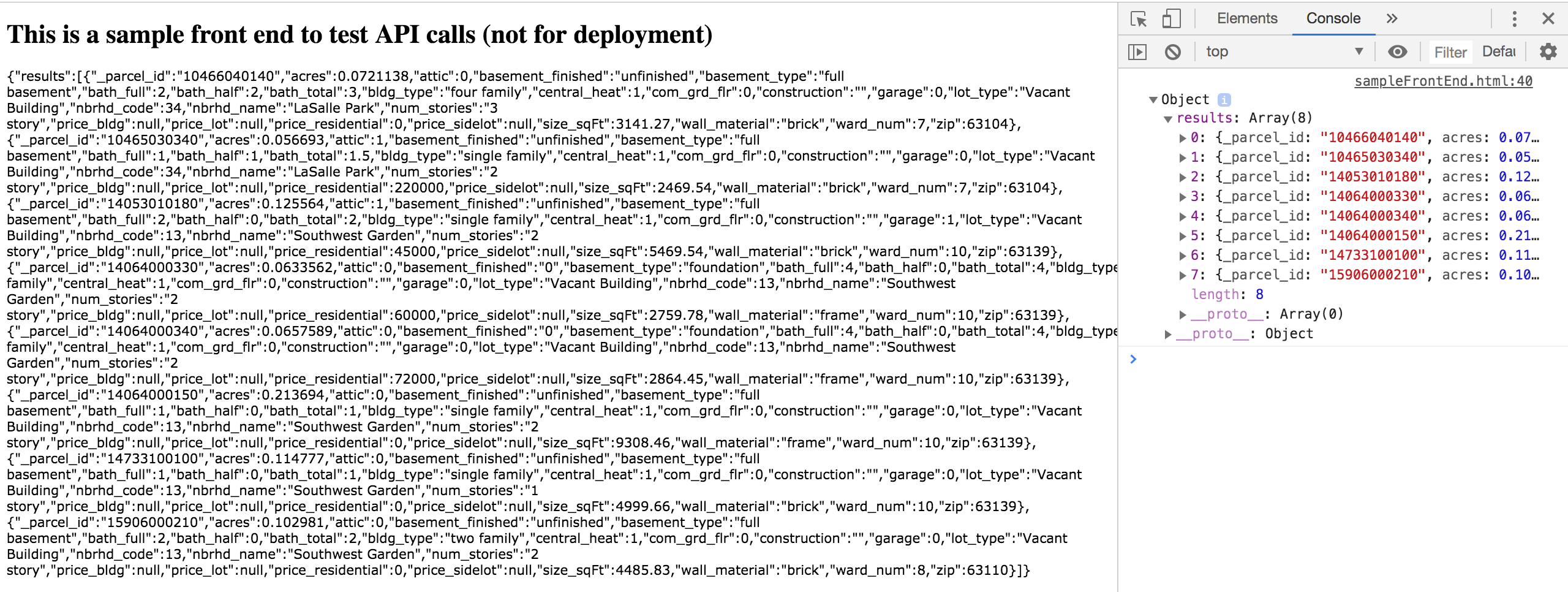 The JSON response is printed on the page. Alternatively, you can also use your favorite web console to examine the response.
The JSON response is printed on the page. Alternatively, you can also use your favorite web console to examine the response.
- If you don't know the OpenSTL server filter API url, contact repo-owner to obtain it.
- Navigate to the
Test/directory in this repository. - Open
sampleFrontEnd.htmlin text editor. Navigate to the script section and modify the url to the OpenSTL server API url.
// !! Replace "127.0.0.1:5000" below with depolyment server hostname
var url = "http://some-api-url/filter";
-
(Optional) In
sampleFrontEnd.html, modify the POST request JSON payload if you'd wish to filter on certain fields. -
Double-click on
sampleFrontEnd.html. You should see the following webpage: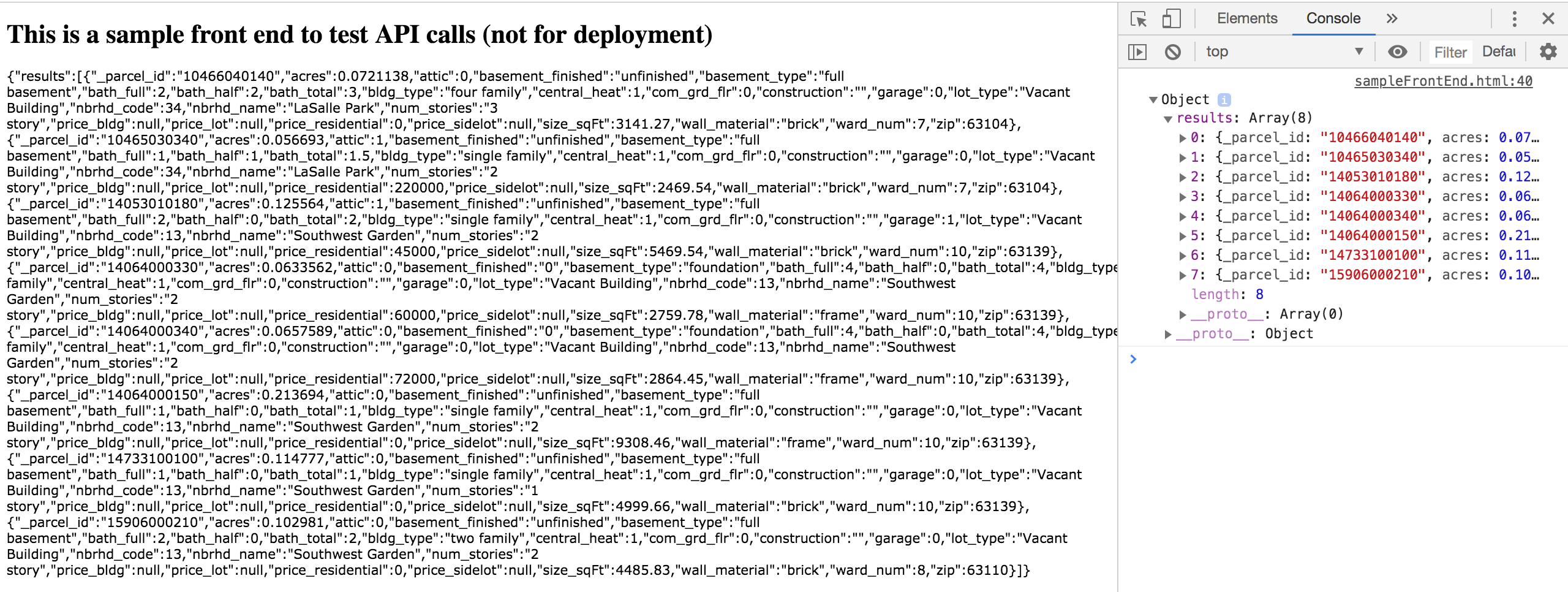 The JSON response is printed on the page. Alternatively, you can also use your favorite web console to examine the response.
The JSON response is printed on the page. Alternatively, you can also use your favorite web console to examine the response.