GNOME Shell Adwaita Roboto Theme
GNOME Shell default theme using Roboto instead of Cantarell. The theme works on GNOME Shell 3.26 (older versions can be downloaded from the Releases section).
| Screenshot | GNOME Shell Theme |
|---|---|
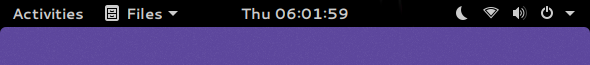 |
Default Adwaita |
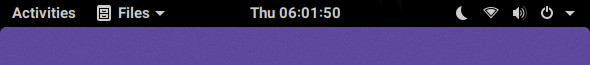 |
Adwaita Roboto |
Installation
- You need to install User Themes to load shell themes from the user directory.
- If you have the User Themes extension installed, you just need to run the following to to intall/update and enable the theme:
./INSTALLLicense
GNOME Shell is distributed under the terms of the GNU General Public License, version 2 or later. See the LICENSE file for details.