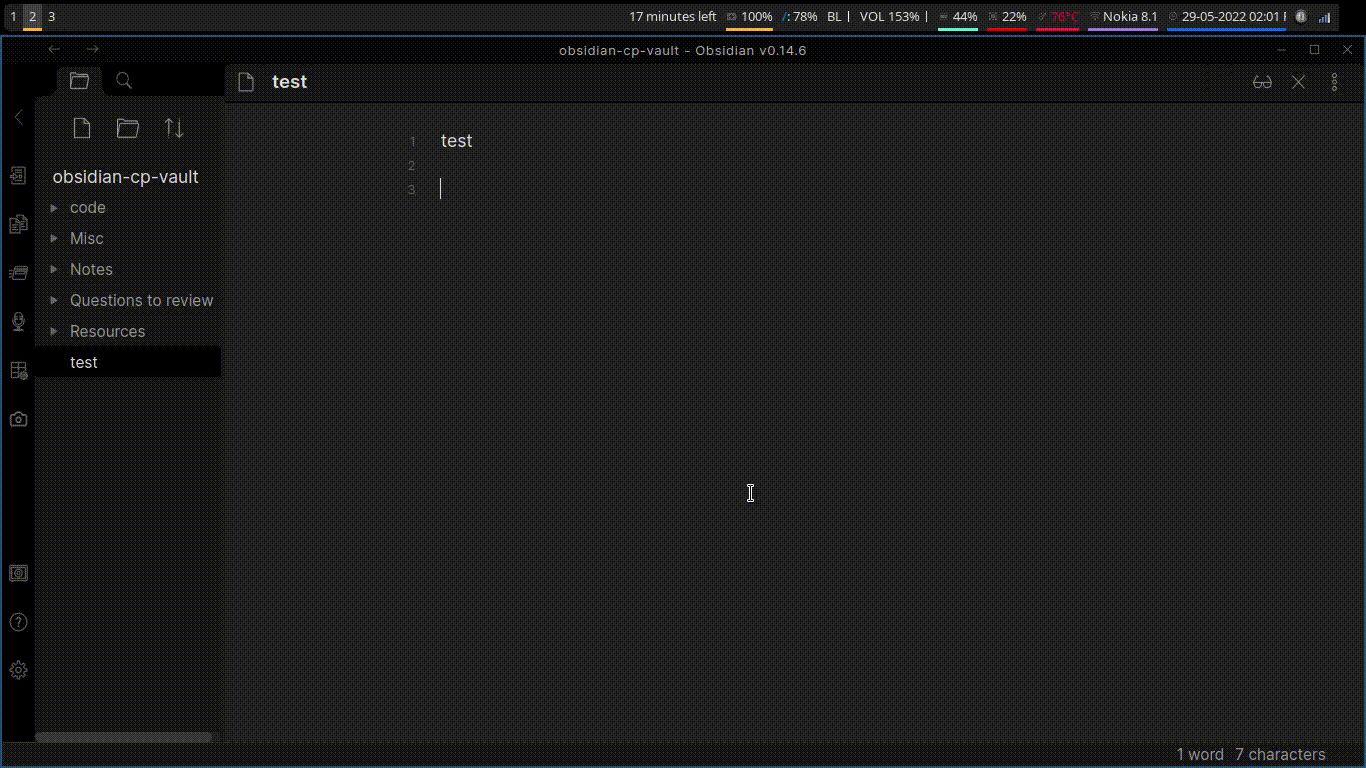Camera plugin for Obsidian(https://obsidian.md).
Note: This software is in Beta and may have some issues in certain systems like mobile devices
- Take photo and video recordings and have them saved in vault
- Create and paste links to the recording automatically if a markdown file is open
- File picker
- This was built primarily with Obsidan-desktop in mind
- Mobile version mostly works, but there may be some differences depending on the mobile manufacturer
Install directly by browsing from community plugins.
Or
- Create a new folder called obsidian-camera in
VaultFolder/.obsidian/pluginsfolder - Copy the
main.jsandmanifest.jsonfiles to this folder - reload Obsidian
- enable "Obsidian Camera" extension under Settings>Community plugins>Installed pluggins
- Open command palette and search for "camera" once the extension is enabled OR
- Click the camera icon in the left ribbon