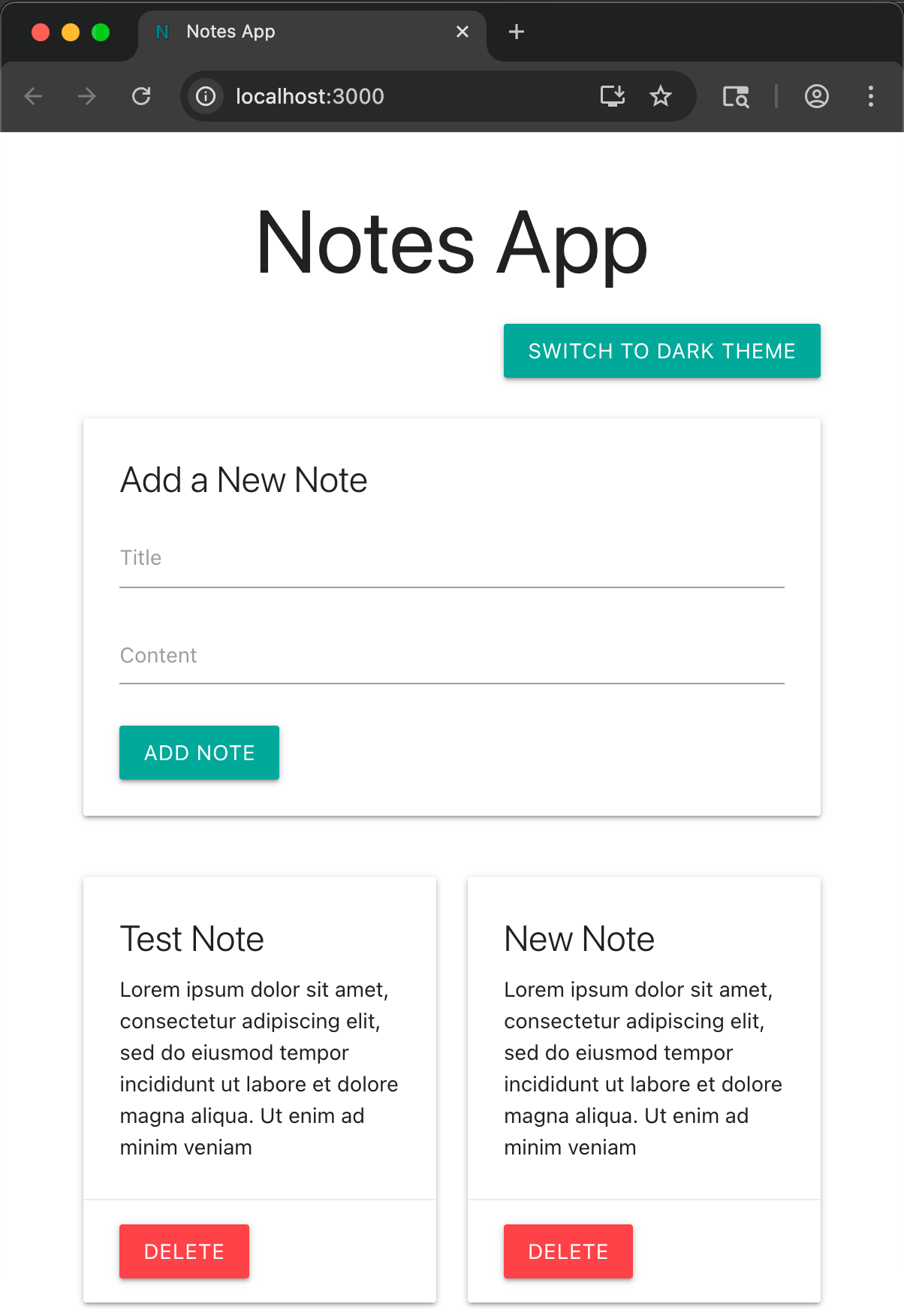This web app allows users to create, view, and delete personal notes. Notes are stored in a MongoDB database, which can be hosted locally or on MongoDB Atlas.
URL: https://notes.ext.io:3443
- Node.js
- Express.js
- Mongoose
- React
- Material Design with dark mode and dynamic theme switching
- It is a simple project. I decided not to produce too many almost empty files. Entry points of the code is in the
index.jsfor the server and inApp.jsxfor the UI. - I put a model in the server project into a separate file:
models/note.jsand routes to a separate file:routes/api.js.
- Material UI was chosen for a clean design that many users recognize.
- Dark mode was implemented for a better user experience.
- Mongoose was chosen for schema-based data validation and simplicity.
cd ui
install modules:
npm install
build the app:
npm run build
You need MONGO_URI environment variable containg MongoDB connection string.
to run locally, in development mode:
cd server
install modules:
npm install
run the server:
npm start
Open http://localhost:3000 to view it in your browser.
-
Set up the backend project (
npm init). Express.js and Mongoose were chosen as well-known and simple solution. Added environment variables. The default collection name in MongoDB wastest. Resolved by specifyingdbName:notesapp. -
Developed middleware, routes, and a model. No issues.
-
Created the frontend project (
npm create vite@latest). Vite build tool was chosen for fast and lean development experience. Axios was added for straightforward requests. Added Material UI: tried a couple of Material Design packages as some were not nice. -
The textarea was ugly (incorrect height) after adding text. Fixed by resetting height to the default
3rem. -
Position of some elements was ugly (indented, not aligned with other elements): added row wrappers.
-
Implemented Dark Theme. The background was not changing to dark. Fixed by directly switching styles for the body.
-
Connected React. Added a static route to the backend. The path to index.html was incorrect: (
../ui/dist) solved by changing to (../../ui/dist). -
Deployed on a server. No issues.