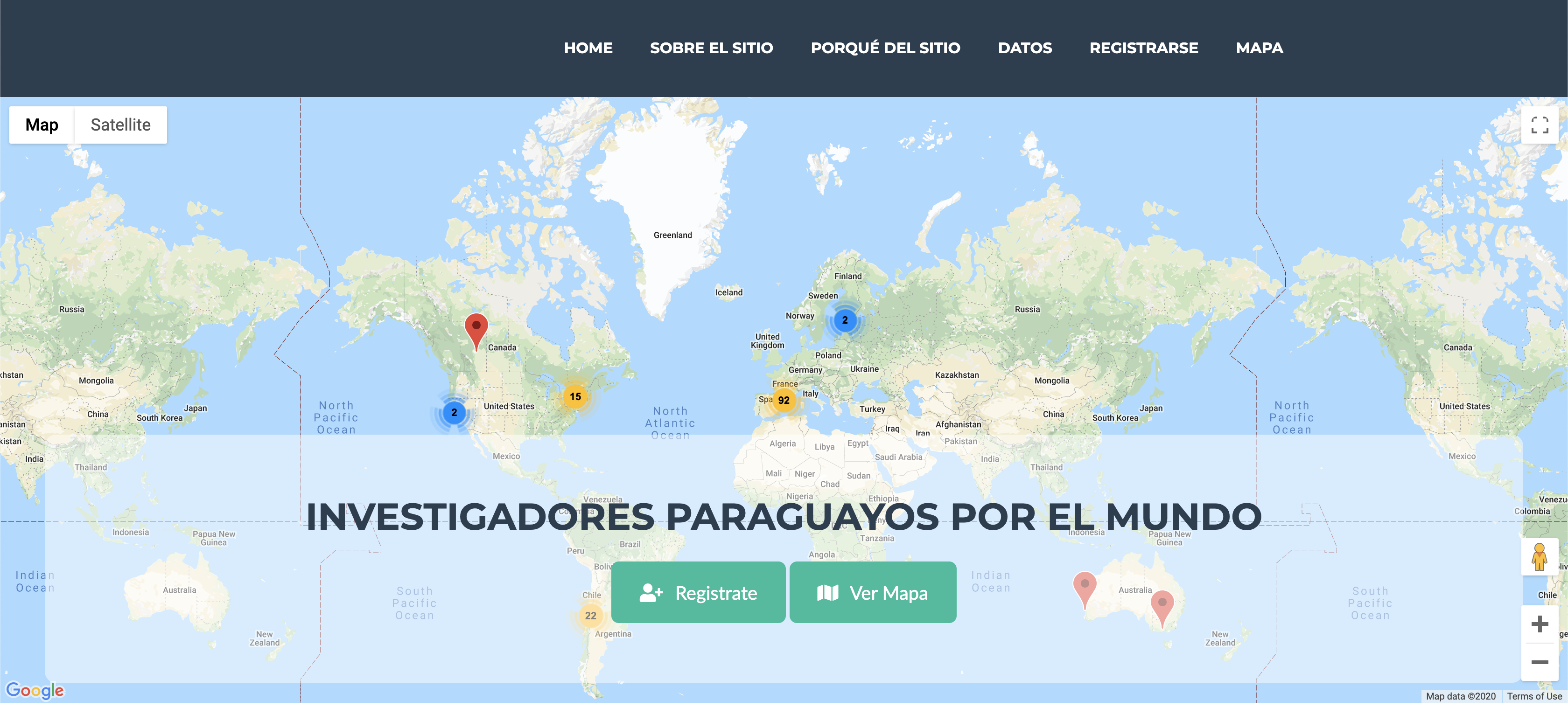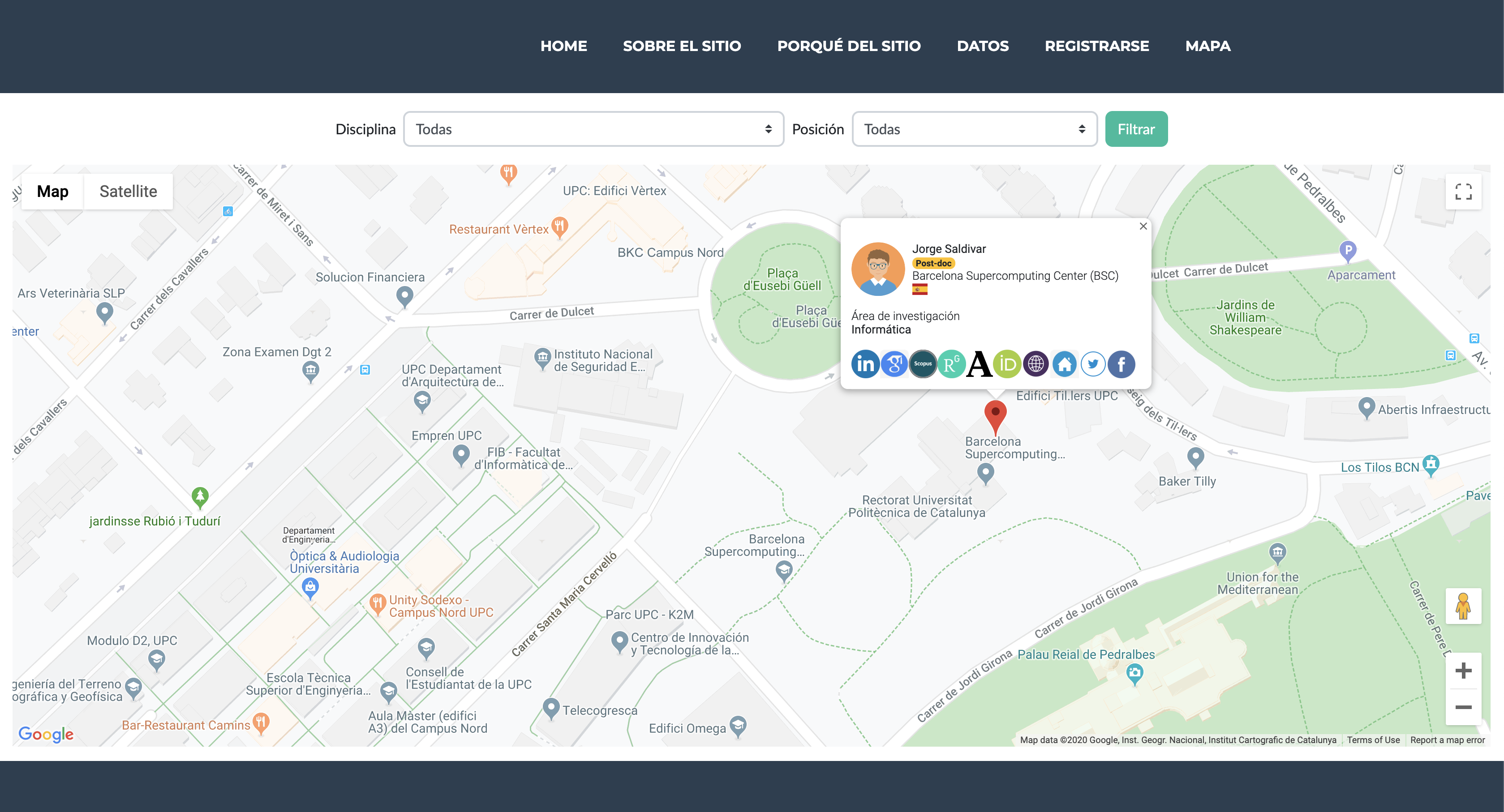CIPE is a website that visualizes information of Paraguayan researchers living abroad and working in academia. The website shows the name, field of expertise, position (i.e., PhD student, postdoc, professor), and location of Paraguayans who are residing and doing academic research in universities, research centers, and companies abroad.
A live version of CIPE can be accessed here.
- For the impatient: The only key you need to get a really quick start, is a valid Google Map API KEY, all the others default credentials will be used. However your are encouraged to complete the setup process if your planning to use this proyect in the long run.
- Install docker and docker-compose in your local machine. Check the official installation guidelines;
- Obtain a google maps api key by following the instructions here;
- Clone the repository
git clone https://github.com/joausaga/cipe.git; - Get into the directory
cipe; - Run
scripts/prepare-config-templates.sh - Set the configuration parameters of the database in
.env.prod.db; - Set the SECRET_KEY and GOOGLE_MAPS_API_KEY obtained before as well as the configuration parameters
of the database in
.env.prod; - Build docker container
docker-compose -f docker-compose.prod.yml up --build -d, Once containers are fully created, you can watch the logs withdocker-compose -f docker-compose.prod.yml logs -f, to see for the containers to be fully initialized; - Load initial data
docker-compose -f docker-compose.prod.yml exec app python manage.py loaddata data/initial_data.json; - Go to
http://localhost:1550to access the tool
scripts/cleanup-containers.shwill help you to restore to its ground zero in case you need to reinitialize the whole process. You are warned that this is a DESTRUCTIVE operation, you WILL lose data generated by normal cipe usage.
The website was initially preloaded with data of BECAL fellows obtained through this request for accessing public information about the BECAL fellowship program.
- Python 3.6
- MySQL Community Server
- Django 2.2
- Google Maps
Please use Github's issue tracker to report issues and suggestions.