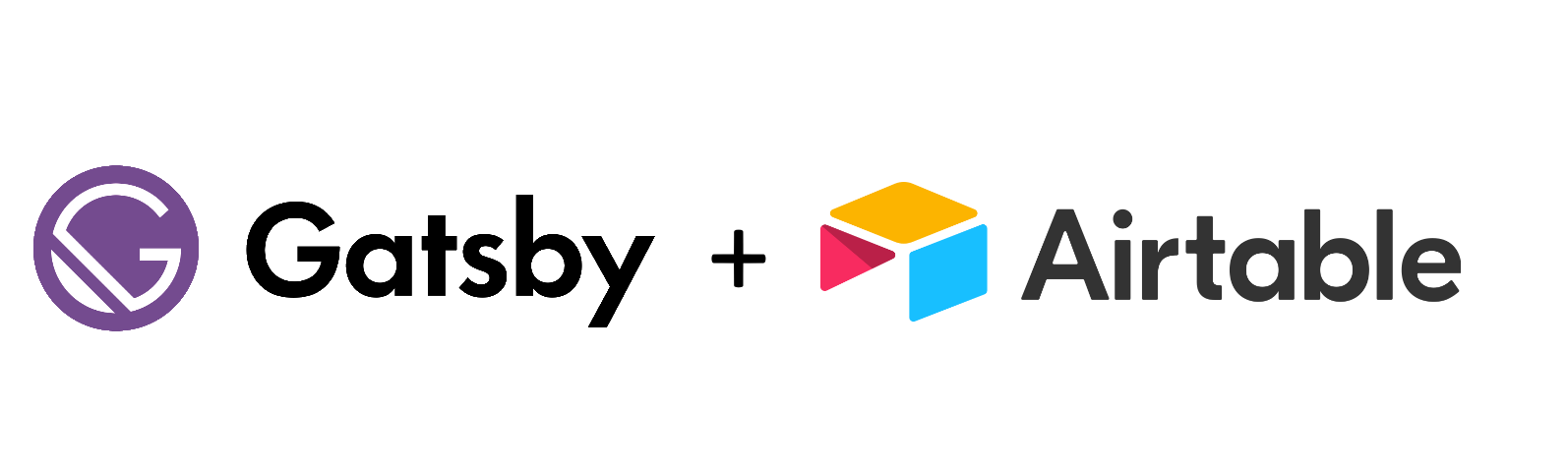This is a blog starter skeleton for Gatsby v2 using Airtable as source.
This project aims to provide a minimal base for building advanced GatsbyJS powered blog, without UI limitations.
NOTE: This project is based on Gatsby Advanced Starter, thanks Vagr9K for the inspiration.
🚀 Here a LIVE DEMO of the site.
These are the airtable bases used to generate posts and authors:
 👉 Navigate the view Blog
👉 Navigate the view Blog
 👉 Navigate the view Authors
👉 Navigate the view Authors
Fork the project or clone it:
git clone https://github.com/marcomelilli/gatsby-airtable-advanced-starter YourProjectName # Clone the project
cd YourProjectname
rm -rf .git # So you can have your own changes stored in VCS.
npm install # or yarn install
gatsby develop create files .env.development and .env.production to set Airtable config:
AIRTABLE_API_KEY=XXXXXXXXXXX
AIRTABLE_BASE=XXXXXXXXXXXX
AIRTABLE_TABLE_NAME=Blog
AIRTABLE_TABLE_NAME_LINKED=Authors
NOTE: remember to not commit these files in your repository for security reason.
Now you are ready to start editing the data/SiteConfig.js.
module.exports = {
siteTitle: "Gastsby Airtable Advanced Starter", // Site title.
siteTitleShort: "Gatsby Airtable", // Short site title for homescreen (PWA). Preferably should be under 12 characters to prevent truncation.
siteTitleAlt: "Starter Blog with Gatsby and Airtable", // Alternative site title for SEO.
siteLogo: "/logos/logo-1024.png", // Logo used for SEO and manifest.
siteUrl: "https://gatsby-airtable-advanced-starter.marcomelilli.com", // Domain of your website without pathPrefix.
pathPrefix: "/gatsby-airtable-advanced-starter", // Prefixes all links. For cases when deployed to example.github.io/gatsby-airtable-advanced-starter/
siteDescription: "A GatsbyJS stater blog with Airtable.", // Website description used for RSS feeds/meta description tag.
siteRss: "/rss.xml", // Path to the RSS file.
siteFBAppID: "1XXXXXXXXXXX9", // FB Application ID for using app insights
googleAnalyticsID: "MM-XXXXXXXX-1", // GA tracking ID.
disqusShortname: "gatsby-airtable-advanced-starter", // Disqus shortname.
postDefaultCategoryID: "Tech", // Default category for posts.
dateFormat: "DD/MM/YYYY", // Date format for display.
],
copyright: "Copyright © 2019", // Copyright string for the footer of the website and RSS feed.
themeColor: "#c62828", // Used for setting manifest and progress theme colors.
backgroundColor: "#e0e0e0" // Used for setting manifest background color.
};- Gatsby v2 support
- Posts in Markdown
- Code syntax highlighting
- Embed YouTube videos
- Embed Tweets
- Tags
- Separate page for posts under each tag
- Categories
- Separate page for posts under each category
- Disqus support
- Google Analytics support
- Social features
- Twitter tweet button
- Facebook, Reddit, LinkedIn, Telegram share/share count
- SEO
- Sitemap generation
- robots.txt
- ...
- RSS feeds
- Offline support
- Web App Manifest support
/static/and content folders are available to use withgatsby-imageout of the box- Netlify deploy configuration
- And More!
WARNING: Make sure to edit static/robots.txt to include your domain for the sitemap!