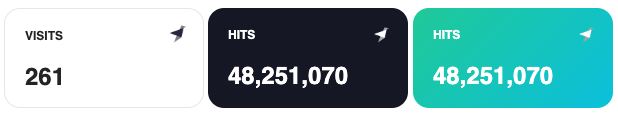This service generates a widget from a single URL when passign a few attributes, so you can easily embed it on your website.
It follows this format:
https://tinybird-widgets-flame.vercel.app?metric=visits&endpoint=https%3A%2F%2Fapi.tinybird.co%2Fv0%2Fpipes%2Fuc_visits_date.json%3Ftoken%3Dp.eyJ1...
<iframe
frameborder="0"
width=200
height=100
src="https://tinybird-widgets-flame.vercel.app?
type=number
&metric=visits
&title=Visits
&theme=dark
&endpoint=https%3A%2F%2Fapi.tinybird.co%2Fv0%2Fpipes%2Fuc_visits_date.json%3Ftoken%3Dp.eyJ1...
"
></iframe>| Parameter | Values |
|---|---|
| endpoint | The Tinybird endpoint URL. Must be URL encoded, and the response in JSON format. You can use this encoder manually or the encodeURI() function in JavaScript. |
| metric | The row attribute you want to display as a metric. The widget will sum the values on all rows for that attribute. |
| Parameter | Values | Default |
|---|---|---|
| logo | Display Tinybird logo, true or false |
true |
| type | One of: number |
number |
| title | The title string you want for the card | |
| theme | One of: light, dark, green |
light |
| update-seconds | Integer for how many seconds between updates. 5 seconds is the minimun interval. | light |
⚠️ Usage will increase when usingupdate-seconds, it'll make more requests and Tinybird cost will increase accordingly.
<iframe
frameborder="0"
width=200
height=100
src="https://tinybird-widgets-flame.vercel.app?
type=number
&metric=visits
&title=Visits
&theme=dark
&endpoint=https%3A%2F%2Fapi.tinybird.co%2Fv0%2Fpipes%2Fuc_visits_date.json%3Ftoken%3Dp.eyJ1...
"
></iframe>npm i
npm start