This is to setup the lab environment for the Nokia DC Fabric Fundamentals Training, using the containerlab, as below
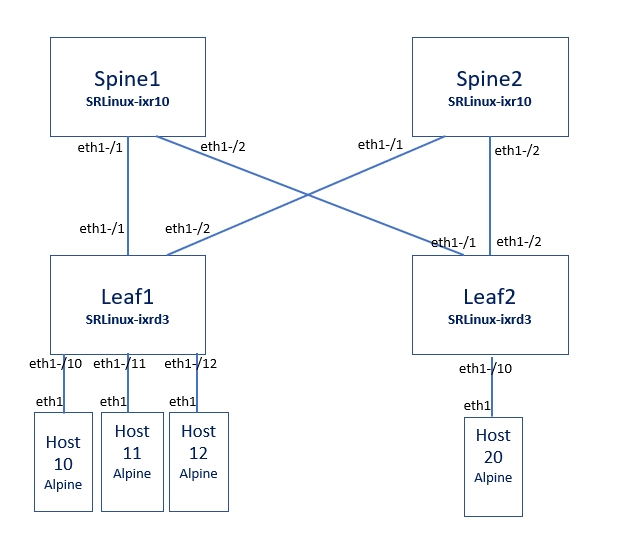
To install containerlab (CentOS 7)
yum-config-manager --add-repo=https://yum.fury.io/netdevops/ && echo "gpgcheck=0" | sudo tee -a /etc/yum.repos.d/yum.fury.io_netdevops_.repo
yum install containerlab
To setup the training lab environment
cd /
git clone https://github.com/muzafferkahraman/dcfabric_training_lab
cd dcfabric_training_lab
containerlab deploy --topo muzolab.yml
After the script runs sucessfully, a docker ps -a check should return an ouput like below
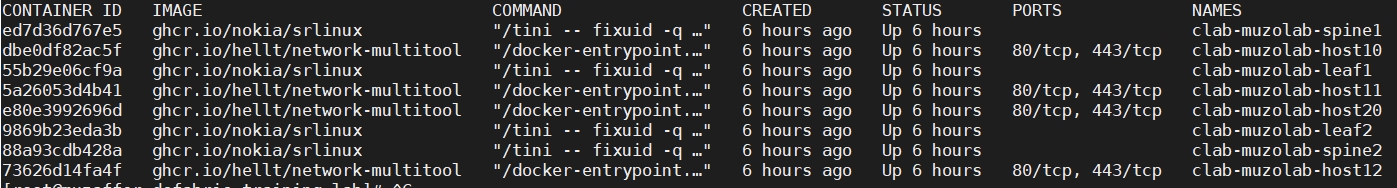
You can connect to each node (ie host-11) by
docker exec -ti clab-muzolab-host11 bash
Alpine Linux hosts' eth1 interfaces also need to be provisioned
You can do that by running the example command below for each host
ifconfig eth1 192.168.101.2 netmask 255.255.255.240 broadcast 0.0.0.0
This will have installed an empty configuration. If you wish to start your container environment just the same as the actual lab environment, you have to add some configuration in advance. for each srlinux node copy and paste the related command file ie for leaf1: leaf1 infoflat.txt
Important Note !
after logging in the srlinux containers, to switch to srlinux environment, type
sr_cli
Thanks