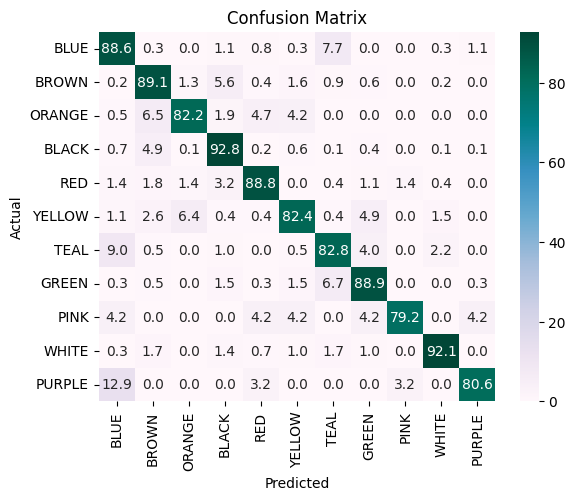The Google Art and Culture page is a page of artistic works, at different moments in time, each painting has attributes, such as its location, date of creation. The variable of interest in this case was the color of each picture, among which are:
BLACK BROWN TEAL GREEN BLUE WHITE RED YELLOW ORANGE PURPLE PINK
This project is multipurpose, and in general it seeks how to generate a data project from scratch. Going from image webscraping, analysis, feature extraction, building a classification supervised model and finally building a microservice.
- Scraping 16311 images using multiprocessing in python
- Dataset: Dataset
- Images: Repository (Optional: Download into data/processed/img folder)
- Extract a vector of 18 features for each image. The characteristics are based on the average and std of image in the color channels (RGB,HSV,LAB)
- Perform some visualization about the features and the target variable.
- Check similarities and differences between the features.
- Verify if dataset is imbalanced
- Feature Scaling (Standard Scaling)
- Try different models including hyperparameter tuning and cross validation
| params | mean_test_accuracy | std_test_score | classifier |
|---|---|---|---|
| { 'C': 100, 'gamma': 0.01} | 0.878 | 0.002 | svm |
| {' alpha': 1, 'hidden...': 400, ...} | 0.874 | 0.004 | neural_network |
| {'C': 15} | 0.862 | 0.004 | logistic_regression |
| {'max_depth': 25, 'n_estimators': 170} | 0.836 | 0.006 | random_forest |
| {'max_depth': 100, 'n_estimators': 50} | 0.782 | 0.006 | gradient_boosting |
-
Select the best model (
SVMwith a 87.8% +-0.2% of accuracy) -
Feature Importance (Top 5)
feature importance b_lab_mean 0.277048 a_lab_mean 0.256891 s_hsv_mean 0.172290 a_lab_std 0.131976 v_hsv_mean 0.130603 r_bgr_mean 0.092692
Note: HSV and LAB color spaces looks be the most important features for classifing the color of a image
- Confusion Matrix
Note 1: Purple, blue, and teal colors tend to have the highest errors. However, these colors are similar, so these mismatched classifications aren't too bad.
Note 2: Classifying pink is actually the worst class (79.2%) tends to get confused with different classes.
Note 3: Black and White are the most accurate classes. Perhaps because they are neutral colors and, consequently, easier to classify by the algorithm.
- Export best model and scaler as .joblib file (Check models folder)
- Containerize app with Docker (More details in
Instalation Section) - Use FastAPI for serve models as microservice
webscraping: Python (Pandas, Selenium, Multiprocessing), Javascript.eda: Python (Pandas, matplotlib, seaborn)feature extraction: Python (Opencv,Numpy)models: Python (Sklearn)deploy: Python (FastAPI), Docker,AWS
├── application
│ ├── routers <- Separate API into routers
│ │ ├── classify.py <- API for image classification
│ ├── services <- Business logic
│ │ ├── img_classify.py <- Processing the image to classify by color.
│ └── utility <- Utility functions
│ │ ├── conversion.py <- Convert raw bytes into a opencv/numpy image
├── data
│ ├── external <- Data from third party
│ ├── interim <- Intermediate data that has been transformed.
│ │ └── pictures.csv
│ ├── processed <- The final, canonical data sets for modeling.
│ │ ├── img
│ │ └── pictures.csv <- Final dataset.
│ └── raw <- The original, immutable data dump.
├── dockerfile <- file for build docker image
├── LICENSE
├── main.py <- Service entry point
├── models <- Trained and serialized models, model predictions, or model summaries
│ ├── scaler.joblib <- Feature Scaler
│ └── svm_classifier.joblib <- Image Classifier
├── notebooks <- Jupyter notebooks. Naming convention is a number (for ordering)
│ ├── 01-scraping.ipynb <- Scraping Data & images
│ ├── 02-features.ipynb <- Feature Extraction from raw images
│ ├── 03-eda.ipynb <- EDA
│ └── 04-models.ipynb <- Build different models
├── Pipfile <- Virtual Environment file
├── Pipfile.lock <- Virtual Environment file
├── README.md <- The top-level README for developers
├── references <- Data dictionaries, manuals, and all other explanatory materials
│ └── picture.jpg
├── requirements.txt <- The requirements file for reproducing packages used in this project
├── setup.py <- makes project pip installable (pip install -e .) so src can be imported
├── src
│ ├── features <- Scripts to turn raw data into features for modeling
│ │ ├── extract_features.py
│ ├── models <- Scripts to train models and then use trained models to make
│ │ ├── predict_model.py
│ │ └── train_model.py
│ ├── scraping <- Scripts for scraping images and data
│ │ ├── get_img.py
│ │ ├── scraping_pictures.py
│ │ └── scripts.py
│ ├── visualization <- Scripts to create exploratory and results oriented visualizations
│ │ ├── imgshow.py
- Prerequisites In order to manage the dependencies of the project you could:
pip install pipenv- Have
dockerin your computer
- Steps
- Run:
pipenv install - Run:
pipenv shell - Run:
docker build -t google-images-classifier .
-
If you want see the scraping, analysis and model selection process: Check
notebooksfolder -
If you want retrain the model: Run
python -m src.models.train_model -
If you want run server
- Run
uvicorn main:app --host 0.0.0.0 --port 9797 --reload - Check the docs in
http://localhost:9797/docs
- Run
-
If you want run the container
- Run:
docker run -it -p 9797:9797 google-images-classifier - Check the docs in
http://localhost:9797/docs
- Run: