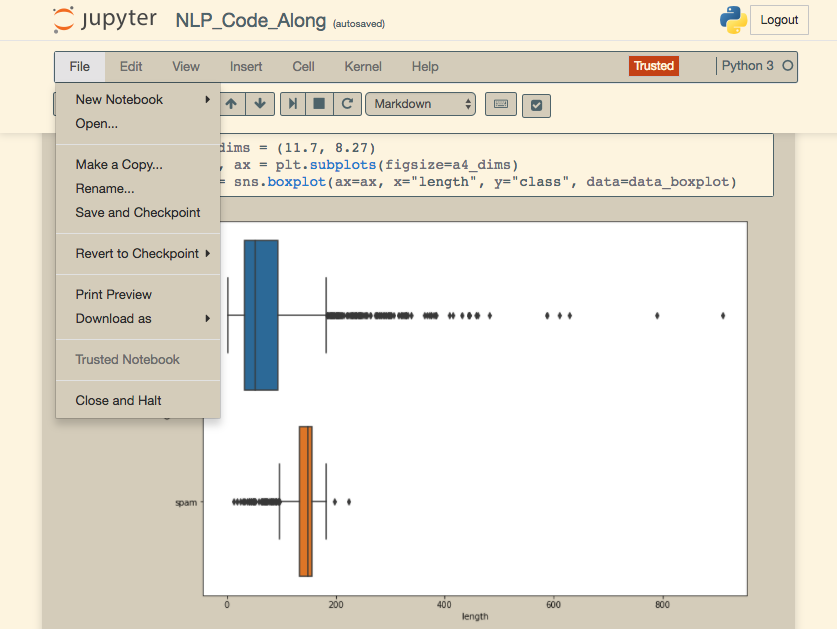I created the theme because I'm color blind and I found that my eyes were going tired in about two hours of coding and sometimes feeling pain. After trying many different themes I realized that with the Solarized Light theme I was coding longer hours without pain or feeling tired. The theme itself doesn't make me see better the colors, but rather rest and no pain during coding time.
To install the theme you need to...
- Create folder
~/.jupyter/custom/. - Create file
~/.jupyter/custom/custom.css. You can not change folder name or file name. Jupyter is looking for a folder calledcustomand a file calledcustom.css. You can paste thecustom.csscontent from the repo into yourcustom.cssfile you just created, or you can download the file and move it into the~/.jupyter/custom/directory you just created.
I have been adding style as I work in different notebooks. I don't know if I have finished styling or something is missing. If you decide to install the theme and you find out that some style is missing, please create a PR or open an issue.
If you are a developer that uses Jupyter Notebook on a regular basis and you like Solarized Light; enjoy the theme. If you are color blind and you are looking for some alternative that keeps you coding for longer hours, hopes this helps.