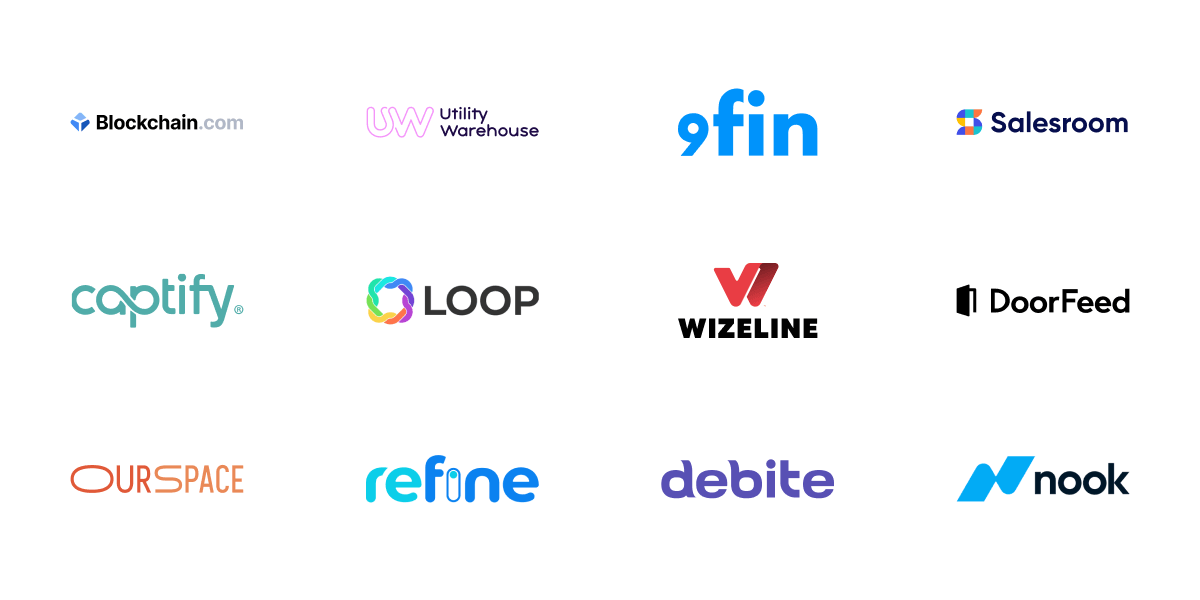Cerbos is an authorization layer that evolves with your product. It enables you to define powerful, context-aware access control rules for your application resources in simple, intuitive YAML policies; managed and deployed via your Git-ops infrastructure. It provides highly available APIs to make simple requests to evaluate policies and make dynamic access decisions for your application.
PRINCIPAL: oftentimes just the "user", but can also represent: other applications, services, bots or anything you can think of. The "thing" that's trying to carry out an...
ACTION: a specific task. Whether it be to create, view, update, delete, acknowledge, approve... anything at all. The principal might have permission to do all actions, or maybe just one or two. The actions are carried out on a...
RESOURCE: the thing you're controlling access to. Could be anything, e.g. in an expense management system; reports, receipts, card details, payment records, etc. You define resources in Cerbos by writing...
POLICIES: YAML files where you define the access rules for each resource, following a simple, structured format. Stored either: on disk, in cloud object stores, git repos, or dynamically in supported databases. These are continually monitored by the...
CERBOS PDP: the Policy Decision Point: the stateless service where policies are executed and decisions are made. This runs as a separate process, in kube (as a service or a sidecar), directly as a systemd service or as an AWS Lambda function. Once deployed, the PDP provides two primary APIs...
- CheckResources: "Can this principal access this resource?"
- PlanResources: "Which of resource kind=X can this principal access?"
These APIs can be called via cURL, or in production via one of our many...
SDKs: you can see the list here. There are also a growing number of query plan adapters, to convert the SDK PlanResources responses to a convenient query instance.
RBAC -> ABAC: If simple RBAC doesn't cut it, you can extend the decision-making by implementing attribute based rules. Implement conditions in your resource policies which are evaluated dynamically at runtime using contextual data, for much more granular control. Add conditions in derived roles to dynamically extend the RBAC roles. Or use principal policies for more particular overrides for a specific user.
- Get up and running quickly with our quickstart, or build an example implemention in our tutorial
- See example policies and requests
- Read the full documentation
- Explore some of our demo repositories
- Try online with the Cerbos playground
Cerbos is popular among large and small organizations:
Using Cerbos? Let us know by emailing devrel@cerbos.dev.
Write access rules for a resource.
---
apiVersion: api.cerbos.dev/v1
resourcePolicy:
importDerivedRoles:
- common_roles
resource: "album:object"
version: "default"
rules:
- actions: ['*']
effect: EFFECT_ALLOW
derivedRoles:
- owner
- actions: ['view', 'flag']
effect: EFFECT_ALLOW
roles:
- user
condition:
match:
expr: request.resource.attr.public == true
- actions: ['view', 'delete']
effect: EFFECT_ALLOW
derivedRoles:
- abuse_moderatorDynamically assign new roles to users based on contextual data.
---
apiVersion: "api.cerbos.dev/v1"
derivedRoles:
name: common_roles
definitions:
- name: owner
parentRoles: ["user"]
condition:
match:
expr: request.resource.attr.owner == request.principal.id
- name: abuse_moderator
parentRoles: ["moderator"]
condition:
match:
expr: request.resource.attr.flagged == truecat <<EOF | curl --silent "http://localhost:3592/api/check/resources?pretty" -d @-
{
"requestId": "test01",
"includeMeta": true,
"principal": {
"id": "alicia",
"roles": [
"user"
]
},
"resources": [
{
"actions": [
"view"
],
"resource": {
"id": "XX125",
"kind": "album:object",
"attr": {
"owner": "alicia",
"public": false,
"flagged": false
}
}
}
]
}
EOF{
"requestId": "test01",
"results": [
{
"resource": {
"id": "XX125",
"kind": "album:object",
"policyVersion": "default"
},
"actions": {
"view": "EFFECT_ALLOW"
},
"meta": {
"actions": {
"view": {
"matchedPolicy": "resource.album_object.vdefault"
}
},
"effectiveDerivedRoles": [
"owner"
]
}
}
]
}We collect anonymous usage data to help us improve the product. You can opt out by setting the CERBOS_NO_TELEMETRY=1 environment variable. For more information about what data we collect and other ways to opt out, see the telemetry documentation.
Join Slack 👇
Subscribe to our Newsletter
Check out how to contribute.