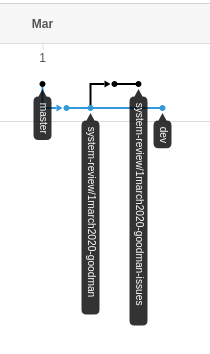The repository demonstrates how to review system.
- Choose repository's state you want to review, e.g. some commit in dev branch: https://github.com/oktend/system-review-example/commit/0514531a35edf19e7032eb49f45a98d019f83efe
- Branch from it with new system review brancg, e.g. "system-review/1march2020-goodman" https://github.com/oktend/system-review-example/tree/system-review/1march2020-goodman
- Create new branch for issues form newly created branch: 1march2020-goodman -> 1march2020-goodman-issues: https://github.com/oktend/system-review-example/tree/system-review/1march2020-goodman-issues
- Push any notes just in code, dedicated files for review or any other place.
- Create pull request from issues branch to system review's branch: https://github.com/oktend/system-review-example/pull/1/files Your branches now look something like this: https://github.com/oktend/system-review-example/network
Now you are able to see all notes in github's web-interface (or in analogical systems), or just in your IDE.
- You make notes in code context. You do not need put complex references in docs.
- You fix state of the system to comment. Development can go on.
- You do not need extra tools for this approach. Use the same git.