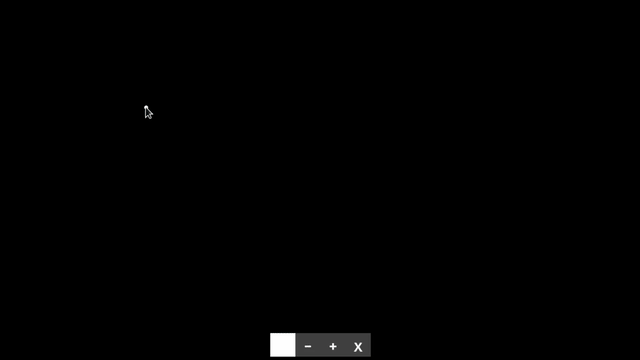It's a blackboard, not a lasagna.
Lavagna is a collaborative blackboard, perfect for creating simple sketches during online meetings. It has an (optional) minimal toolbar which can be hidden to avoid distractions from your drawings. You can control colors and line width using the keyboard or the toolbar.
It's just you, your peers, and your creativity.
| Button | Action | Note |
|---|---|---|
| C | Color | Change the chalk color |
| M | Grow | Grow chalk size 2x |
| N | Shrink | Shrink chalk size 2x |
| X | Clear | Clear the whole blackboard |
| U | Toolbar | Toggle toolbar visibility |
Archives of precompiled binaries for lavagna are available for Windows, macOS and Linux.
If you're a Rust programmer, lavagna can be installed with cargo.
- Note that the minimum supported version of Rust for lavagna is 1.79, although lavagna may work with older versions.
To install from sources:
git clone https://github.com/alepez/lavagna.git
cd lavagna
cargo install --path lavagna --lockedCurrently, installing from crates.io is not available. See this issue.
lavagna uses WebRtc for instant collaboration. So you can use it for online meetings. You don't even need to install anything, because lavagna is available as a web-app too.
You need a signaling server
like matchbox_server
installed somewhere.
See this post by Johan Helsing
Don't worry, for quick testing you can borrow my signaling server:
lavagna --collab-url ws://lavagna.alepez.dev:3536/demoChange demo to your preferred name or a unique id. If you do the same on
different device, anything you draw will be visible on the other side (and vice
versa).
lavagna works on many operating systems:
- Linux (x86)
- Linux (ARM)
- macOS (x86)
- Windows
You just need to have a Rust toolchain installed. Run this from the project directory:
cargo runTo print help information, just use:
cargo run -- --helpThis script builds all the assets needed for a web application. You'll find them
on www directory, so you can use any http server able to serve static files.
./tools/build-web
cd www
python -m http.server 8000See also docker/lavagna-webapp/Dockerfile as an example of how to publish the
web-app.