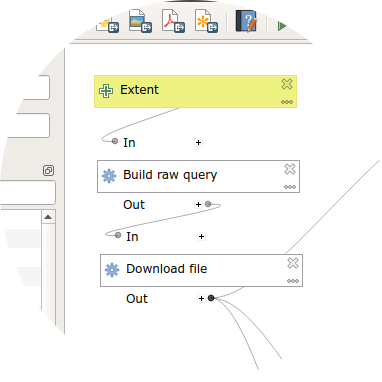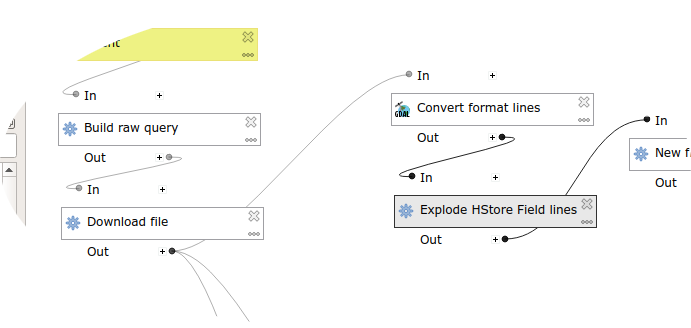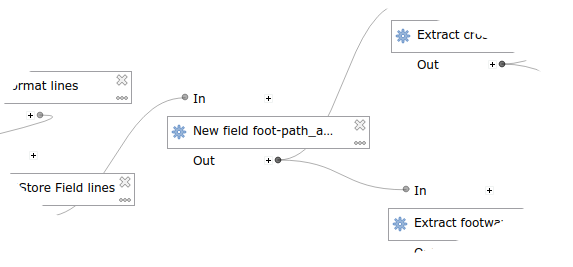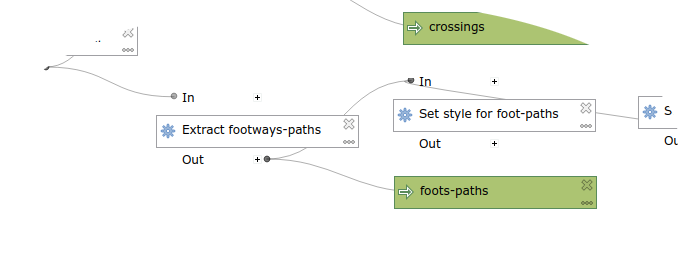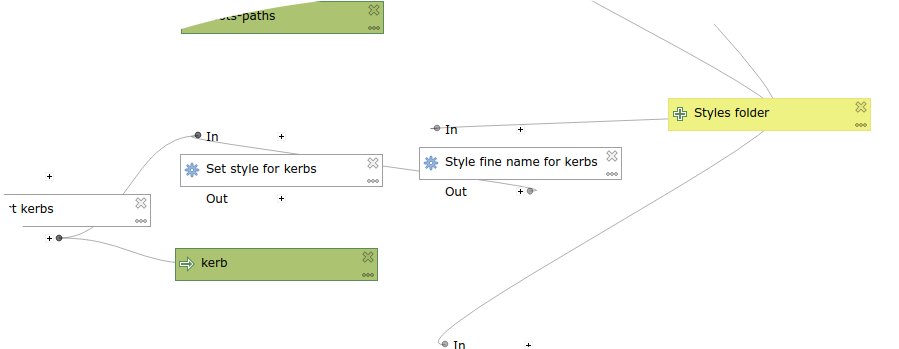Tools to create a map of urban accessibility using OpenStreetMap data and QGIS.
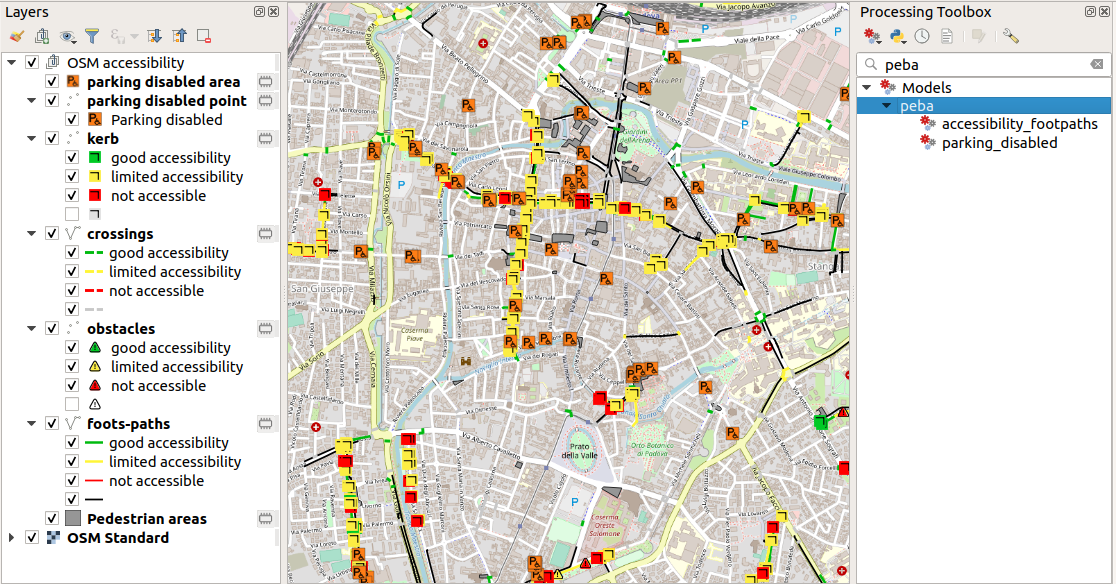 Fig. 1: Screenshot of the QGIS interface with modules in use.
Fig. 1: Screenshot of the QGIS interface with modules in use.
The purpuse is to provide users with a workflow to:
- query and extract from OpenstreetMap features related to footpaths;
- apply some algorithms to classify features in relation to accessibility for disabled people;
- apply symbols and styles;
- create a map of urban accessibility.
This repository contains:
- one QGIS project (OSMaccessibility.qgz) to be used to test the tools
- 2 QGIS processing models to extract and style elements related to footpaths (accessibility_footpaths.model3) and parking spaces for disable people (parking_disabled.model3).
- a folder (styles) containing some .qml files and a few symbols for styiling features in QGIS.
Some of the steps and blocks used in these models are directly inspired by the osm_download_style.model3 example provided in the QuickOSM QGIS plugin github repository: https://github.com/3liz/QuickOSM/tree/master/resources/model
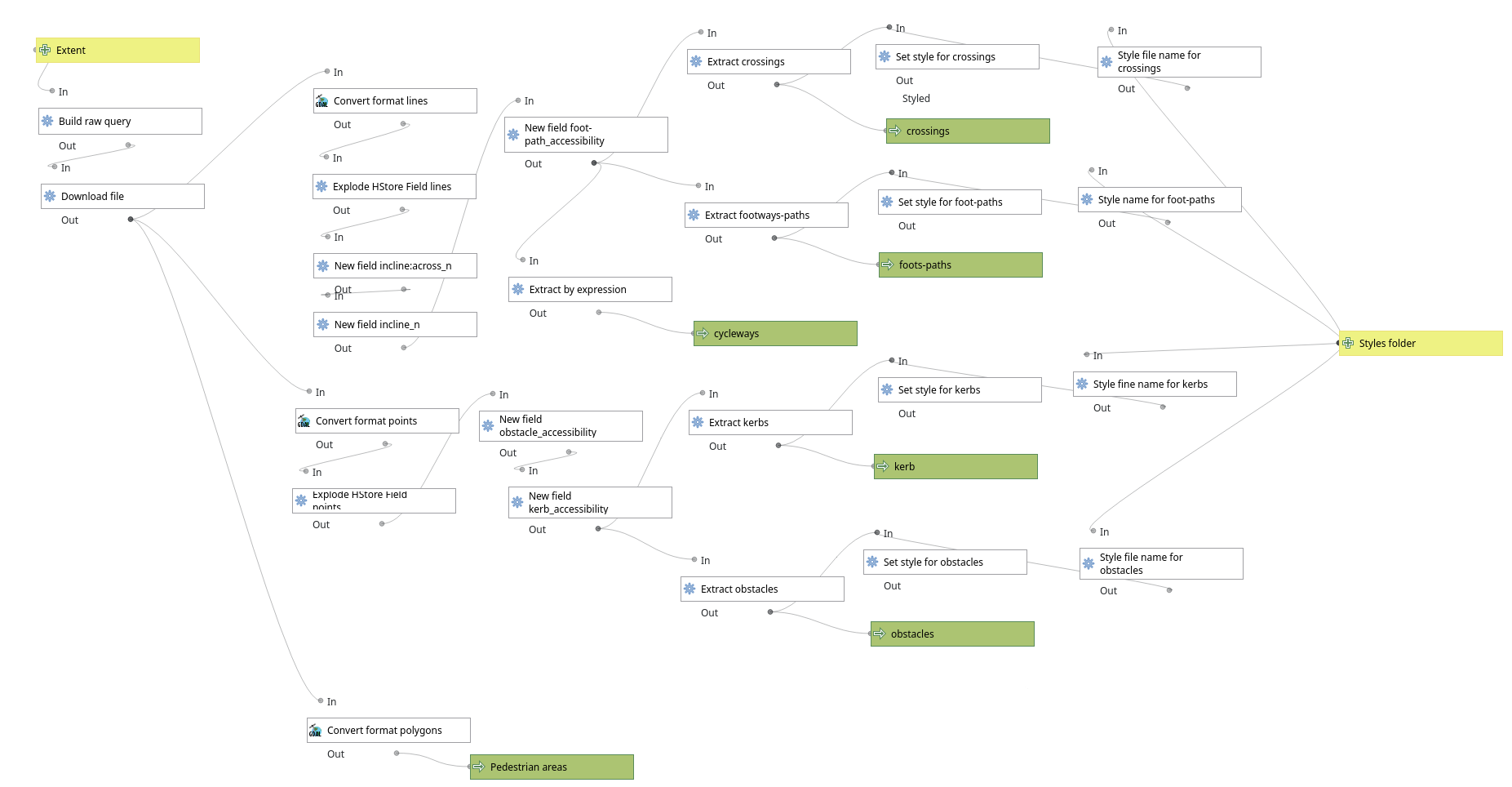 Fig. 2: Overview of the accessibility_footpaths module.
Fig. 2: Overview of the accessibility_footpaths module.
This module (accessibility_footpaths.model3) performs the following main steps:
- downloads footpaths and pedestrian areas from OpenStreetMap;
- creates 3 layers: one for each geometric primitive: points, lines, polygons;
- adds new columns containing a classification of accessibility based on combination of OSM tags;
- extracts selected features, namely crossings and footpaths from linear features and kerbs and obstacles from point features;
- uploads the 5 correspondent layers to the QGIS interface;
- applies specific styles to the layers.
For each of the steps, some more details are described in the following sections.
The block Build raw query uses a functionality of the QGIS QuickOSM plugin to query the OSM database through Overpass API and to extract only a subset of selected information:
- footways
- paths
- pedestrian areas
- parking spaces for disabled people
The query corresponds to the following Overpass XML:
<osm-script output="xml" timeout="25">
<union>
<query type="node">
<has-kv k="amenity" v="parking_space"/>
<has-kv k="disabled" v=""/>
<bbox-query {{bbox}}/>
</query>
<query type="way">
<has-kv k="amenity" v="parking_space"/>
<has-kv k="disabled" v=""/>
<bbox-query {{bbox}}/>
</query>
<query type="node">
<has-kv k="parking_space" v="disabled"/>
<bbox-query {{bbox}}/>
</query>
<query type="way">
<has-kv k="parking_space" v="disabled"/>
<bbox-query {{bbox}}/>
</query>
<query type="node">
<has-kv k="amenity" v="parking_space"/>
<has-kv k="access:disabled" v=""/>
<bbox-query {{bbox}}/>
</query>
<query into="_" type="way">
<has-kv k="amenity" v="parking_space"/>
<has-kv k="access:disabled" v=""/>
<bbox-query {{bbox}}/>
</query>
<query type="way">
<has-kv k="highway" regv="footway|cycleway|path|pedestrian"/>
<bbox-query {{bbox}}/>
</query>
</union>
<union>
<item/>
<recurse type="down"/>
</union>
<print mode="body"/>
</osm-script>This step converts the downloaded OSM data into points, lines and polygons features, through the GDAL library Convert format algorithm. This is done querying the data using SQL inside the GDAL module block:
- for points:
-t_srs EPSG:3857 - for lines:
-sql "select * from lines" -t_srs EPSG:3857 - for polygons:
-sql "select * from multipolygons" -t_srs EPSG:3857
Unlikely, the resulting vector layer attribute table contains many OSM tags aggregated in a single field called other_tags, making impossible to easily extract information from it during the subsequent steps.
For this reason, an additional sub-step is required, splitting the information contained in the other_tags column in separate ones. This is done through the Explore HStore Field algorithm (not very much documented, I've found this page from PostgreSQL documentation: https://www.postgresql.org/docs/12/hstore.html).
One of the main purposes of the tagging scheme used for the PEBA of Padua was to be as quantitatively as possible, i.e. using specific tags (width, incline, ...) instead of assign the qualitative wheelchair=yes/limited/no tag.
For this reason, the accessibility evaluation of the features is considered adding some new columns to the attribute tables, containing accessibility values (not accessible/limited accessibility/good accessibilit) computed using the Field calculator algorithm.
In particular, the following formulas are used:
- for footpaths
CASE
WHEN "width" <> '' AND "width" < '0.9' THEN 'not accessible'
WHEN "smoothness"='very_bad' THEN 'not accessible'
WHEN "highway"='steps' THEN 'not accessible'
WHEN "wheelchair"='no' THEN 'not accessible'
WHEN "crossing"='traffic_signals' AND "traffic_signal:sound" = 'no' THEN 'not accessible'
WHEN "crossing"='unmarked' THEN 'limited accessibility'
WHEN "highway"='path' AND "segregated"='no' THEN 'limited accessibility'
WHEN "incline_n" > 8 OR "incline:across_n" > 1 OR "height" > 0.15 OR "smoothness" = 'intermediate' OR "smoothness" = 'bad' THEN 'limited accessibility'
WHEN "smoothness" = 'good' THEN 'good accessibility'
END
- for kerbs
CASE
WHEN "kerb"='' THEN ''
WHEN "kerb"='raised' OR "kerb:height" > '0.02' OR ("incline" <> 'yes' AND "incline" > 15) THEN 'not accessible'
WHEN "kerb"='rolled' THEN 'limited accessibility'
WHEN ("kerb"='flush' OR "kerb:height" <= '0.01') AND "tactile_paving" = 'yes' THEN 'good accessibility'
ELSE 'limited accessibility'
END
- for obstacles
CASE
WHEN "maxwidth:physical" <> '' AND "maxwidth:physical" < '0.9' THEN 'not accessible'
WHEN "width" <> '' AND "width" < '0.9' THEN 'not accessibile'
WHEN "wheelchair"='no' OR "obstacle:wheelchair"='yes' THEN 'not accessibile'
WHEN "obstacle:blind"='yes' OR "obstacle:blind"='limited' OR "obstacle:foot"='limited' THEN 'limited accessibility'
WHEN "obstacle:wheelchair"='limited' OR "wheelchair"='limited' THEN 'limited accessibility'
ELSE ''
END
Then features are extracted and then loaded separately in the QGIS interface to represent footpaths, crossings, kerbs and obstacles.
The following expression are used:
- for crossings:
"footway" = 'crossing' OR "path" = 'crossing' - for footpaths:
( "highway" = 'footway' AND ("footway" IS NOT 'crossing')) OR ( "highway" = 'path' AND ("path" IS NOT 'crossing')) - for kerbs:
"kerb" <> '' - for obstacles:
"obstacle:wheelchair" = 'yes' OR "obstacle:wheelchair" = 'limited' OR "maxwidth:physical" <> ''
Finally, some styles are applied to the layers, using the following .qml QGIS style files:
- for crossings: crossings.qml
- for footpaths: foot-path.qml
- for kerbs: kerbs.qml
- for obstacles: obstacles.qml
During 2019, the local administration of Padua promoted and funded a work to the release of the local PEBA - Plan for the Elimination of Architectural Barriers (Piano per l'Eliminazione delle Barriere Architettoniche in italian), with the aim to improve the accessibility of urban spaces (footpaths, sidewalks, ...) and public buildings to all people, with a special focus to disabled people.
Two other local administrations (Fossò and Rubano), during 2023, have used the same approach and data process for their PEBA, with some minor custom adaptations to take into consideration local specificities.
- the final plan, comprising textual documentation and cartographic outputs, can be accessed here (only in italian): http://www.padovanet.it/peba
- temporary OSM tagging sheme (in Italian): https://wiki.openstreetmap.org/wiki/PEBA_Comune_di_Padova#Elementi_da_mappare_e_tag_suggeriti
- dinamic and updated map of parking spaces for disabled people: http://umap.openstreetmap.fr/en/map/mappatura-peba-padova_324435
- poster "Planning urban accessibility with OpenStreetMap" presented at the conference "State Of The Map 2019", in Heidelberg : https://doi.org/10.5281/zenodo.3370705