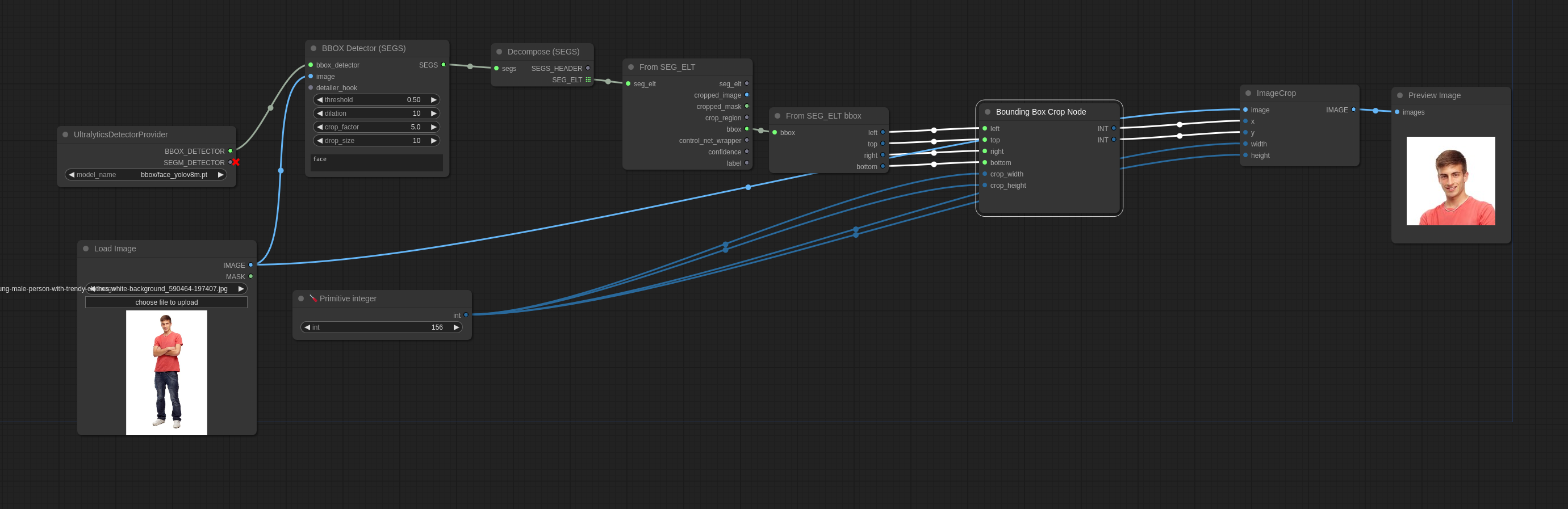This repository contains a custom node for ComfyUI. The node, called "Bounding Box Crop", is designed to compute the top-left coordinates of a cropped bounding box based on input coordinates and dimensions of the final cropped image. It does so computing the center of the cropping area and then computing where the top-left coordinates would be.
- Computes the top-left coordinates of a cropped bounding box.
- Takes input for the left, top, right, and bottom coordinates of the bounding box, as well as the desired width and height of the cropped area.
- Suitable for integration into ComfyUI workflows.
You can use example/workflow.json to run the custom node. It requires also ComfyUI-Impact-Pack
To use the Bounding Box Crop node in your ComfyUI workflow, follow these steps:
-
Clone this repository to the
custom_nodefolder of your ConfyUI installation:git clone https://github.com/alessandrozonta/ComfyUI-CenterNode.git
Contributions to this project are welcome! If you encounter any issues or have suggestions for improvements, please feel free to open an issue or submit a pull request.
This project is licensed under the GPL-3.0 license.