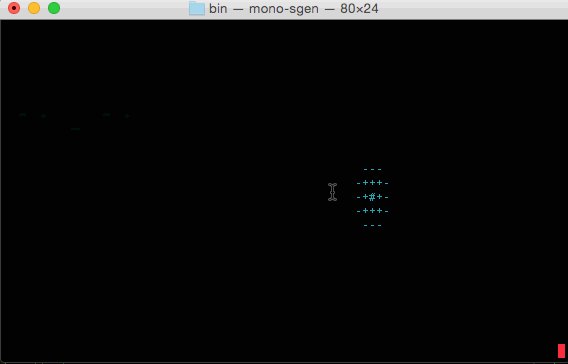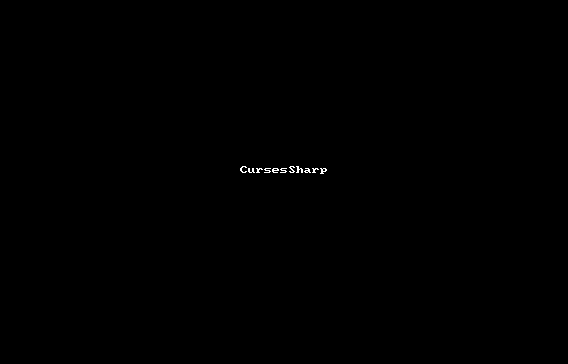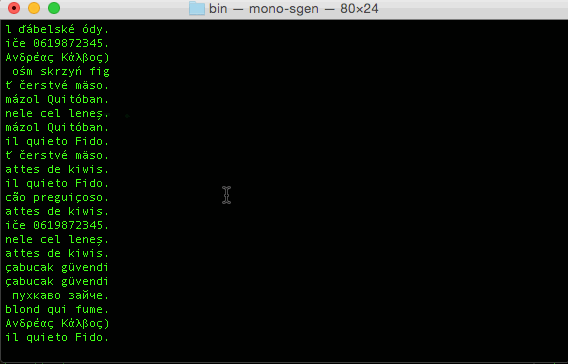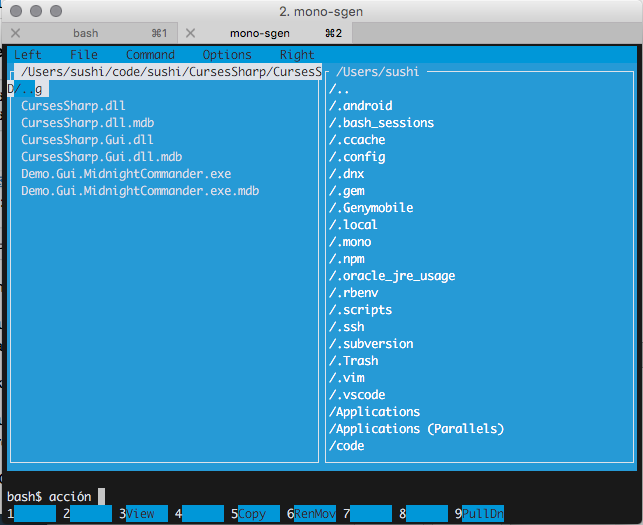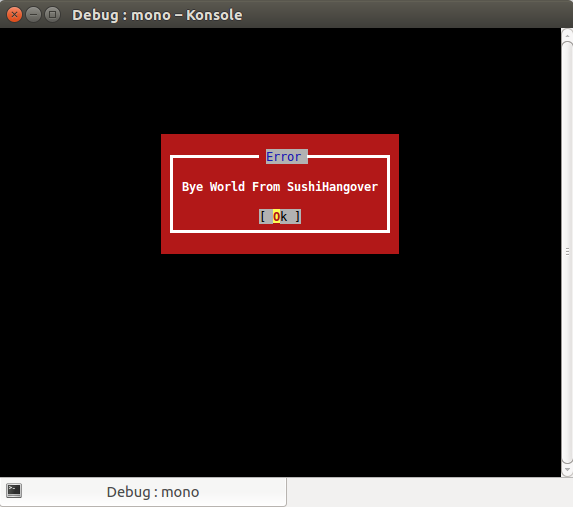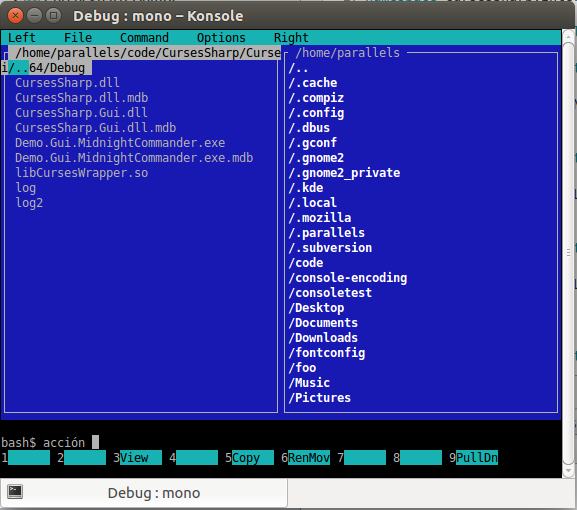#CursesSharp
##INTRODUCTION
CursesSharp is a C# wrapper for curses library. The latest version of this 'fork'' can be found at Github. The original version can be found at the SourceForge.net project page.
##DOCUMENTATION
CursesSharp consists of a .NET assembly (CursesSharp.dll) and a native wrapper shared library (DLL) which is linked with PDCurses (in Windows) or ncurses (in Unix-like systems). This wrapper library is called CursesWrapper.dll in Windows or libCursesWrapper.so in Unix or libCursesWrapper.dylib in OS-X. CursesSharp provides a bit cleaner API to curses than the original one, although function names remain unchanged for the most part.
###CursesSharp namespace contains several important classes:
- Defs - contains constants from curses: attribute, color and key definitions as well as some macros (COLOR_PAIR, PAIR_NUMBER)
- Curses - the main interface to curses; contains methods global to the library, a StdScr property that returns the stdscr window, and as a convenience, some window-specific functions that operate on stdscr
- Window - represents a curses window that can be written to, or read from; contains wrappers for most of curses functions with names starting with w* or mvw*
- CursesException - an exception class, thrown when a curses function reports an error
Documentation is (always) under construction. Help would be much appreciated.
##Installing CursesSharp on OS-X
These are the instructions for building CursesSharp on OS-X.
The build process has been tested on:
- OS-X 10.10.5
- Apple LLVM version 7.0.0 (clang-700.1.76)
- Mono JIT compiler version 4.2.1 64-bit build.
##0. Prerequisites
The native library is now built as a 'fat' library so either a Mono 32-bit or 64-bit build can be used.
$> file libCursesWrapper.so
libCursesWrapper.so: Mach-O universal binary with 2 architectures
libCursesWrapper.so (for architecture i386): Mach-O dynamically linked shared library i386
libCursesWrapper.so (for architecture x86_64): Mach-O 64-bit dynamically linked shared library x86_64
##1. Getting CursesSharp
You can clone it from the following repository:
https://github.com/sushihangover/CursesSharp.git
##2. Make the Native Library
mdtool build CursesSharp.Native.sln --target:Build --configuration:Release
mdtool build CursesSharp.Native.sln --target:Build --configuration:Debug
##3. Make the C# Libraries and Demos
xbuild CursesSharp.sln /target:Clean
xbuild CursesSharp.sln /target:Build
Note: To run the demos from the CLI, make sure that set the DYLD_FALLBACK_LIBRARY_PATH. While still in the repo's root directory:
export DYLD_FALLBACK_LIBRARY_PATH=$(PWD)/CursesSharp.Native/bin/Debug:/usr/lib:$DYLD_FALLBACK_LIBRARY_PATH
There is also a CI script that can be called via source to setup DYLD_FALLBACK_LIBRARY_PATH and LD_LIBRARY_PATH
source CI/libpath-source-me.sh
To learn more about dyld check out the man page:
man dyld
##Demos:
There are various demos available to review:
- Demo.CursesSharp.Firework
- Demo.CursesSharp.Gui.HelloWorld
- Demo.CursesSharp.HelloWorld
- Demo.CursesSharp.Rain
- Demo.CursesSharp.Unicode
- Demo.Gui.MessageBox
- Demo.Gui.MidnightCommander
- Demo.Gui.Timeout
- Demo.Native.ResizeTerm
##Rain Demo:
pushd CursesSharp.Demo/Demo.CursesSharp.Rain/bin/x64/Debug/
mono RainDemo.exe
popd
##FireWorks Demo:
pushd CursesSharp.Demo/Demo.CursesSharp.Rain/bin/x64/Debug/
mono FireworkDemo.exe
popd
##MidnightCommander Demo:
pushd CursesSharp.Demo/Demo.Gui.MidnightCommander/bin/x64/Debug/
mono Demo.Gui.MidnightCommander.exe
popd
##Installing CursesSharp on Linux
###0. Prerequisites
Note: It is assumed you are running 64-bit Linux (ARCH x86_64)
Install some dependencies:
sudo apt-get install lib32ncursesw5-dev
sudo apt-get install lib32ncurses5-dev
sudo apt-get install ncurses-doc
##1. Getting CursesSharp
You will have to obtain CursesSharp sources. You clone it from the following repository:
https://github.com/sushihangover/CursesSharp.git
###2. Make the Native Library
mdtool build CursesSharp.Native.Linux.sln --target:Build --configuration:Release
mdtool build CursesSharp.Native.Linux.sln --target:Build --configuration:Debug
###3. Make the C# Libraries and Demos
xbuild CursesSharp.sln /target:Clean /property:configuration=Debug
xbuild CursesSharp.sln /target:Build /property:configuration=Debug
#Demos:
Note: To run the demos from the CLI, make sure that set the LD_LIBRARY_PATH. While still in the repo's root directory:
export LD_LIBRARY_PATH=$(PWD)/CursesSharp.Native/bin/Debug:/usr/lib:$LD_LIBRARY_PATH
There is also a CI script that can be called via source to setup DYLD_FALLBACK_LIBRARY_PATH and LD_LIBRARY_PATH
source CI/libpath-source-me.sh
To learn more about ld check out the man page:
man ld
##MessageBox Demo:
cd CursesSharp.Demo/Demo.Gui.MidnightCommander/bin/x64/Debug/
mono Demo.Gui.Messagebox.exe
cd -
##MidnightCommander Demo:
cd CursesSharp.Demo/Demo.Gui.MidnightCommander/bin/x64/Debug/
mono Demo.Gui.MidnightCommander.exe
cd -
##Installing CursesSharp on Windows
Refer the original Windows project, source code and instructions are here
CI
OS-X:
source CI/libpath-source-me.sh
CI/build.osx.sh
Linux:
{TODO}
##TODO & Contributors:
- Nuget support
- MS Window support (via PDCurses)
- Documentation
- Bug reporting/fixes
Looking for contributors in these areas and/or any other areas that you would help out on.