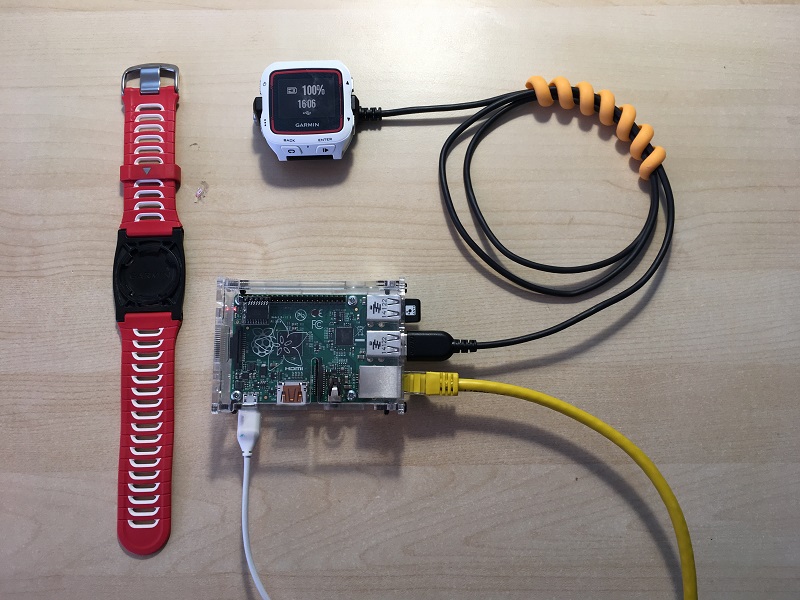Use a Raspberry PI to dowload FIT files from a Garmin device and make them available over a network drive. It can be used for a complete offline solution of downloading FIT files for use with programs such as ActivityLog2 or GoldenCheetah, without the need to attach the USB charging cradle to a laptop or having to download them from a web service.
This works as follows:
- The Raspberry Pi is connected to the local home network
- USB charging cradle is connected to a USB port on the Raspberry Pi
- When a Garmin Device is connected to the cradle for charging, all the FIT files are copied off the device onto a local folder. At the same time, updated EPO data (for GPS quick sync) is copied onto the device.
- The downloaded FIT files are shared over a network folder on the local network
- On the laptop, the FIT files show up on a network drive and can be imported into ActivityLog2 or GoldenCheetah.
There is also support for downloading files using an ANT-FS USB stick, for older Garmin Devices that use this method. In that case the download is initiated when the device comes in range of the Raspberry PI.
We will create two network shares. A "FitFiles" read-only share accessible with the "pi" user and your password. FIT files will become available on that share. Another share, "PiDropbox" is a read-write share, that can be used to transfer files onto the Raspberry PI (it is mapped to the Dropbox folder inside the pi home folder).
To install samba run the following:
sudo apt-get install samba samba-common-bin smbclient
Setup a SAMBA password for the pi user, (can be different than the login
password, but I like to keep them the same)
sudo smbpasswd -a pi
To add exported shares for the Pi user, first create the directories to be shared:
mkdir ~/FitSync
mkdir ~/Dropbox
Edit /etc/samba/smb.conf to enable user shares with password authenticated
users, add the following to the [Global] section (NOTE it is unclear why
"wide links=yes" is necessary, as all links are inside the shared folder):
unix extensions = no
log level = 3
Also add the following to the end of the same file (/etc/samba/smb.conf):
[FitFiles]
comment=FIT files downloaded from devices
valid users = pi
read only = yes
browseable = yes
follow symlinks = yes
wide links = yes
path=/home/pi/FitSync
[PiDropbox]
comment=Dropbox for the pi user
valid users = pi
read only = no
browseable = yes
path=/home/pi/Dropbox
Packages libudev, git, python3 and rsync, libusb and jmtpfs will
need to be installed first:
sudo apt-get install libudev-dev git rsync libusb-1.0-0-dev jmtpfs
Clone this repository on the Raspberry PI and run the following commands:
cd src
make
sudo make install
The Makefile sets things up to mount garmin device file systems in the
/media/ folder and will arrange for the sync programs to download data from
those folders into ~/FitSync. It is sometimes convenient to have access to
those folders directly.
Create symlinks so we can access device locations them from the PI home directory:
ln -s /media/garmin/GARMIN/ACTIVITY ~/fr920-activities
ln -s /media/garmin/GARMIN/NEWFILES ~/fr920-newfiles
Create a symlink of the device name to the devices activities, so we can browse directly to "X:\0-ByName\fr920" and won't have to remember the device ID:
mkdir ~/FitSync/0-ByName
### REPLACE with the real device serial number:
ln -s ~/FitSync/3916163708/Activities ~/FitSync/0-ByName/fr920
The application will log its messages at /var/log/syslog