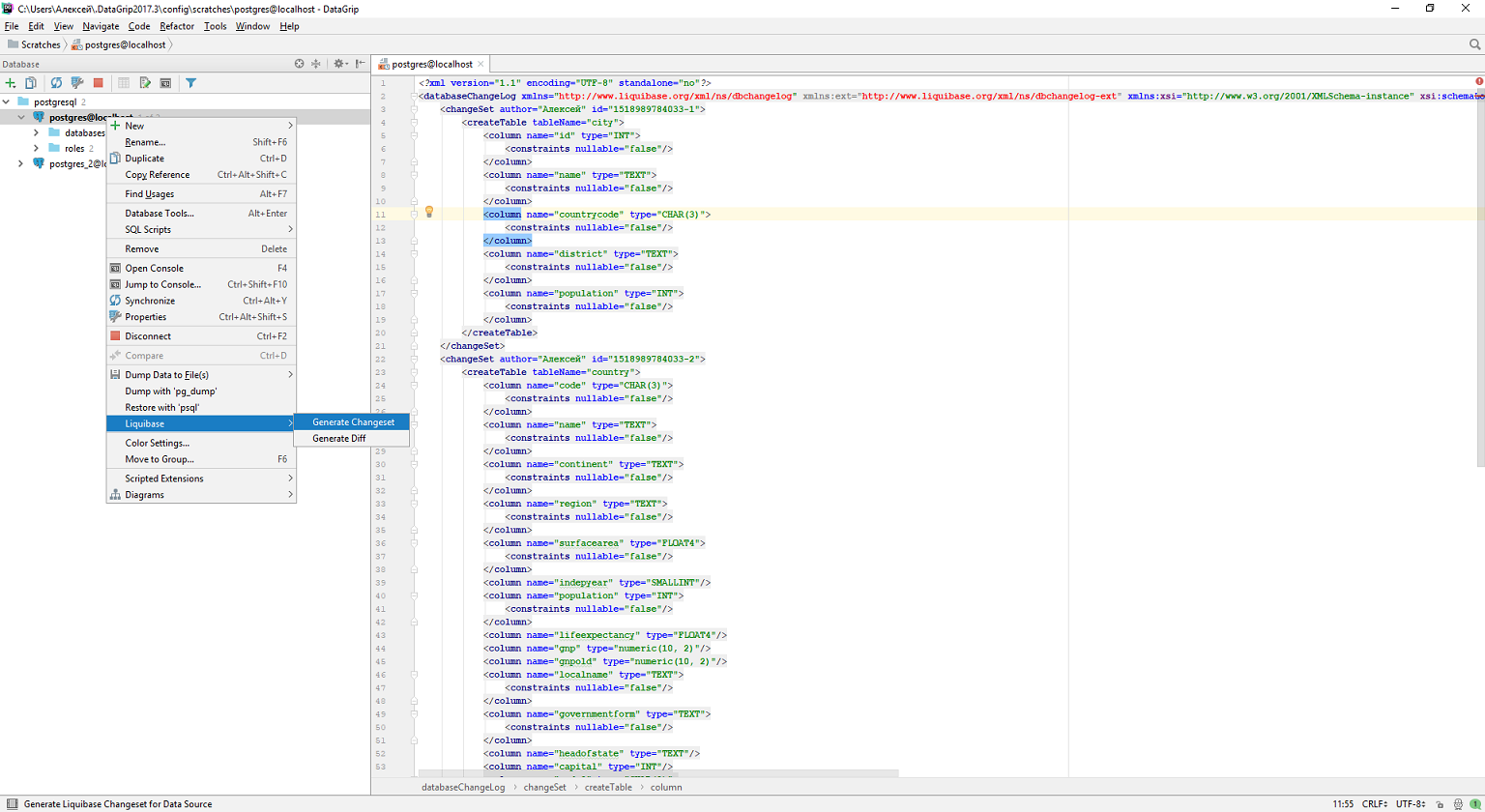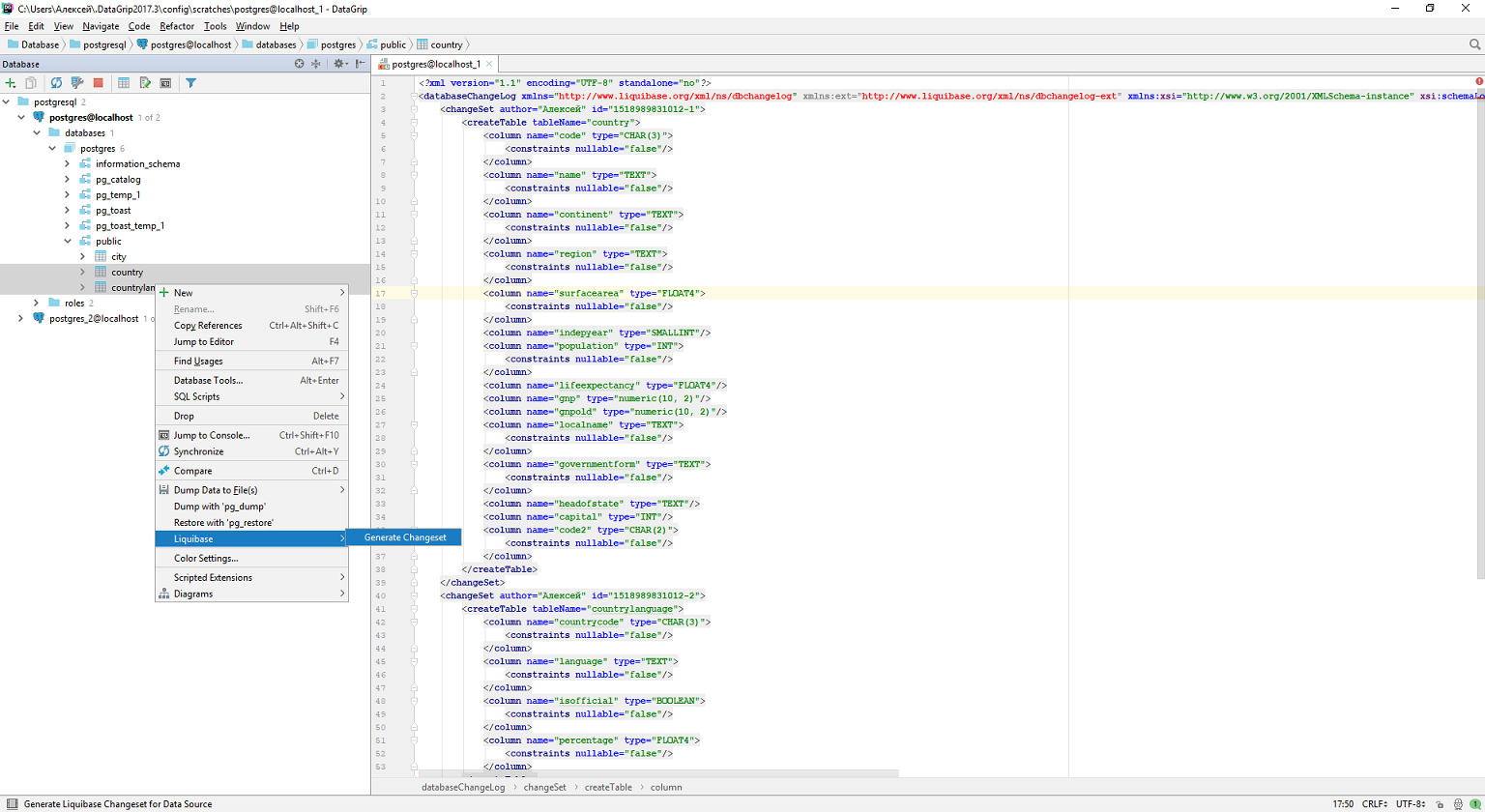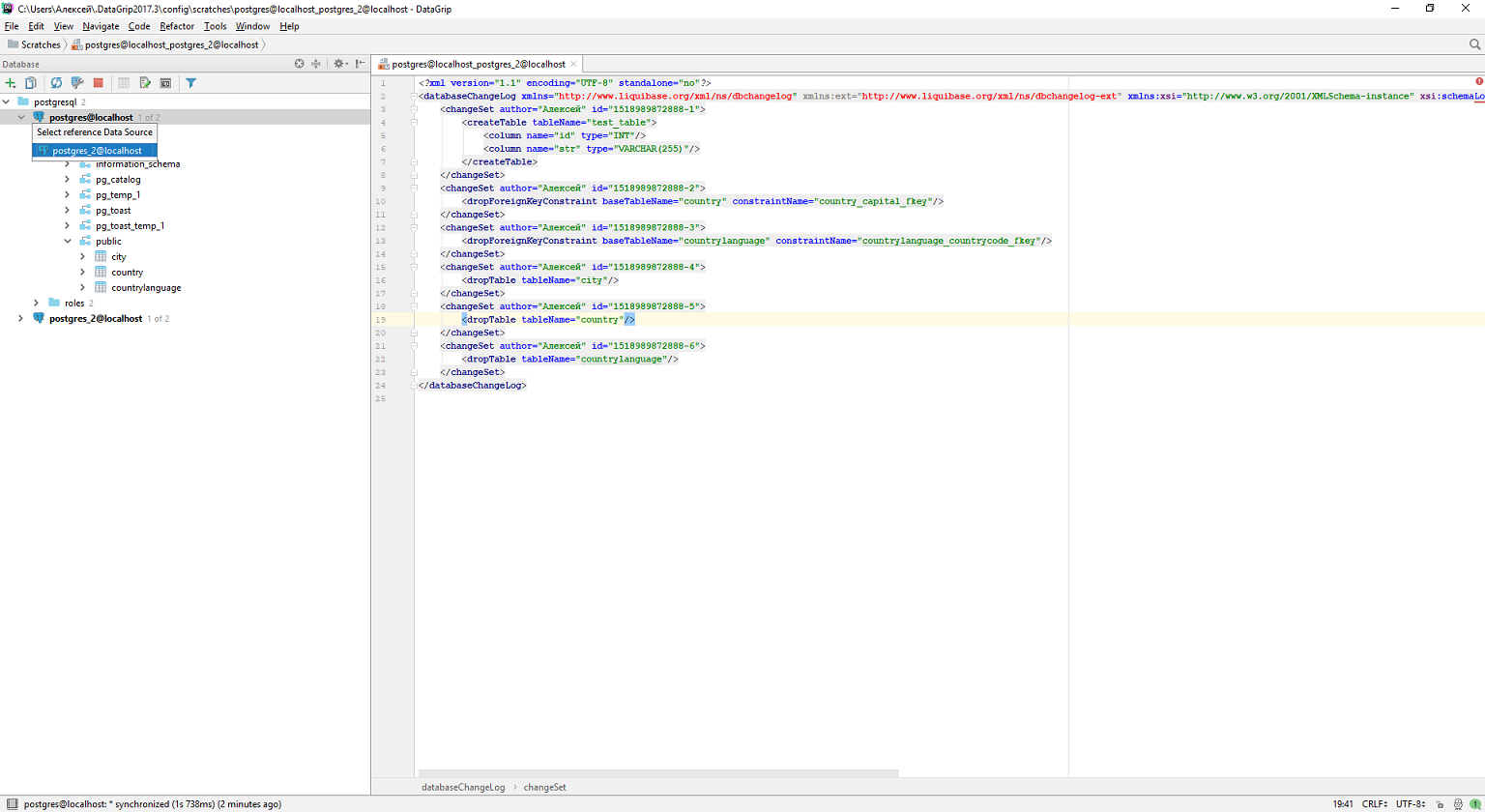Liquibase Changeset Generation for IntelliJ IDEA
This plugin acts as a front-end for several Liquibase command-line actions.
Currently the following actions are supported:
- Generate a Liquibase XML changelog to recreate a selected Data Source from scratch
- Generate a Liquibase XML changelog to create selected database objects for a single Data Source
- Compare two Data Sources - a reference and a target - and generate a Liquibase XML changelog to transform the target Data Source to the reference
Select a Data Source, then select Liquibase > Generate Changeset
Select a single or several Database Objects, then select Liquibase > Generate Changeset
If Liquibase does not support generating XML changeset for selected objects, the resulting XML will be empty.
- Select a Data Source, then select Liquibase > Generate Diff
- Select a reference Data Source in the pop-up
or
- Select two Data Sources, then select Liquibase > Generate Diff on any of them
Generated diff will be based upon which transformations are needed to transform target Data Source to a reference Data Source.
This operation is not symmetric.
- Using IDE built-in plugin system on Windows:
- File > Settings > Plugins > Browse repositories... > Search for "Liquigen" > Install Plugin
- Manually:
- Download the latest release and install it manually using File > Settings > Plugins > Install plugin from disk...
To build the plugin from source code, please execute:
gradlew buildPlugin
You can find the distribution file in build/distributions folder.
Caution! This plugin is configured to build against a bundled distribution of IntelliJ Ultimate 2019.1
This can result in an extremely heavy and lengthy download of dependencies. If you want to build this plugin against your local IntelliJ IDE installation, please consult Gradle IntelliJ plugin documentation.
Download the latest release.