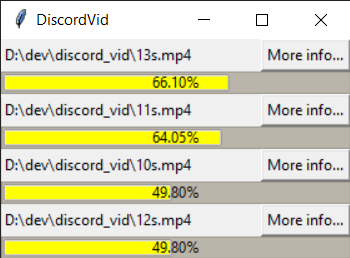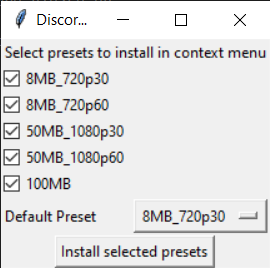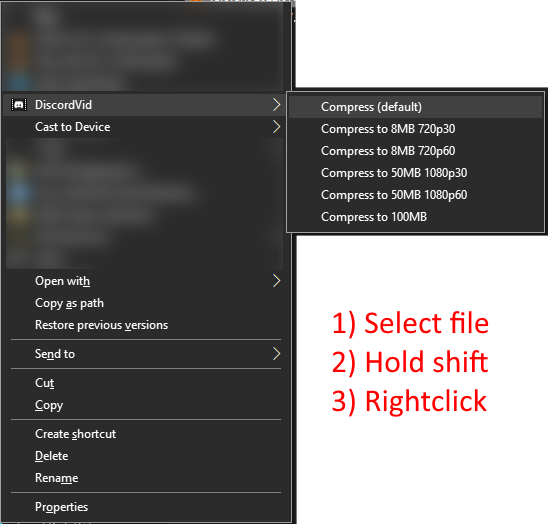Calculate and forward FFMPEG commands, staying under Discords 25MB limit. Supports multiple files at the same time, as well as automatically using CPU vs NVENC encoding
Download the latest version from:
https://github.com/alex-ong/discord_vid/releases/
- Unzip the folder somewhere useful.
- Run
install.bat - Select which presets you want in your
shift+rightclickcontext menu - Select the
default presetyou want to compress to - Click
Install selected presetsand press yes a few times
This will add a shift+right click context menu
- Select as many video files as you want in the
file explorer - Hold
shift, thenright clickon a selected file - Select the preset you want
Presets can be modified by going to data/USER_CONFIG.json after running the application once.
You can then run the uninstaller and installer to update the Windows Registry
Uninstall by running uninstall.bat