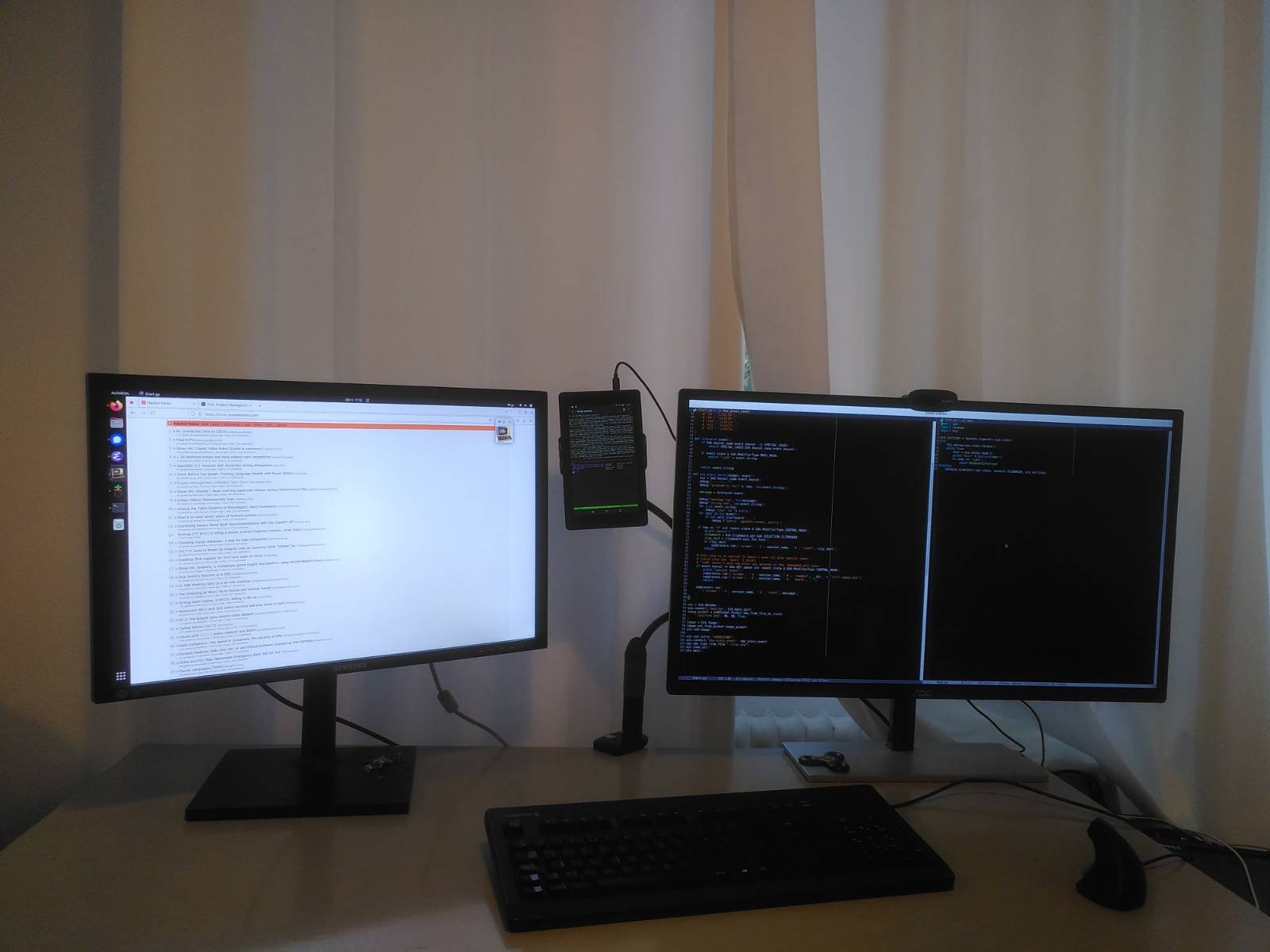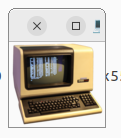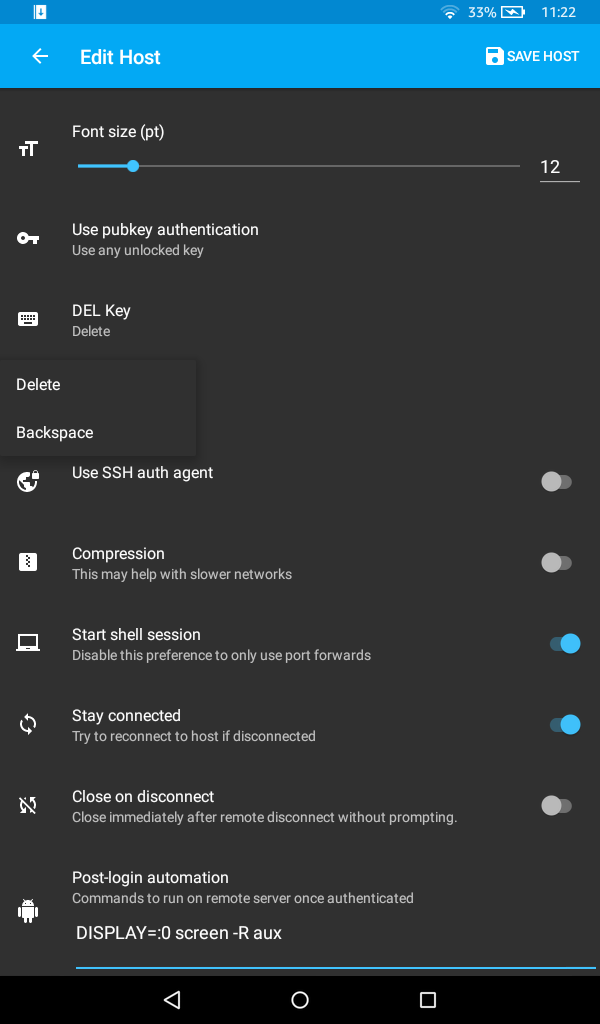(as long as you want to use it as a terminal)
I have a couple old kindle fire tablets lying around. One of them has a battery that lasts about ten minutes. I also never have enough screens and never know where to put my terminal when I need to tail a log or something.
I tried using Deskreen a long time ago as my optional extra screen when I travel. I can't remember why I didn't get that habit going.
For my extra office screen, I decided to do something different because
- My graphics card seems to be maxed out. I can't even use the internal screen.
- I don't know where I put that virtual display adapter.
- It seemed like a bit of a detour to send pixels to my tablet when I am only looking at text
Well I just ssh into my computer from an android SSH client, open screen, and
then use a program I made that allows me to stuff the characters I type into
the screen session, so it feels like I am typing right into the tablet.
See if you can find this little window in the main picture. That is what I have to activate using Alt+Tab to type into the terminal.
While I think this approach to using a spare tablet as an extra screen may be a winner, I am not so sure about this approach to this approach to using a spare tablet as an extra screen. Here are the issues:
- You have to give some a mobile app access to your entire computer. This seems like a shame after the phone OS did all this work to sandbox the mobile app, and not give it access to your phone or tablet. This is even less awesome for an iPad since there don't seem to be any open source SSH clients, and even if there were, I don't think there would be any guarantee that what you see on github is what has been sent to the app store.
- You have to open an SSH server on your computer that exposes you to some clever hacker in the Starbucks where you are using your spare screen
- I can't figure out how to stuff C-SPC, which is a 0x0 - so have a clunky workaround
- It seems weird to execute
screenonce per key. I wish I could just pipe the characters in or something - not that I have any idea how relevant that is to performance. - It's hard to find terminal clients for some old devices (like my iPad)
What I think might be a better approach to this approach is using a lot of the bits and pieces in hyper, such as xterm.js, showing the terminal in a web browser, and sending the characters over a web socket. It would still only send just over a byte per keypress or something like that, and not use your GPU/HDMI, but could work on even more devices - any device with a browser, just like Deskreen. The server app would have to do much more:
- serve the client app
- make you type in a four digita code that you see on your tablet screen sort of like Bluetooth pairing
- set up the shell, and PTY probably
- listen to the console end of the PTY and send everything down the websocket
- send key presses to the PTY
Both solutions depend on the LAN, which is too bad. Maybe Web Bluetooth or something for future old devices.
I don't really think anybody else should use my Python program that stuffs keys into the screen session (unless it's an emergency). You are better off taking the idea and making your own even better solution. But I'll first explain it using my program.
sudo apt-get install openssh-server
but make sure it is disabled so that you don't have it on unnecessarily, or in public places.
sudo systemctl disable ssh
start it whenever you are playing with your extra screen and on a trusted network:
sudo systemctl start ssh
disable it the rest of the time
sudo systemctl stop ssh
I side-loaded ConnectBot onto my Kindle Fire from F-Droid. I tried to sideload F-Droid, and then install ConnectBot, but it failed for some reason
DISPLAY=:0 screen -R aux
If you are using ConnectBot on a Kindle Fire, there seems to be a known bug that return doesn't work. There are some workarounds for emergencies in the bug report but I just configured the above to happen every time I connected.
DISPLAY=:0 makes it so that you can do stuff like xdg-open . and emacs &
and git gui & in the terminal, and see the result in your main gui session.
Don't actually do this.
$ cd [project directory that you cloned]
$ make # to generate images and special null file
$ sudo apt-get install python3-gi
$ python3 start.sh aux
Check this out:
$ screen -S aux -X stuff x
An x should appear in your terminal
You need to somehow make all the control characters work. The ones you need
infocmp screen
Look at my program for ideas on how to implement yours that is even better
There is some more debugging advice further down.
That would be cool to have the ssh daemon start the the typing program as a service whenever the ssh session is opened - like similar to what you can do with udev.
I think you have to do something with ForceCommand in /etc/ssh/sshd_config
I think you can also watch /var/log/auth.log for sshd and Accepted using
awk.
It works really well on my Kindle Fire at the office as a terminal. It is too slow at home, with my iPad, as my emacs screen. This could be because:
- the ssh client that I found that works with my old iPad is too slow to update after characters get stuffed in
- the wifi network at home is too slow
- trying to use it as a full text editor for serious work makes the speed more noticeable (I have used emacs at the office set-up in the picture, and it seems to work pretty well, but it's too small to really try to work with it - I am also thinking using emacs to display my email inbox with it so I can keep an eye on my email while I work)
I am planning to mainly use it at the office to tail logs, but I have been 'daily driving' it for all terminal stuff just to try it out.
ConnectBot on Kindle Fire doesn't make it easy to get into landscape mode. Here it sounds like you have to connect a Bluetooth keyboard. That's actually an interesting idea - I could have made my type-into-the-terminal app act like a bluetooth keyboard for your tablet instead of inserting characters into the screen session.
Originally, I had hoped for landscape, but now I have found a great for my portrait tablet between my monitors, and found that for small terminal windows, splitting across is good, and for logs, long is good. The text has to be quite small to get 80 characters across.
I got used to finding the application with Alt+Tab. I tried to drag my mouse over to the tablet a couple times. I don't really use workspaces. I like to be able to see as many things as possible by turning my head, and find applications to bring to the foreground with Alt+Tab. If you use workspaces, I guess it changes things a little bit. You could search for the terminal typing app, and hide your other windows. On GNOME 3, or at least on Ubuntu 22.04, on my computer, one of the screens never changes with workspace, so I guess the terminal typing app could go in there. On MATE, both screens are in the workspace, but I think there is an always in active workspace function somewhere. Just brainstorming though - I am sure if a workspace user wants to do the same thing, they'll work it out.
Ctrl+Shift+V for paste works by stuffing your whole clipboard into the screen session.
I haven't figured out copy yet. I think there must be an easy way to send my
tmux clipboard to the graphical clipboard. Since I start screen with
DISPLAY=:0, any copy to clipboard utility should hopefully "just work".
- I didn't want all the tmux chrome when using emacs (you can turn it off with tmux, but then that changes the tmux experience when I do want to use tmux)
- I got the stuff command working with screen, and it's just a MVP/POC so I left it like that.
Yeah I never really got into that, and I always have a full screen worth of open text files.
I have to admit, I didn't look to hard to see if there was a ready to go way to do this - if somebody knows of one, please just submit a pull request that deletes my whole repo, and leaves only a readme that points me toward the alternative.
For developing, and getting the keycodes right, you don't really need a tablet.
I start a screen session in an ordinary terminal instead of the tablet, and then run this program:
import sys
import termios
import tty
old_settings = termios.tcgetattr(sys.stdin)
try:
tty.setraw(sys.stdin.fileno())
while True:
char = sys.stdin.read(1)
print("%s\r" % hex(ord(char)))
if char == '\x03':
raise KeyboardInterrupt
finally:
termios.tcsetattr(sys.stdin, termios.TCSADRAIN, old_settings)
Then I connect my python typer program to that screen session, and compare the codes that I get when I type straight into the terminal to the codes I get when I get when I use my typing application.
Hopefully after reading
this I
will understand more about what tty.setraw does.