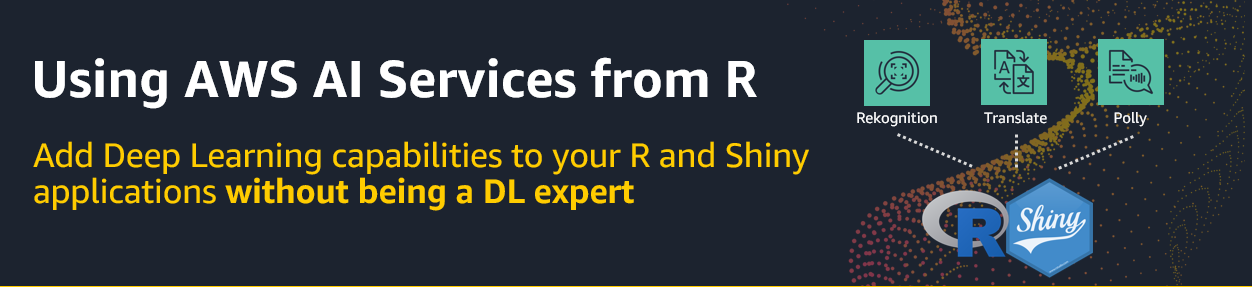AWS AI Services for R users is a fun and short-lived workshop for experienced R users with no prior knowledge of AWS's AI Services, who want to add Deep Learning capabilities like image recognition, object detection, text translation or text-to-speech conversion to their R and Shiny applications. You don't need to have any Deep Learning experience to do all of this.
In all the examples we will utilize the fabulous paws package, an AWS SDK for R, created by David Kretch and Adam Banker. paws provides access to the full suite of AWS services from within R similar to what boto3, an AWS SDK for Python, does for Python users.
Each workshop module consists of an R Notebook (.Rmd file) so that users can run and experiment with the code examples using their RStudio installation.
-
Amazon Rekognition and R: You will learn how to use Amazon Rekognition's “text-in-image” and “face comparison” features from R. Following along it will be easy for you to apply your new knowledge for using other Rekognition features, like facial analysis or celebrity recognition, on your own.
-
Combining several AWS AI Services: In the second module you will chain several AI Services together. You'll start by using Rekognition to extract text from an image. You will pass the text to Amazon Translate to translate it into a language of your choice. After that you will use Amazon Polly to generate an MP3 file of the translated text.
-
Shiny and AWS AI Services: You will learn how quickly and easily you can add deep learning capabilities to your Shiny applications. We will deploy a Shiny application to shinyapps.io which makes calls to several AWS AI services. The Shiny application leverages the AWS API calls you already created and used in the second workshop module.
-
Amazon Rekogniton Custom Labels and R: You will train our own custom object detection model using Rekognition Custom Labels to detect the Swoosh, Nike's famous logo that Carolyn Davidson designed in 1971. The workshop module comes with a preprocessed and labeled training dataset.
AWS Cloud
-
It is a little plus if workshop attendees have some basic familiarity with the AWS Console.
-
Every workshop attendee needs to have access to an AWS account using an IAM user. AWS Free Tier does also work for this workshop.
-
The IAM user needs to come with security credentials that allows him to access AWS (1) programmatically via the API using an access key ID and a secret access key and (2) via the AWS Management Console.
-
For simplicity, we recommend to use an IAM admin user for this course: Attach the
AdministratorAccesspermissions either directly to your IAM user or to a group your user is a member of. See the official documentation for creating your first IAM admin user and group.
Local installations & configuration
-
R and RStudio Desktop
-
Install
pawsfrom CRAN usinginstall.packages("paws")and set the following environment variables in your.Renvironfile which is easiest to do usingusethis::edit_r_environ():
AWS_ACCESS_KEY_ID = [YOUR_ACCESS_KEY_ID]
AWS_SECRET_ACCESS_KEY = [YOUR_SECRET_ACCESS_KEY]
AWS_REGION = [CHOOSE_A_REGION_ID_LIKE_us-east-1]
-
Git clone this repo on your machine:
git clone https://github.com/alex23lemm/AWS-AI-Services-R-Workshop.git. -
Click on
aws-ai-services-r-workshop.Rprojand open the project in RStudio. -
Open the first R notebook contained in the
01 - Rekognition with Rfolder and follow along. -
Have fun!
You are interested in using other AWS AI/ML related services from R like Amazon SageMaker? Please find below additional resources that will help you on your journey:
-
The SageMaker Fundamentals for R users workshop:
- Workshop for experienced R users with no prior Amazon SageMaker knowledge, who want to use their own (local) RStudio installation as an alternative to SageMaker Notebooks to connect to SageMaker to train, tune, evaluate, deploy and monitor machine learning models in the cloud.
- You will gain a solid understanding of the underlying SageMaker fundamentals, such as what happens behind the scenes when a training, tuning job or batch inference job is started.
- You will learn R recipes and best practices on how to parse and visualize the responses returned from Amazon SageMaker in the different stages of the machine learning process.
-
The official SageMaker documentation: R User Guide to Amazon SageMaker
- The content provided in this repository is for demonstration purposes and not meant for production. You should use your own discretion when using the content.
- The ideas and opinions outlined in these examples are my own and do not represent the opinions of AWS.